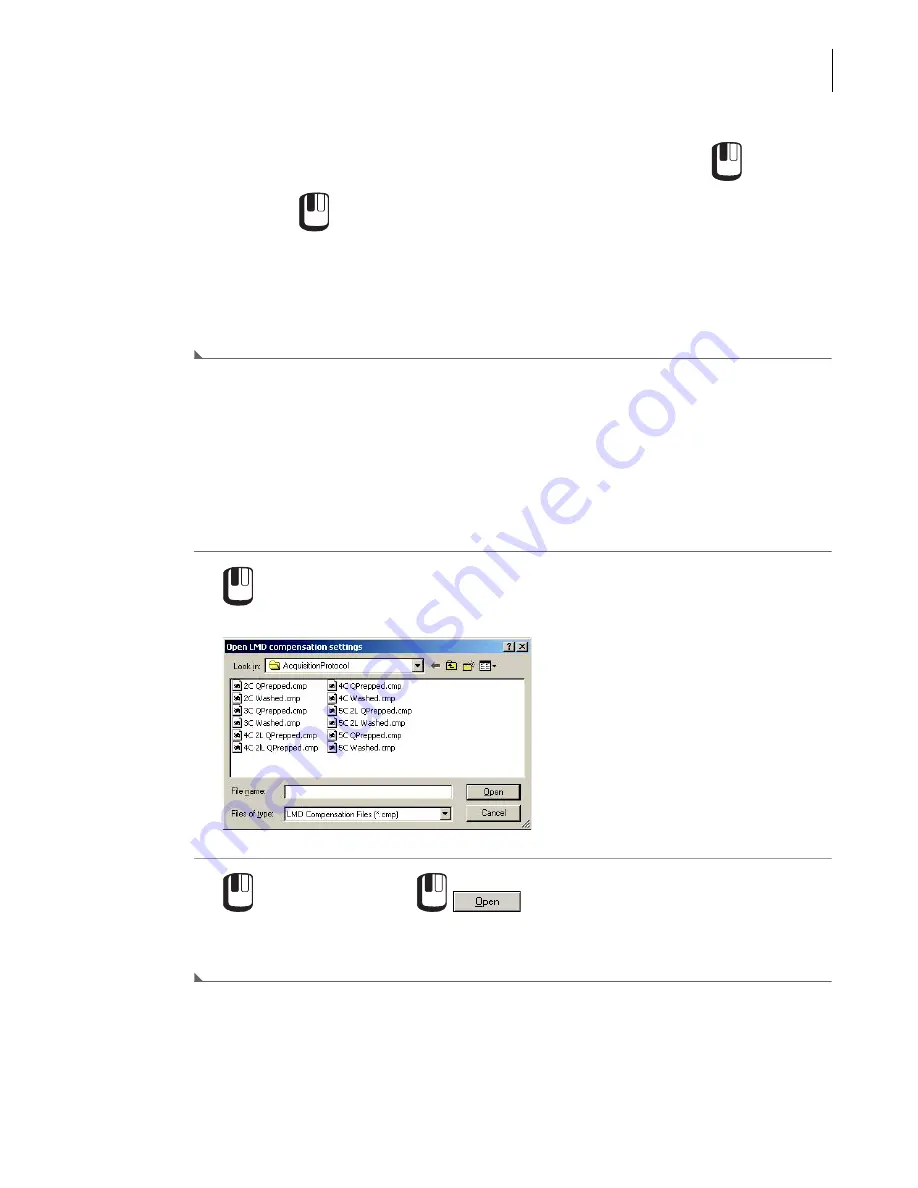
773232AH
10-37
Using Navios Software
File Menu
10
These changes may also be saved permanently within the open protocol by
File > Save
Protocol or
File > Save Protocol As
.
NOTE
Modifying the scale options should only be done during offline analysis. Replaying of the listmode
files always uses the calibration set at acquisition.
NOTE
Leaving the Edit FCS Header Attributes dialog box open or editing the contents during acquisition
may prevent some FCS keywords values from being saved to the listmode file.
Import
Settings From CMP File
This option allows compensation settings obtained from the
option or
option to be imported into the current protocol.
1
File > Import > Settings from CMP
File.
2
the appropriate file and
.
The compensation settings from the stored file are then read into the current Navios software
protocol.
Содержание Navios
Страница 8: ...773232AH viii Safety Notice Safety Symbols ...
Страница 34: ...xxxiv Tables A 2 Code Related Specifications A 6 ...
Страница 38: ...773232AH xxxviii Introduction Graphics ...
Страница 44: ...773232AH 1 6 Use And Function Material Safety Data Sheets MSDS ...
Страница 72: ...773232AH 3 18 Operation Principles Plot Display ...
Страница 90: ...773232AH 4 18 Specifications Software Specifications 1 2 3 ...
Страница 140: ...773232AH 5 34 System Overview Using The System Help ...
Страница 154: ...773232AH 6 14 Daily Routine Cytometer Auto Startup ...
Страница 194: ...773232AH 8 16 Running Samples Data Review ...
Страница 412: ...773232AH 10 216 Using Navios Software Report Generator Error Log ...
Страница 446: ...773232AH 11 34 Cleaning Procedures Power The Cytometer Only On off ...
Страница 522: ...773232AH 13 30 Troubleshooting Cytometer Control Window Cannot Be Viewed ...
Страница 530: ...773232AH A 8 Bar code Specifications Checksum Algorithm ...
Страница 540: ...773232AH References 2 References ...
Страница 582: ...Index 36 Index ...
Страница 584: ...773232AH Warranty 2 Beckman Coulter Inc Customer End User License Agreement ...
Страница 585: ......
















































