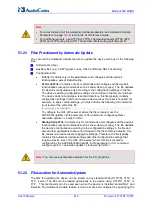User's Manual
824
Document #: LTRT-10375
Mediant 500 MSBR
Alternatively, it may contain URLs for automatic update, as described in Using Zero
Configuration with Automatic Update on page 824.
6.
The device applies the new configuration by running the CLI commands specified in
the downloaded CLI configuration file. Note that the new configuration is applied “on
top” of the current device configuration. No reboot is performed, unless the
configuration file contains the explicit
reload
command.
7.
Upon a successful response from the provisioning server, the device considers Zero
Configuration as finished and does not repeat the process on subsequent reboots
(resets or power on-off scenarios). If unsuccessful, the device repeats the Zero
Configuration on subsequent reboots.
8.
If at any stage you restore the device to factory defaults (e.g., by running the
write
factory
CLI command or by pressing the hardware reset push-button), the device
repeats the Zero Configuration process after it reboots.
Note:
If the device is configured with multiple WAN interfaces, Zero Configuration is
attempted on all configured WAN interfaces, sequentially.
51.3.2 Activating Zero Configuration
The following procedure describes how to set up and activate Zero Configuration.
To set up and activate Zero Configuration:
1.
Create the CLI configuration file and publish it on an HTTP/HTTPS provisioning
server.
2.
Connect to AudioCodes Redirect server and then configure the following:
•
MAC address of the device(s) that you want to service.
•
URL of the CLI configuration file created in Step 1.
For information on the Redirect server management interface, see Working with the
Redirect Server on page 825.
3.
Make sure that the network in which the device is deployed has a functioning DHCP
server and allows access to the Internet.
4.
Connect the Ethernet cable to the device’s WAN interface.
5.
Power up the device.
51.3.3 Using Zero Configuration with Automatic Update
Zero Configuration is typically used in combination with the Automatic Update feature,
described in detail in HTTP/S-Based Provisioning using the Automatic Update Feature on
page 809. In such a setup, the Zero Configuration process begins first and only after it
completes (successfully or not), does the Automatic Update process begin.
The typical method for using Zero Configuration with Automatic Update is described below.
However, your specific deployment architecture may require some adjustments to the
method in order to suit your requirements.
1.
Zero Configuration:
a.
The non-configured device connects to the Redirect server.
b.
The Redirect server redirects the device to the URL of the provisioning server.
Содержание Mediant 500 MSBR
Страница 1: ...User s Manual AudioCodes Family of Multi Service Business Routers MSBR Mediant 500 MSBR Version 7 2 ...
Страница 2: ......
Страница 33: ...Part I Getting Started with Initial Connectivity ...
Страница 34: ......
Страница 36: ...User s Manual 36 Document LTRT 10375 Mediant 500 MSBR This page is intentionally left blank ...
Страница 40: ...User s Manual 40 Document LTRT 10375 Mediant 500 MSBR This page is intentionally left blank ...
Страница 45: ...Part II Management Tools ...
Страница 46: ......
Страница 48: ...User s Manual 48 Document LTRT 10375 Mediant 500 MSBR This page is intentionally left blank ...
Страница 115: ...Part III General System Settings ...
Страница 116: ......
Страница 132: ...User s Manual 132 Document LTRT 10375 Mediant 500 MSBR This page is intentionally left blank ...
Страница 137: ...Part IV General VoIP Configuration ...
Страница 138: ......
Страница 290: ...User s Manual 290 Document LTRT 10375 Mediant 500 MSBR This page is intentionally left blank ...
Страница 306: ...User s Manual 306 Document LTRT 10375 Mediant 500 MSBR This page is intentionally left blank ...
Страница 380: ...User s Manual 380 Document LTRT 10375 Mediant 500 MSBR This page is intentionally left blank ...
Страница 454: ...User s Manual 454 Document LTRT 10375 Mediant 500 MSBR This page is intentionallty left blank ...
Страница 455: ...Part V Gateway Application ...
Страница 456: ......
Страница 458: ...User s Manual 458 Document LTRT 10375 Mediant 500 MSBR IP to Tel Call Figure 24 1 IP to Tel Call Processing Flowchart ...
Страница 460: ...User s Manual 460 Document LTRT 10375 Mediant 500 MSBR This page is intentionally left blank ...
Страница 484: ...User s Manual 484 Document LTRT 10375 Mediant 500 MSBR This page is intentionally left blank ...
Страница 494: ...User s Manual 494 Document LTRT 10375 Mediant 500 MSBR This page is intentionally left blank ...
Страница 625: ...Part VI Session Border Controller Application ...
Страница 626: ......
Страница 654: ...User s Manual 654 Document LTRT 10375 Mediant 500 MSBR This page is intentionally left blank ...
Страница 656: ...User s Manual 656 Document LTRT 10375 Mediant 500 MSBR This page is intentionally left blank ...
Страница 741: ...Part VII Cloud Resilience Package ...
Страница 742: ......
Страница 751: ...Part VIII Data Router Configuration ...
Страница 752: ......
Страница 753: ......
Страница 754: ......
Страница 756: ...User s Manual 756 Document LTRT 10375 Mediant 500 MSBR This page is intentionally left blank ...
Страница 757: ...Part IX Maintenance ...
Страница 758: ......
Страница 834: ...User s Manual 834 Document LTRT 10375 Mediant 500 MSBR This page is intetnionaly left blank ...
Страница 837: ...Part X Status Performance Monitoring and Reporting ...
Страница 838: ......
Страница 848: ...User s Manual 848 Document LTRT 10375 Mediant 500 MSBR This page is intentionally left blank ...
Страница 852: ...User s Manual 852 Document LTRT 10375 Mediant 500 MSBR This page is intentionally left blank ...
Страница 854: ...User s Manual 854 Document LTRT 10375 Mediant 500 MSBR This page is intentionally left blank ...
Страница 878: ...User s Manual 878 Document LTRT 10375 Mediant 500 MSBR This page is intentionally left blank ...
Страница 880: ...User s Manual 880 Document LTRT 10375 Mediant 500 MSBR This page is intentionally left blank ...
Страница 926: ...User s Manual 926 Document LTRT 10375 Mediant 500 MSBR This page is intentionally left blank ...
Страница 927: ...Part XI Diagnostics ...
Страница 928: ......
Страница 950: ...User s Manual 950 Document LTRT 10375 Mediant 500 MSBR This page is intentionally left blank ...
Страница 954: ...User s Manual 954 Document LTRT 10375 Mediant 500 MSBR This page is intentionally left blank ...
Страница 956: ...User s Manual 956 Document LTRT 10375 Mediant 500 MSBR This page is intentionally left blank ...
Страница 958: ...User s Manual 958 Document LTRT 10375 Mediant 500 MSBR This page is intentionally left blank ...
Страница 974: ...User s Manual 974 Document LTRT 10375 Mediant 500 MSBR This page is intentionally left blank ...
Страница 976: ...User s Manual 976 Document LTRT 10375 Mediant 500 MSBR This page is intentionally left blank ...
Страница 977: ...Part XII Appendix ...
Страница 978: ......
Страница 982: ...User s Manual 982 Document LTRT 10375 Mediant 500 MSBR This page is intentionally left blank ...