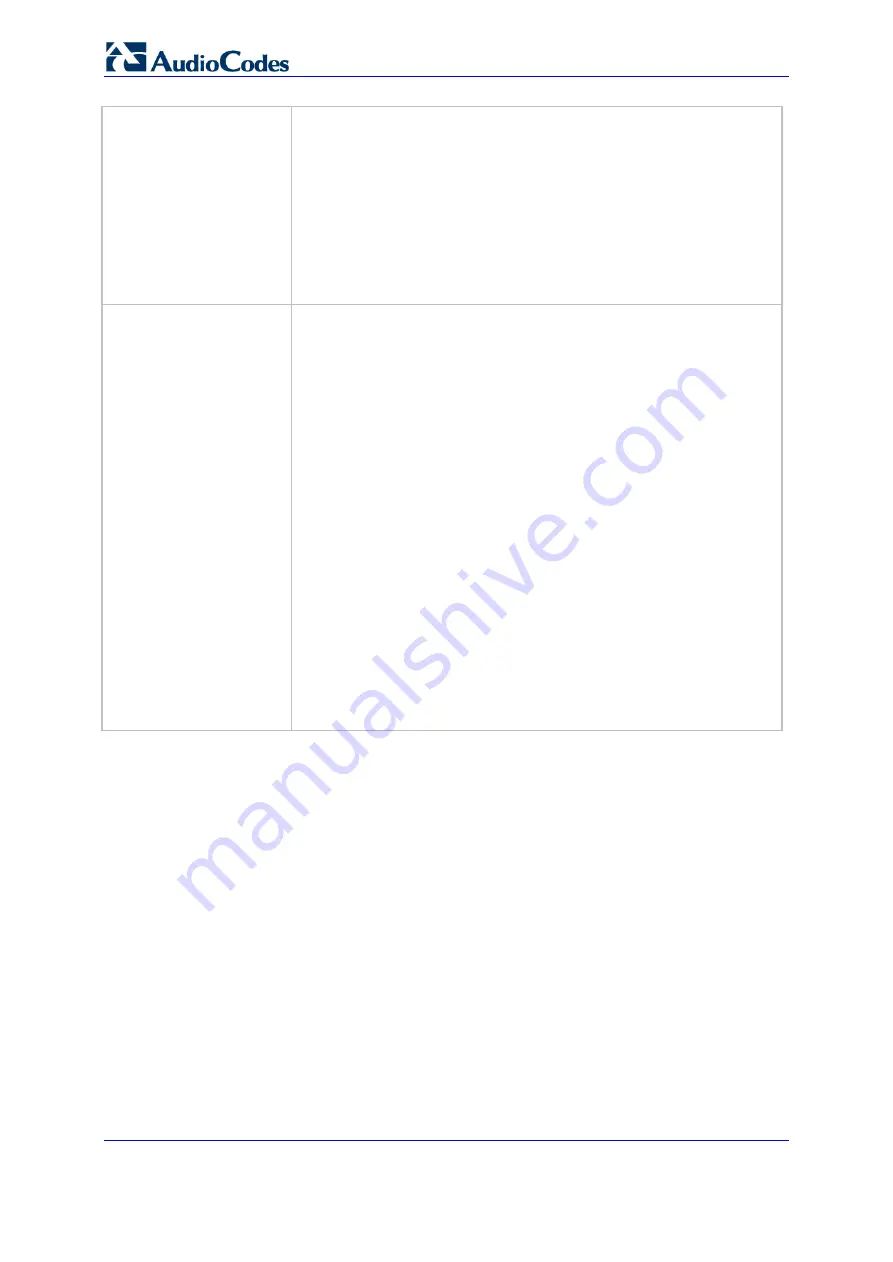
User's Manual
1010
Document #: LTRT-10375
Mediant 500 MSBR
[EnableDiagnostics]
Determines the method for verifying correct functioning of the different
hardware components on the device. On completion of the check and if
the test fails, the device sends information on the test results of each
hardware component to the Syslog server.
[0] = (Default) Rapid and Enhanced self-test mode.
[1] = Detailed self-test mode (full test of DSPs, PCM, Switch, LAN,
PHY and Flash).
[2] = A quicker version of the Detailed self-test mode (full test of
DSPs, PCM, Switch, LAN, PHY, but partial test of Flash).
Note:
For the parameter to take effect, a device reset is required.
LAN Watchdog
[EnableLanWatchDog]
Enables the LAN watchdog feature. The LAN watchdog detects any
logical network failure.
[0] Disable (default)
[1] Enable & Reset = Enables LAN watchdog. If the device detects a
network failure, the device resets.
[2] Enable & No Reset = Enables LAN watchdog. If the device
detects a network failure, it does not undergo a reset.
The LAN watchdog periodically checks the device's overall
communication integrity by pinging the network. If the device detects a
communication failure lasting longer than three minutes, it performs a
self-test:
Test succeeds: The problem is due to a logical link failure (i.e., the
Ethernet cable has been disconnected on the remote switch) and
the following mechanisms are activated if enabled:
Busy Out (see the EnableBusyOut parameter)
Lifeline (see the LifeLineType parameter)
Test fails: The device resets (if the parameter is set to [2]) to
overcome the internal communication error.
Note:
For the parameter to take effect, a device reset is required.
LAN watchdog is applicable only if the Ethernet connection is full
duplex.
Содержание Mediant 500 MSBR
Страница 1: ...User s Manual AudioCodes Family of Multi Service Business Routers MSBR Mediant 500 MSBR Version 7 2 ...
Страница 2: ......
Страница 33: ...Part I Getting Started with Initial Connectivity ...
Страница 34: ......
Страница 36: ...User s Manual 36 Document LTRT 10375 Mediant 500 MSBR This page is intentionally left blank ...
Страница 40: ...User s Manual 40 Document LTRT 10375 Mediant 500 MSBR This page is intentionally left blank ...
Страница 45: ...Part II Management Tools ...
Страница 46: ......
Страница 48: ...User s Manual 48 Document LTRT 10375 Mediant 500 MSBR This page is intentionally left blank ...
Страница 115: ...Part III General System Settings ...
Страница 116: ......
Страница 132: ...User s Manual 132 Document LTRT 10375 Mediant 500 MSBR This page is intentionally left blank ...
Страница 137: ...Part IV General VoIP Configuration ...
Страница 138: ......
Страница 290: ...User s Manual 290 Document LTRT 10375 Mediant 500 MSBR This page is intentionally left blank ...
Страница 306: ...User s Manual 306 Document LTRT 10375 Mediant 500 MSBR This page is intentionally left blank ...
Страница 380: ...User s Manual 380 Document LTRT 10375 Mediant 500 MSBR This page is intentionally left blank ...
Страница 454: ...User s Manual 454 Document LTRT 10375 Mediant 500 MSBR This page is intentionallty left blank ...
Страница 455: ...Part V Gateway Application ...
Страница 456: ......
Страница 458: ...User s Manual 458 Document LTRT 10375 Mediant 500 MSBR IP to Tel Call Figure 24 1 IP to Tel Call Processing Flowchart ...
Страница 460: ...User s Manual 460 Document LTRT 10375 Mediant 500 MSBR This page is intentionally left blank ...
Страница 484: ...User s Manual 484 Document LTRT 10375 Mediant 500 MSBR This page is intentionally left blank ...
Страница 494: ...User s Manual 494 Document LTRT 10375 Mediant 500 MSBR This page is intentionally left blank ...
Страница 625: ...Part VI Session Border Controller Application ...
Страница 626: ......
Страница 654: ...User s Manual 654 Document LTRT 10375 Mediant 500 MSBR This page is intentionally left blank ...
Страница 656: ...User s Manual 656 Document LTRT 10375 Mediant 500 MSBR This page is intentionally left blank ...
Страница 741: ...Part VII Cloud Resilience Package ...
Страница 742: ......
Страница 751: ...Part VIII Data Router Configuration ...
Страница 752: ......
Страница 753: ......
Страница 754: ......
Страница 756: ...User s Manual 756 Document LTRT 10375 Mediant 500 MSBR This page is intentionally left blank ...
Страница 757: ...Part IX Maintenance ...
Страница 758: ......
Страница 834: ...User s Manual 834 Document LTRT 10375 Mediant 500 MSBR This page is intetnionaly left blank ...
Страница 837: ...Part X Status Performance Monitoring and Reporting ...
Страница 838: ......
Страница 848: ...User s Manual 848 Document LTRT 10375 Mediant 500 MSBR This page is intentionally left blank ...
Страница 852: ...User s Manual 852 Document LTRT 10375 Mediant 500 MSBR This page is intentionally left blank ...
Страница 854: ...User s Manual 854 Document LTRT 10375 Mediant 500 MSBR This page is intentionally left blank ...
Страница 878: ...User s Manual 878 Document LTRT 10375 Mediant 500 MSBR This page is intentionally left blank ...
Страница 880: ...User s Manual 880 Document LTRT 10375 Mediant 500 MSBR This page is intentionally left blank ...
Страница 926: ...User s Manual 926 Document LTRT 10375 Mediant 500 MSBR This page is intentionally left blank ...
Страница 927: ...Part XI Diagnostics ...
Страница 928: ......
Страница 950: ...User s Manual 950 Document LTRT 10375 Mediant 500 MSBR This page is intentionally left blank ...
Страница 954: ...User s Manual 954 Document LTRT 10375 Mediant 500 MSBR This page is intentionally left blank ...
Страница 956: ...User s Manual 956 Document LTRT 10375 Mediant 500 MSBR This page is intentionally left blank ...
Страница 958: ...User s Manual 958 Document LTRT 10375 Mediant 500 MSBR This page is intentionally left blank ...
Страница 974: ...User s Manual 974 Document LTRT 10375 Mediant 500 MSBR This page is intentionally left blank ...
Страница 976: ...User s Manual 976 Document LTRT 10375 Mediant 500 MSBR This page is intentionally left blank ...
Страница 977: ...Part XII Appendix ...
Страница 978: ......
Страница 982: ...User s Manual 982 Document LTRT 10375 Mediant 500 MSBR This page is intentionally left blank ...
















































