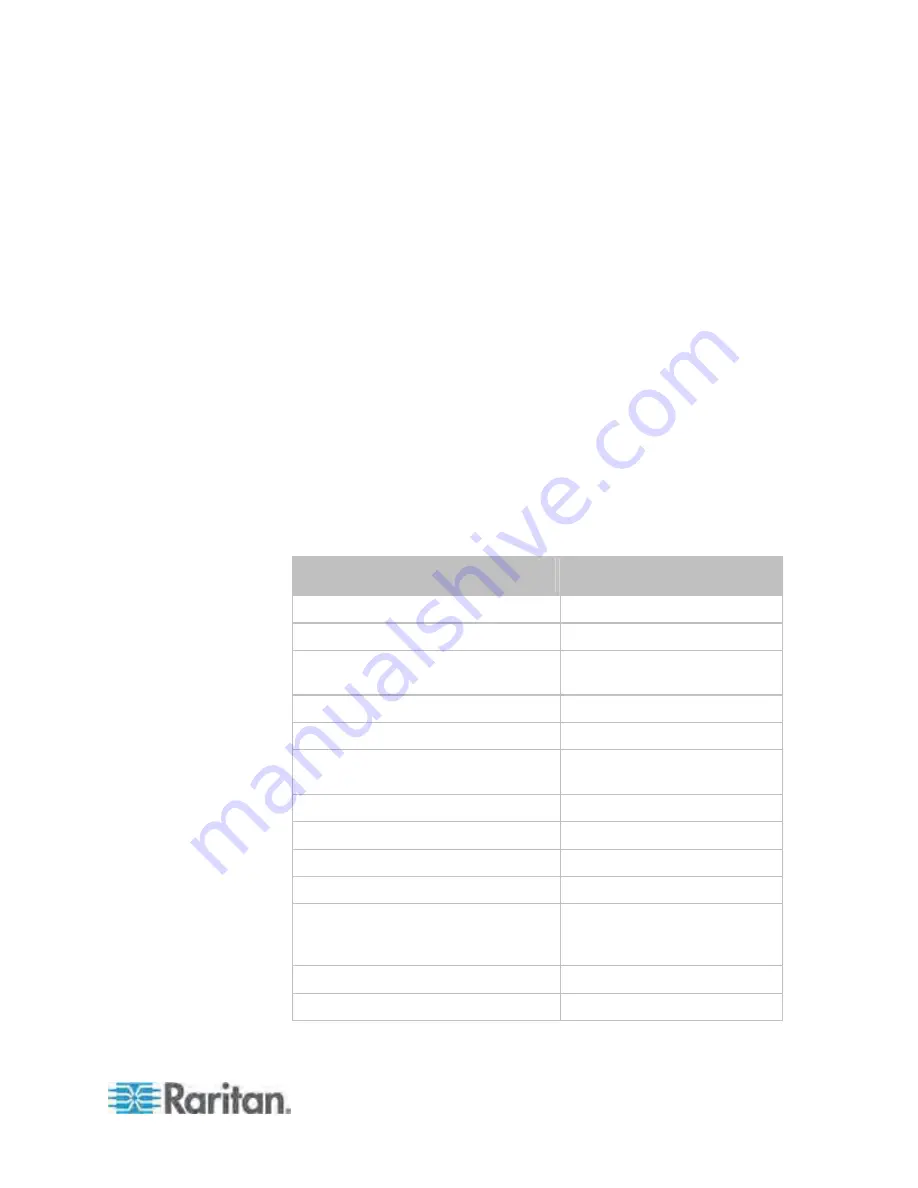
Chapter 8: Using the Command Line Interface
453
config:#
role create <name> <privilege1>:<argument1>,<argument2>...;
<privilege2>:<argument1>,<argument2>...;
<privilege3>:<argument1>,<argument2>...;
...
Variables:
<name> is a string comprising up to 32 ASCII printable characters.
<privilege1>, <privilege2>, <privilege3> and the like are names of
the privileges assigned to the role. Separate each privilege with a
semi-colon. See
All Privileges
(on page 453).
<argument1>, <argument2> and the like are arguments set for a
particular privilege. Separate a privilege and its argument(s) with a
colon, and separate arguments with a comma if there are more than
one argument for a privilege.
All Privileges
This table lists all privileges. Note that available privileges vary according
to the model you purchased. For example, a PDU without the outlet
switching function does not have the privilege "switchOutlet."
Privilege
Description
acknowledgeAlarms
Acknowledge Alarms
adminPrivilege
Administrator Privileges
changeAssetStripConfiguration
Change Asset Strip
Configuration
changeAuthSettings
Change Authentication Settings
changeDataTimeSettings
Change Date/Time Settings
changeExternalSensorsConfiguration Change Peripheral Device
Configuration
changeLhxConfiguration
Change LHX Configuration
changeModemConfiguration
Change Modem Configuration
changeNetworkSettings
Change Network Settings
changePassword
Change Own Password
changePduConfiguration
Change Pdu, Inlet, Outlet &
Overcurrent Protector
Configuration
changeStsConfiguration
Change STS Configuration
changeSecuritySettings
Change Security Settings
Summary of Contents for PX3-4000 series
Page 5: ......
Page 627: ...Appendix I RADIUS Configuration Illustration 606 Note If your PX uses PAP then select PAP...
Page 632: ...Appendix I RADIUS Configuration Illustration 611 14 The new attribute is added Click OK...
Page 633: ...Appendix I RADIUS Configuration Illustration 612 15 Click Next to continue...
Page 648: ...Appendix J Integration 627 3 Click OK...
Page 661: ...Appendix J Integration 640 2 Launch dcTrack to import the spreadsheet file...






























