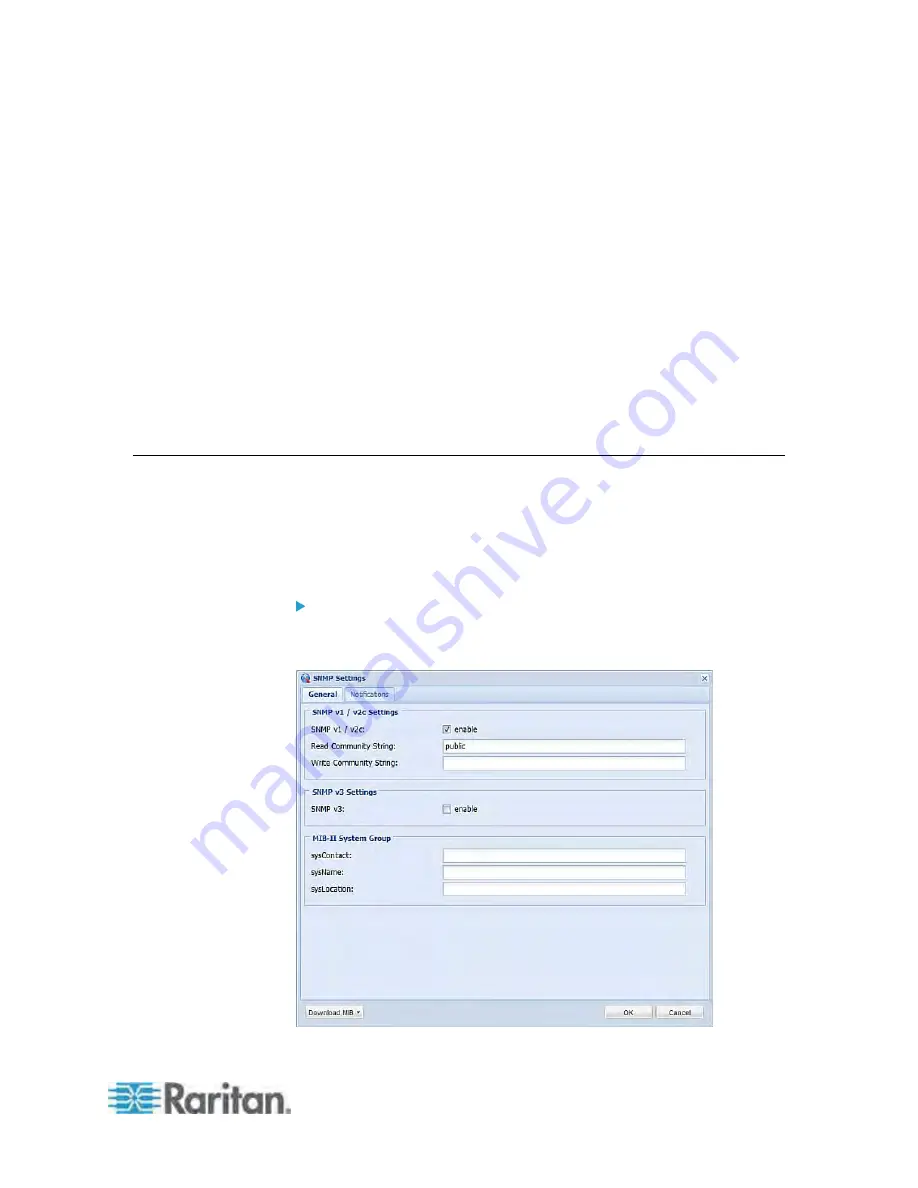
330
This SNMP section helps you set up the PX for use with an SNMP
manager. The PX can be configured to send traps or informs to an
SNMP manager, as well as receive GET and SET commands in order to
retrieve status and configure some basic settings.
In This Chapter
Enabling SNMP .....................................................................................330
Configuring Users for Encrypted SNMP v3...........................................331
Configuring SNMP Notifications ............................................................332
SNMP Gets and Sets ............................................................................336
Enabling SNMP
By default, SNMP v1/v2c is enabled on the PX so the PX can
communicate with an SNMP manager. If you have disabled the SNMP, it
must be enabled to communicate with an SNMP manager.
Note that read-only access is enabled and the community string is public.
To enable SNMP:
1. Choose Device Settings > Network Services > SNMP. The SNMP
Settings dialog appears.
Chapter 7
Using SNMP
Summary of Contents for PX3-4000 series
Page 5: ......
Page 627: ...Appendix I RADIUS Configuration Illustration 606 Note If your PX uses PAP then select PAP...
Page 632: ...Appendix I RADIUS Configuration Illustration 611 14 The new attribute is added Click OK...
Page 633: ...Appendix I RADIUS Configuration Illustration 612 15 Click Next to continue...
Page 648: ...Appendix J Integration 627 3 Click OK...
Page 661: ...Appendix J Integration 640 2 Launch dcTrack to import the spreadsheet file...






























