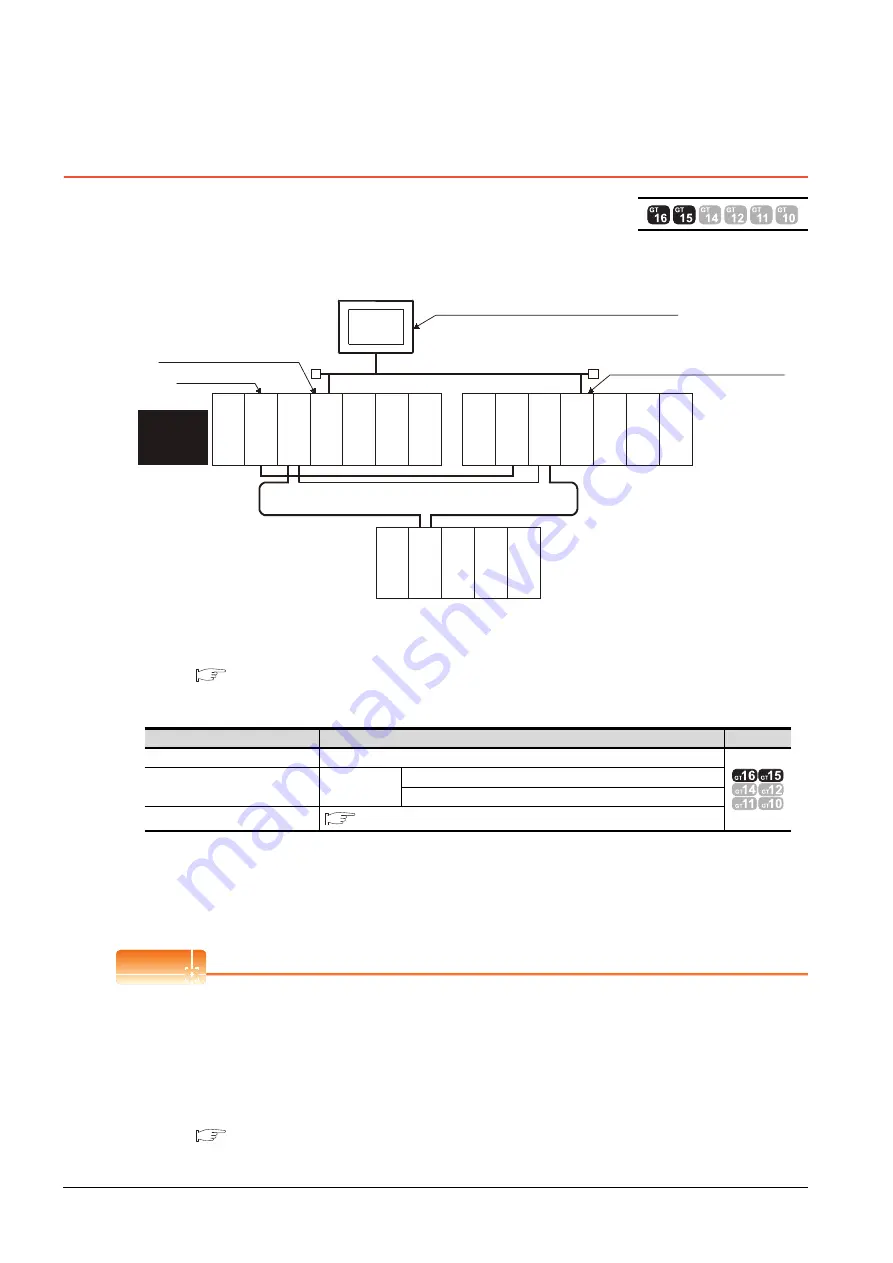
4 - 22
4. HOW TO MONITOR REDUNTANT SYSTEM
4.5 MELSECNET/H and MELSECNET/10 Connections (Network Systems)
4.5 MELSECNET/H and MELSECNET/10 Connections
(Network Systems)
This section explains the MELSECNET/H and MELSECNET/10 connections (network systems) that connect the GOT to
the MELSECNET/H and MELSECNET/10 network system.
The following provides an example of connecting the GOT set as a normal station to the MELSECNET/ H network
system.
(1) Connection method
Connect the MELSECNET/H network system to the GOT.
For details, refer to the following.
9. MELSECNET/H CONNECTION (PLC TO PLC NETWORK)
(2) GT Designer3 setting
Set GT Designer3 as follows.
(3) Monitoring target change when system switching occurs in a redundant system
When system switching occurs, the network module station No. 2 changes from the normal station to the sub
control station and takes over the control of the MELSECNET/H network system.
Since the GOT monitors the control system, the monitoring target is automatically changed to the network
module station No. 2.
POINT
POINT
POINT
To monitor the control system without Q redundant setting
When system switching occurs, the network module station No. 2 changes from the normal station to the sub
control station and takes over the control of the MELSECNET/H network system.
Since the GOT monitors the station of the specified station number, the monitoring target cannot be changed to the
station No. 2 in response to the system switching.
As a countermeasure, create a screen to monitor the PLC CPU of the control system by switching the station
numbers between System A and System B using the script function.
4.10 Switch the Monitor Target to the Control System Using the Script Function
Setting item
Settings
Model
Controller Type
MELSEC-QnA/Q/QS, MELDAS C6*
Device setting (Network setting)
Other
NW No.: Network No. of MELSECNET/H PLC to PLC network
Station No.: Station number of the control system
Q Redundant Setting
Monitor target
MELSECNET/H remote I/O network
Po
w
e
r
s
u
ppl
y
mo
d
u
le
Em
p
ty
Em
p
ty
GOT
Network No. 1, Station No. 1
(Control station)
Control
system
(System A)
Em
p
ty
Q25PRHCPU
QJ71LP21-25
QJ71BR1
1
QJ71E71-100
QJ61BT1
1N
Em
pty
Standby
system
(System B)
Q25PRHCPU
QJ71LP21-25
QJ71BR1
1
QJ71E71-100
QJ61BT1
1N
QJ72LP25-25
QJ71C24N
Network No. 1, Station No. 3 (Normal station)
Network No. 1, Station No. 2
(Normal station)
MELSECNET/H PLC to PLC network
(MELSECNET/H mode or
MELSECNET/10 mode)
P
o
we
r
s
u
p
p
ly
mo
d
u
le
Po
w
e
r
s
u
ppl
y
mo
d
u
le
Summary of Contents for GT15
Page 2: ......
Page 34: ...A 32 ...
Page 92: ......
Page 110: ...2 18 2 DEVICE RANGE THAT CAN BE SET 2 9 MELSEC WS ...
Page 186: ...5 10 5 BUS CONNECTION 5 2 System Configuration ...
Page 218: ...5 42 5 BUS CONNECTION 5 4 Precautions ...
Page 254: ...6 36 6 DIRECT CONNECTION TO CPU 6 6 Precautions ...
Page 286: ...7 32 7 COMPUTER LINK CONNECTION 7 6 Precautions ...
Page 350: ...8 64 8 ETHERNET CONNECTION 8 5 Precautions ...
Page 368: ...9 18 9 MELSECNET H CONNECTION PLC TO PLC NETWORK 9 5 Precautions ...
Page 420: ...11 26 11 CC Link IE CONTROLLER NETWORK CONNECTION 11 5 Precautions ...
Page 440: ...12 20 12 CC Link IE FIELD NETWORK CONNECTION 12 5 Precautions ...
Page 490: ...13 50 13 CC Link CONNECTION INTELLIGENT DEVICE STATION 13 5 Precautions ...
Page 510: ......
Page 564: ...15 54 15 INVERTER CONNECTION 15 7 Precautions ...
Page 668: ......
Page 712: ...21 12 21 MULTIPLE GT14 GT12 GT11 GT10 CONNECTION FUNCTION 21 5 Precautions ...
Page 713: ...MULTI CHANNEL FUNCTION 22 MULTI CHANNEL FUNCTION 22 1 ...
Page 714: ......
Page 760: ...22 46 22 MULTI CHANNEL FUNCTION 22 5 Multi channel Function Check Sheet ...
Page 761: ...FA TRANSPARENT FUNCTION 23 FA TRANSPARENT FUNCTION 23 1 ...
Page 762: ......
Page 860: ...REVISIONS 4 ...
Page 863: ......















































