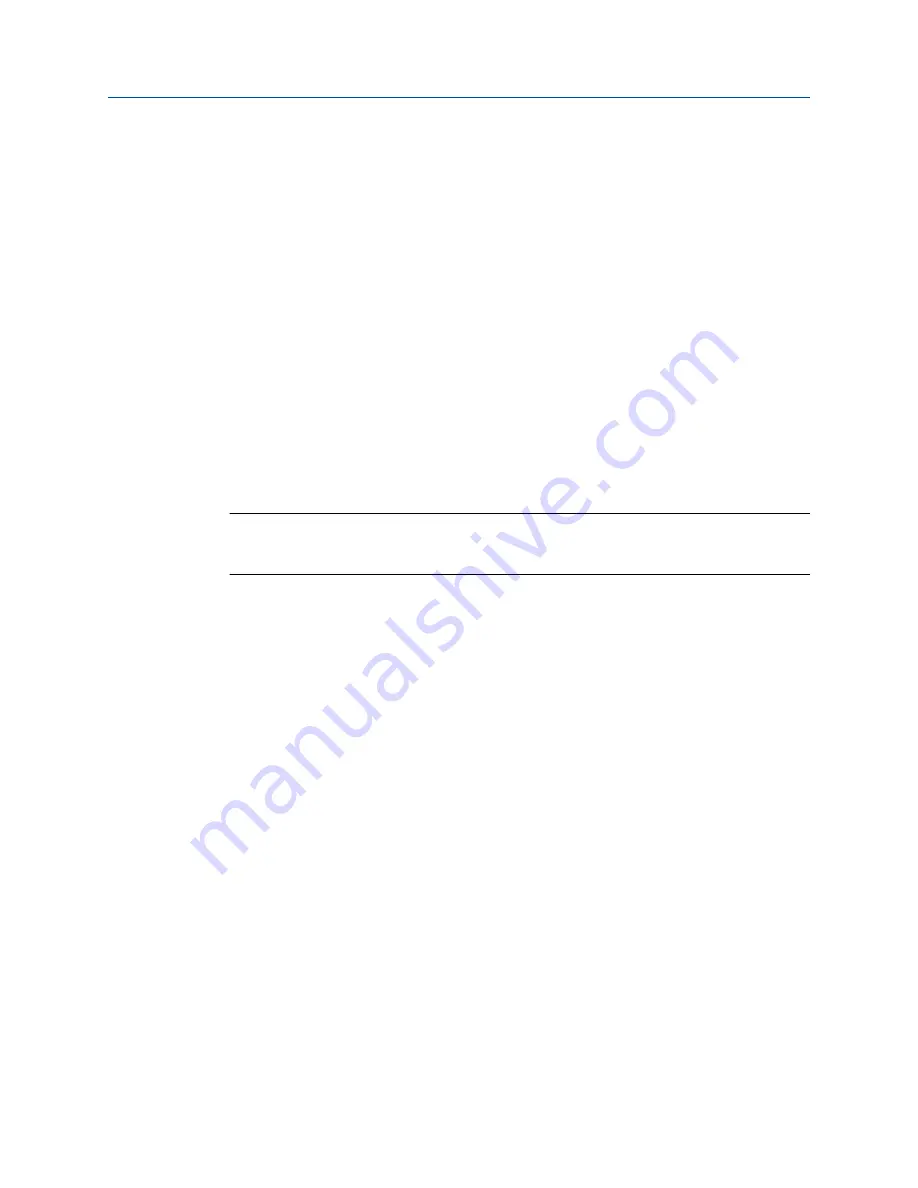
Procedure
To back up the transmitter configuration using ProLink III:
1. Choose
Device Tools
>
Configuration Transfer
>
Save or Load Configuration Data
.
2. In the Configuration groupbox, select the configuration data you want to save.
3. Click
Save
, then specify a file name and location on your computer.
4. Click
Start Save
.
The backup file is saved to the specified name and location. It is saved as a text file and can
be read using any text editor.
7.3
Enable HART security
When HART security is enabled, HART protocol cannot be used to write any data to the
device. This prevents changes to configuration via HART. It does not prevent changes to
configuration using any other protocol or method.
Tip
Do not enable HART security unless it is specifically required for your meter. Most installations do not
enable HART security.
Prerequisites
•
3 mm strap wrench
•
3 mm hex key
Procedure
1.
Power down the meter.
2.
Using the strap wrench, loosen the grub screws and remove the transmitter end-
cap.
Completing the configuration
106
Micro Motion
®
Compact Density Meters (CDM)
Summary of Contents for CDM100M
Page 8: ...Getting Started 2 Micro Motion Compact Density Meters CDM ...
Page 12: ...Before you begin 6 Micro Motion Compact Density Meters CDM ...
Page 20: ...Configuration and commissioning 14 Micro Motion Compact Density Meters CDM ...
Page 26: ...Introduction to configuration and commissioning 20 Micro Motion Compact Density Meters CDM ...
Page 110: ...Integrate the meter with the control system 104 Micro Motion Compact Density Meters CDM ...
Page 116: ...Operations maintenance and troubleshooting 110 Micro Motion Compact Density Meters CDM ...
Page 124: ...Transmitter operation 118 Micro Motion Compact Density Meters CDM ...
Page 194: ...Using the transmitter display 188 Micro Motion Compact Density Meters CDM ...
Page 208: ...Using ProLink III with the transmitter 202 Micro Motion Compact Density Meters CDM ...






























