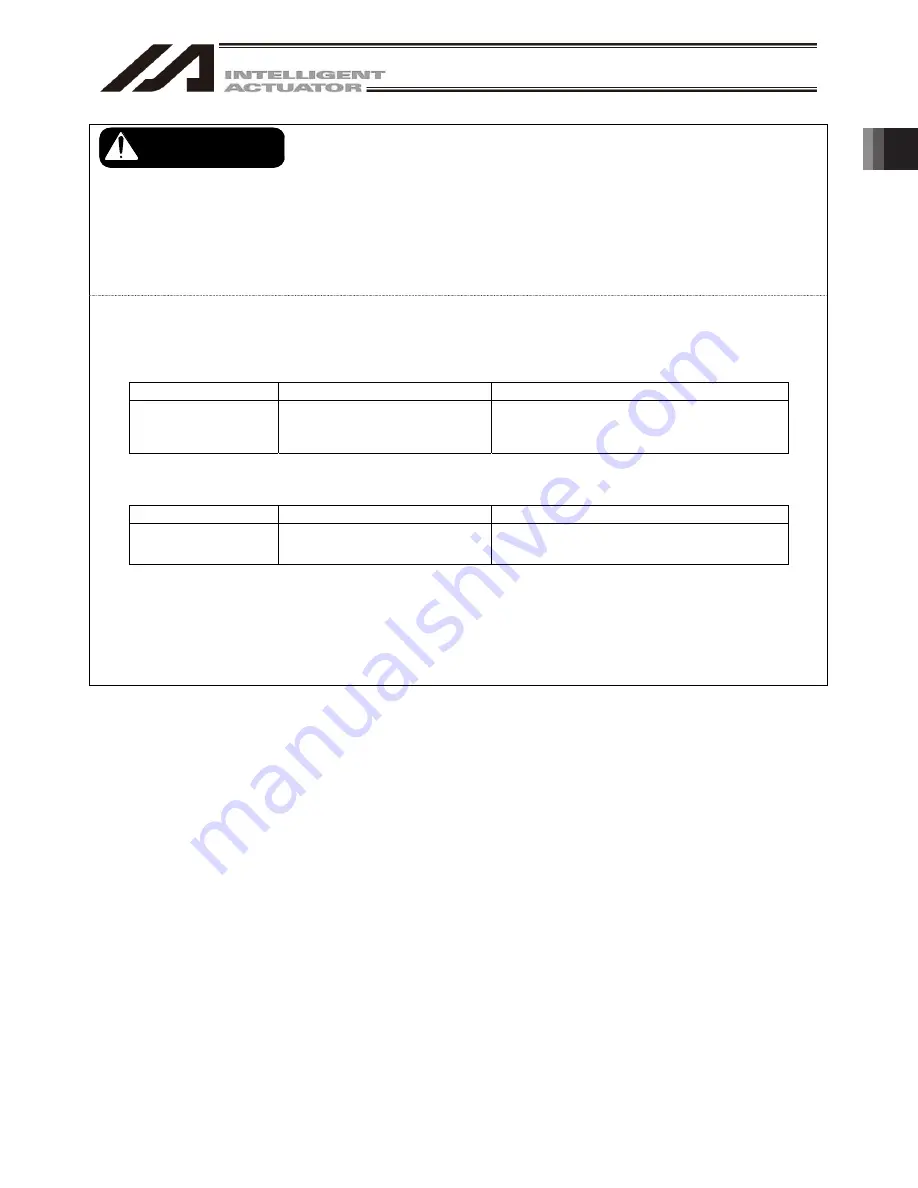
1. Before
You Begin
59
With J/K type X-SEL controllers, executing the command “OPEN 1” (channel 1 is shared with the PC
software) in a SEL program in the MANU (manual) mode will forcibly switch the right of control over serial port
channel 1 to the SEL program and disconnect the communication link between the controller and PC
software. The program will continue to run. (“Error No. A5D “SCIF open error in non-AUTO mode” will occur.)
To stop actuator operation, always use the emergency-stop button. (In particular, exercise due caution when
stopping a jogging actuator.)
* This error code is applicable in main controller application 0.16 or earlier.
In the case of a P/Q controller, a J/K controller running main controller application version 0.16 or later or a
table top model robot, opening the TP port (teaching connector) may result in the following conditions
depending on whether or not the servo is in use.
<MANU mode/Servo not in use>
Before the OPEN command
After the OPEN command
TP port connection
Connected to the PC
software
Forcibly switched to SEL program
connection (message error).
The program continues to run.
Error No. A50 “SCIF open error in non-AUTO mode” will occur following the OPEN command.
<MANU mode/Servo in use>
Before the OPEN command
After the OPEN command
TP port connection
Connected to the PC
software
Connection to the PC software
(cold start error). The program end.
Error No. E89 “SCIF open error in non-AUTO mode” will occur following the OPEN command. (Servo in
use)
The channel number assigned to the TP port will vary depending on the controller type.
J/K type, Table top actuator (TT):
Channel 1 (“OPEN 1”)
P/Q type, PX/QX type, R/S type, RX/SX type, RXD/SXD type, RA/SA type, RAX/SAX type, RAXD/SAXD type,
SSEL, ASEL, PSEL:
Channel 0 (“OPEN 0”)
The “Important” information provided in the above box applies to a condition where the controller is in the
MANU mode and I/O parameter No. 90 is not set to “2” (IAI protocol).
Important note
on transferring
Summary of Contents for IA-101-TT-USB
Page 2: ......
Page 4: ......
Page 8: ......
Page 50: ...1 Before You Begin 42 1 4 Connection to Controller Fig 1 48 X SEL K J Type Controller ...
Page 52: ...1 Before You Begin 44 Figure shows example of TT Fig 1 50 Table Top Actuator TT TTA ...
Page 53: ...1 Before You Begin 45 Fig 1 51 X SEL KX JX Type Controller ...
Page 62: ...1 Before You Begin 54 Fig 1 60 ASEL Type Controller USB Cable ...
Page 63: ...1 Before You Begin 55 Fig 1 61 PSEL Type Controller USB Cable ...
Page 189: ...9 Symbol Edit Window 181 ...
Page 251: ...13 How to Reset an Absolute Encoder 243 Fig 13 38 Arm Length 120 Reference Position ...
Page 386: ...16 Appendix 378 ...
Page 391: ......
















































