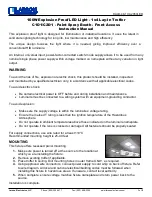AS Autosampler Operator’s Manual
292
Doc. 065051-03 1/08
The table below shows the value ranges for each parameter. See the
following section for details about each parameter.
Controlling the Time Between Injections (Cycle Time)
The
CYCLE TIME
parameter is an optional feature that can be used to
control the time between injections. See
for details.
1. On the
METHOD SETUP
screen, position the cursor in the
CYCLE TIME
field.
2. If the field displays “--”, press
Select
Δ
or
Select
∇
to turn on the
cycle time.
3. Press numeric buttons to enter the desired time between injections.
4. Press
Enter
.
Controlling the Needle’s Position in the Vial
The
SAMPLE
NEEDLE HEIGHT
parameter positions the tip of the needle at
the specified distance above the bottom of the vial. This height is always
used for sample injections. It is also the default height for mixing,
pipetting, and dispensing, unless a
NEEDLE
operation is specified in the
sample prep steps (see
).
1. On the
METHOD SETUP
screen, position the cursor in the
SAMPLE
NEEDLE HEIGHT
field.
2. Press numeric buttons to enter the height setting.
3. Press
Enter
.
Parameter
Value Range
Default
Cycle Time
1 to 240 minutes
Off (---)
Sample Needle Height
0 to 46 mm
2 mm*
Tray Temperature
(optional)
4 to 60
°
C
Off (---)
20
°
C (when on)
Wait For Temp Stable
Yes/No
No
*Sample needle height is measured from the bottom of the vial. Zero mm is closest
to the bottom; 46 mm is closest to the top of the vial.
Summary of Contents for As
Page 1: ...AS Autosampler Operator s Manual Document No 065051 Revision 03 January 2008...
Page 190: ...AS Autosampler Operator s Manual 178 Doc 065051 03 1 08...
Page 238: ...AS Autosampler Operator s Manual 226 Doc 065051 03 1 08...
Page 338: ...AS Autosampler Operator s Manual 326 Doc 065051 03 1 08...
Page 355: ...Index Doc 065051 03 1 08 Index 17 Z Z address 255...
Page 356: ...AS Autosampler Operator s Manual Index 18 Doc 065051 03 1 08...