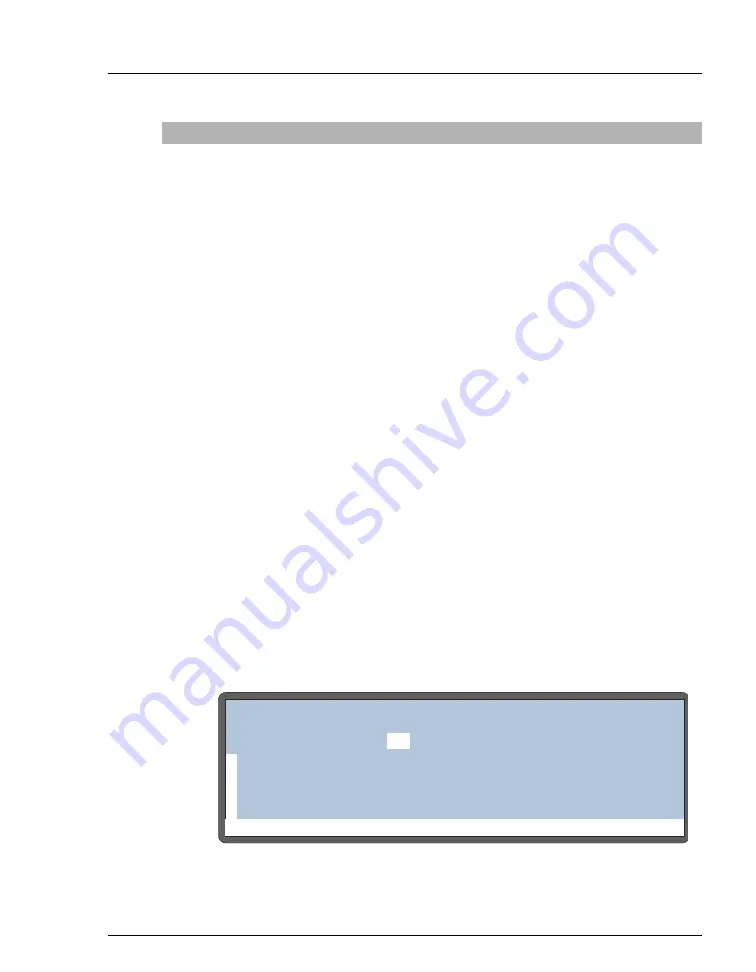
C • Display Screens
Doc. 065051-03 1/08
263
To run a test:
1. Move the cursor to the
ACTION
field and select an action to perform.
For the
GO TO
action, enter the desired XYZ positions.
2. Press
Enter
.
C.9.4
Temperature Statistics Screen
Use the
TEMPERATURE STATISTICS
screen to:
•
Manually control the temperature of the optional tray compartment
•
Monitor the status of temperature-related values
NOTE This screen is available only when the temperature
control option is installed.
XYZ 1, 2, 3, 4
Allows entry of XYZ values for four needle arm positions. The
numbers indicate the number of motor steps away from the home
position.
X SENSOR
Y SENSOR
Indicates the current state of the X and Y sensors. The X and Y
sensors detect evenly spaced slots that indicate the home position
and mark distance intervals.
Z SENSOR
Indicates whether a vial is present. When the needle is down and a
vial is present, “1” is displayed. If no vial is present at the current
location when the needle is down, “0” is displayed.
Z HOME
Indicates whether the Z axis is at the home position. An entry of
“0” indicates home.
Figure C-29. Temperature Statistics Screen
Screen Field
Description
Help Prompt
TEMPERATURE STATISTICS
TRAY SET TEMP:
MIN:
MAX:
TIME:
0.1 A
12:34:56
10.2
35
35.0
10.0
HEX
07
°C
A
A
123
*
ACTUAL:
PELTIER:
CONTROL:
DUTY CYC:
°C=
Summary of Contents for As
Page 1: ...AS Autosampler Operator s Manual Document No 065051 Revision 03 January 2008...
Page 190: ...AS Autosampler Operator s Manual 178 Doc 065051 03 1 08...
Page 238: ...AS Autosampler Operator s Manual 226 Doc 065051 03 1 08...
Page 338: ...AS Autosampler Operator s Manual 326 Doc 065051 03 1 08...
Page 355: ...Index Doc 065051 03 1 08 Index 17 Z Z address 255...
Page 356: ...AS Autosampler Operator s Manual Index 18 Doc 065051 03 1 08...






























