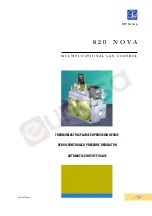Connecting The Personal Computer To The DXP or DXP Plus
1. Locate a kit-supplied modular jack labeled LINK
ASSEMBLY FROM DXP TO 66-BLOCK FOR
PC, and mount it within seven feet of the DXP
cabinet.
2. Locate a kit-supplied modular jack labeled LINK
ASSEMBLY FROM PC TO 66-BLOCK FOR
OAI, and mount it within seven feet of the
personal computer.
3. Use 6-wire cable to connect the modular jacks that
you installed in steps 1 and 2 to the
QuickQ-supplied 66-type connector block per the
following house wiring table.
4. Connect the OAI Protect Key to the computer’s
COM2 serial data port 25-pin connector, and
secure the adapter with the screws provided.
5.
Select the kit-supplied modular to 25-pin EIA
adapter , connect it to the OAI Protect Key, and
secure the adapter with the screws provided.
6. Using a kit-supplied line cord, connect the DXP’s
serial data port 1 to the modular jack you installed
in step one. If you are using the DXP–Plus, you
must connect the PC to a serial data port on a
communications card (for more information on
communications card installation, see IMI89–190).
7. Using a kit-supplied line cord, connect the
modular to 25-pin EIA adapter that you installed
in step 5 to the modular jack you installed in step
two.
8. Connect the QuickQ PROTECKEY to the
computer’s 25-pin parallel connector.
House Wiring Table
Link Assembly From
DXP To 66-Block For
PC Modular Jack
QuickQ-Supplied 66-Type Connector Block
Link Assembly From
PC To 66-Block For
OAI Modular Jack
Pins
Terminal
Name
Clip Terminal
Clip Terminal
Terminal
Name
Pins
4
W/B
37
37
B/W
3
3
B/W
38
38
W/B
4
2
W/O
39
39
O/W
5
5
O/W
40
40
W/O
2
QuickQ Modular To 25-Pin EIA Adapter
1
2
3
4
5
6
7
8
9
10
11
12
13
14
15
16
17
18
19
20
21
22
23
24
25
1
2
3
4
5
6
Front View
of 6-Conductor
Modular Jack
Rear View
of 25-Pin EIA
Female Connector
DB25 Connector
Pin 1 = Frame Ground
Pin 2 = Transmit Data
Pin 3 = Receive Data
Pin 4 = Request To Send
Pin 5 = Clear To Send
Pin 7 = Signal Ground
QUICK003
Figure 3-3. Detailing The Kit-Supplied Modular To 25-Pin EIA Adapter
IMI66–109, Section Three
Wiring The QuickQ System
3 – 4 Wiring The QuickQ System