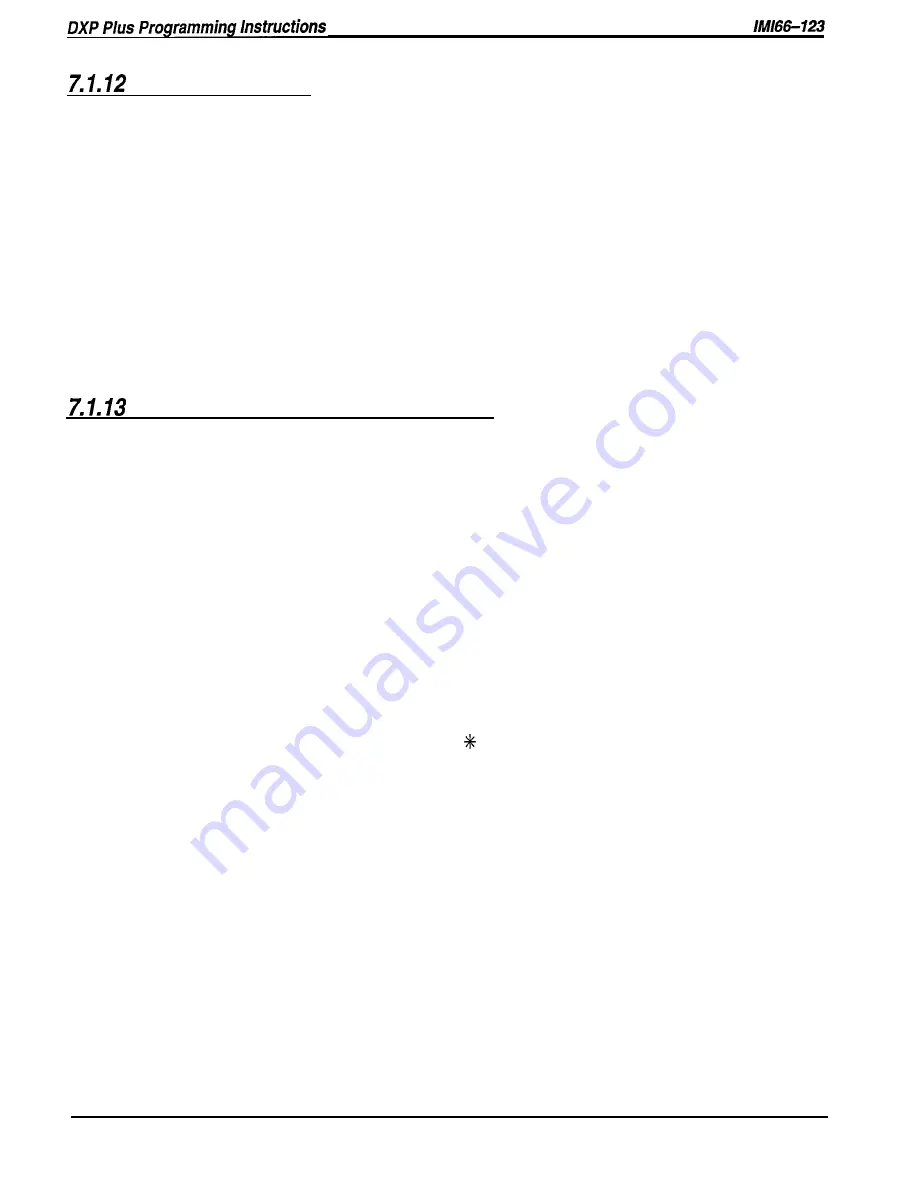
Exclusive Hold
Description:
When you enable this feature, it prevents a telephone user at one station from picking up a call
that someone placed on hold at another station.
Programming:
1. Press CONTROL T for main menu.
2. From main menu, select stations and press ENTER.
3. From stations menu, select COS programming and press ENTER.
4. Type class of service number (l-32) and press ENTER.
5. From COS programming menu, type item number for feature and press ENTER.
6. Press SPACE bar for feature setting.
7. When finished, press ESCAPE twice.
8. Type y to accept changes, n to reject them, or r to resume editing
and press ENTER.
9. Repeat steps 4-8 for each COS or press ESCAPE to end.
Executive Override Programming
Executive Override
(Enable or Disable)
Description:
You can program a class of stations so its users have the ability to override a busy or a do not
disturb condition at other stations.
Programming:
1. Press CONTROL T for main menu.
2. From the main menu, select stations and press ENTER.
3. From the stations menu, select COS programming and press ENTER.
4. Type class of service number (l-32) and press ENTER.
5. From the COS programming menu, type item number for feature and press ENTER.
6. Press SPACE bar for feature setting.
7. When finished, press ESCAPE twice.
8. Type y to accept changes, n to reject them, or r to resume editing and press ENTER.
9. Repeat steps 4-8 for each COS or press ESCAPE to end.
Operation:
Make intercom call, hear DND tones, dial
03
Executive Override Block
Description:
Use this procedure to arrange a station class of service that blocks executive overrides.
Programming:
1. Press CONTROL T for main menu.
2. From the main menu, select stations and press ENTER.
3. From the stations menu, select COS programming and press ENTER..
4. Type class of service number (l-32) and press ENTER.
5. From COS programming menu, type item number for feature and press ENTER.
6. Press SPACE bar for feature setting.
7. When finished, press ESCAPE twice.
8. Type y to accept changes, n to reject them, or r to resume editing and press ENTER.
9. Repeat steps 4-8 for each COS or press ESCAPE to end.
Station Features
Programming 7-13






























