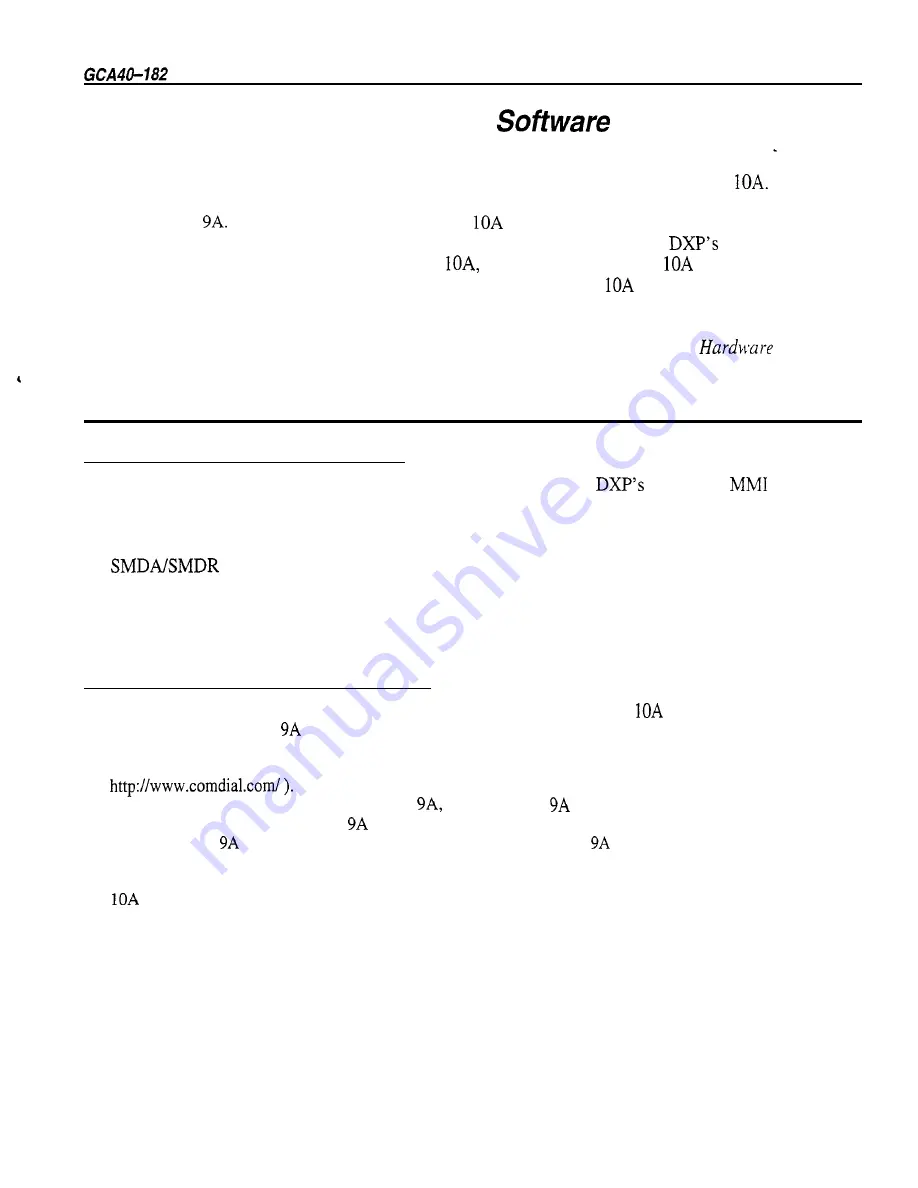
Understanding the VMMI
Up-Grading the System
on the DXP
To use VMMI on the DXP system, you must up-grade the DXP software to at least release
Further, to
preserve your existing database you must convert it through the PCMMI programming software that is at
software release
The software up-grade to release
requires that you install a new RAM card
(DXRAM-EXPC) as well as the software memory card (DXPSW-DLRC) on the
central processor
unit. (Once you up-grade your system software to
future up-grades beyond
will only require a
new software memory card. The RAM card that you add to up-grade to
will support future software
revisions.) To ensure that you execute the data base conversion and software up-grade correctly. perform
the following detailed operations in the sequence that they appear on the following pages of this publication.
If you need detailed procedures for doing these operations, refer to your DXP
System
Instructions
and
Programming Instructions and Records
(Volume I and Volume II service binders).
Converting the DXP Database
Store the
Current
DXP Database
Employ a PC with an XMODEM communications program and use the
embedded
programming method to store the current DXP database to the PC’s hard drive. The saved database can
include any or all of the following data: system information, station parameters, line parameters, toll
restriction and automatic route selection parameters, and system speed dial numbers but it does not include
the
records. If you need these SMDNSMDR records, you must make a printout of them
before you perform the database storage. This is necessary because this save/restore feature does not record
the stored records and they will be lost.
Once you store the current database disconnect the PC from the DXP.
Convert fhe Current DXP Database
With your PC disconnected from the DXP, convert the current database to a
database.
1. Obtain a copy of revision
or later PCMMI programming software and load it on your computer. (Remember,
you can always down load the latest PCMMI software from the Comdial Technical Services Bulletin Board by
calling l-804-978-2583 or from the Comdial home page on the World Wide Web by connecting at:
2 . If the stored database is not at software release
use the revision
or later PCMMI to convert the current
DXP database to a software release
database.
3 . Use the revision
PCMMI to down-load and store the software release
database to your computer’s hard
drive.
4 . Load the new VMMI programming software on your computer, and use it to translate the stored data base to a
database. Refer to the paragraph titled
Translating The DXP Database
for the translation procedure.
















































