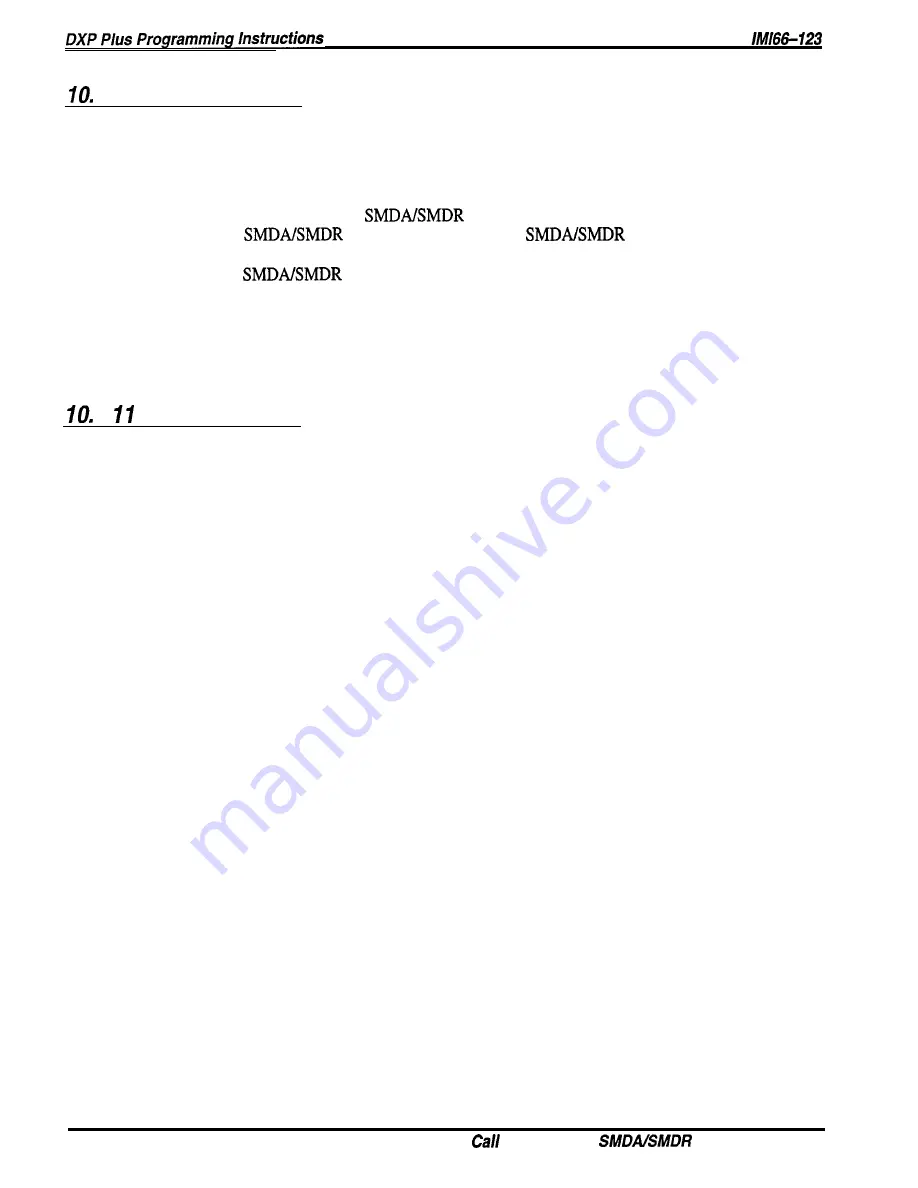
1.10
Report Option
Description:
You can arrange for the SMDWSMDA parameters to convey either the cost of calls that the
stations make or the amount of time that lines have been on hold at the stations.
Programming:
1. Press CONTROL T for main menu.
2. From main menu, select
and press ENTER.
3. From
programming menu, select
parameters
and press ENTER.
4. From
parameters menu, type item number for feature and press ENTER.
5. Press SPACE BAR for feature value.
6. When finished, press ESCAPE twice.
7. Type y to accept changes, n to reject them, or r to resume editing and press ENTER to end.
1.
SMDR Record
Description:
When you enable this feature, the system stores SMDR records for the specified line.
Programming:
1. Press CONTROL T for main menu.
2. From main menu, select lines and press ENTER.
3. From lines menu, select line programming and press ENTER.
4. Type line port number (l-240) or name and press ENTER.
5. From line programming, type item number for feature and press ENTER.
6. Press SPACE bar for feature setting.
7. When finished, press ESCAPE twice.
8 . Type y to accept changes, n to reject them, or r to resume editing and press ENTER.
9. Repeat steps 4-8 for each line port or press ESCAPE to end.
Costing and
Programming 10-7






























