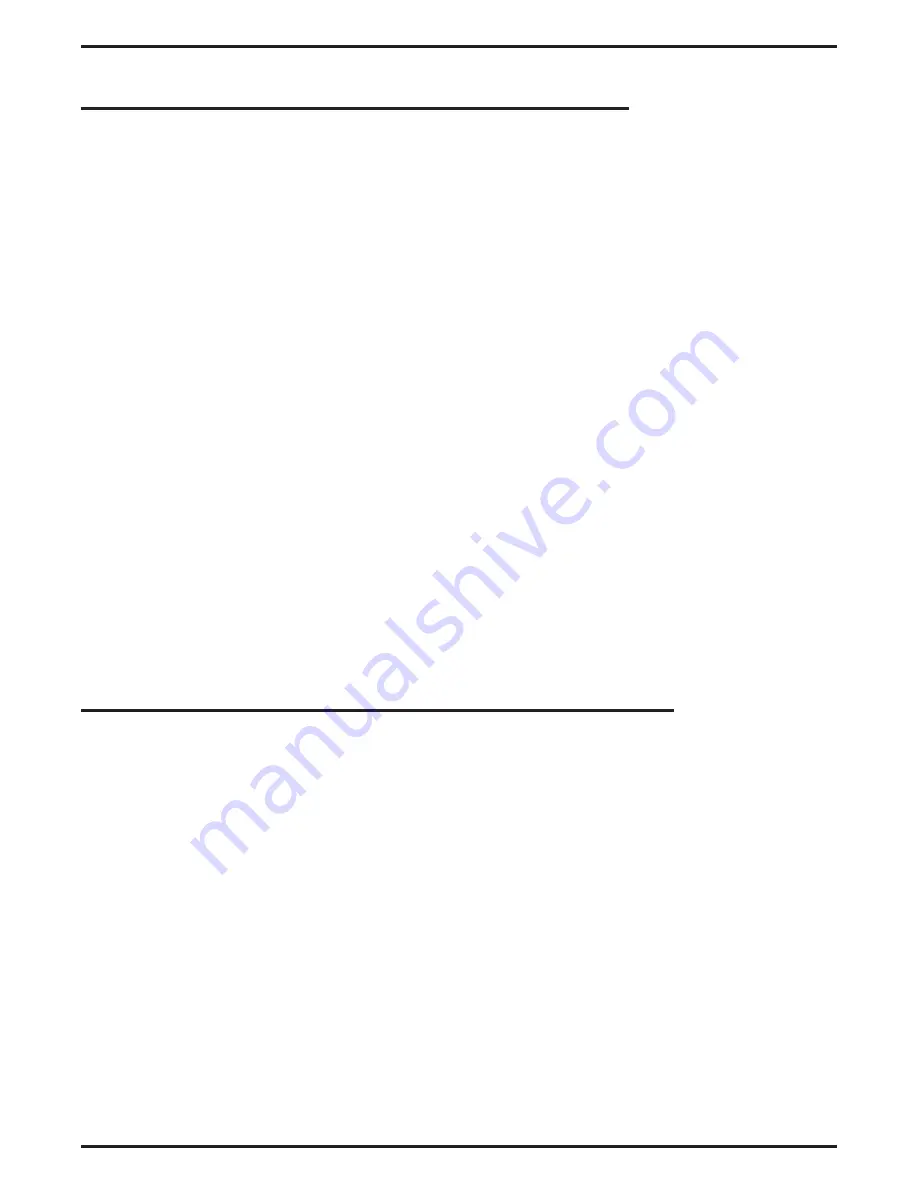
Dial By Name Support For Non-Display Telephones
The dial by name feature provides an index of names for users to search through. When they select a
name in the index, the system automatically dials a number associated with that name. Beginning with
Feature Set 15A, Release 170, users can use the dial by name feature with non-display telephones.
Since non-display telephone provides no visual feedback of the index of available names, users of these
telephones cannot distinguish between similar names. Because of this limitation, dial by name for
non-display telephones works best when programmers use unique names in the system speed dial name
field. Further, programmers must use only alpha-numeric characters. Other characters, such as #
T
or
spaces, produce a no dial, no error tone condition.
To use dial by name from a non-display telephone,
•
From the system’s intercom line, dial the installer programmed feature access code.
•
Dial up to the maximum of seven characters for the corresponding letters of the desired name that
someone has previously programmed in the system speed dial name field—for example, dial 2663425
for Comdial.
1* = QZ
2 = ABC
3 = DEF
4 = GHI
5 = JKL
6 = MNO
7 = PRS
8 = TUV
9 = WXY
* Location of Q and Z is programmable
The system compares the dialed characters with the name field and if it finds a complete match, it
initiates the system speed dial of the number associated with that name. For non-display telephones,
the system dials the first match it finds. If there existed similar names in the index, the first match
may not be the desired one. The feature works best for non-display telephones if all the names in the
system speed dial name field are unique to the dialed sequence (for example, for both boy and Amy,
users dial 269—while these are unique names, the number sequence for them is not unique).
Programming The Dial By Name Feature For Non-Display Telephones
To enable the feature through VMMI programming, under SYSTEM/FEATURE NUMBERS, installers
select the
External Dial by Name
feature code and program a dialable string that users can dial to access
the Dial By Name feature from their non-display telephones.
Installers must use SYSTEM/SPEED DIALS to build the dial by name list. They can place a maximum
of seven alphanumeric characters in the name field and up to 32 dialing digits for the speed dial.
If necessary, installers can reprogram 7 to represent PQRS, 9 to represent WXYZ, and 1 to no longer
represent any letters. Under SYSTEM/SYSTEM PARAMETERS/OPTIONS 2, installers select
Digits Q
and Z position
.
Dial By Name Support For Non-Display Telephones – 7
Explaining The Software Release Features
GCA40–219
















































