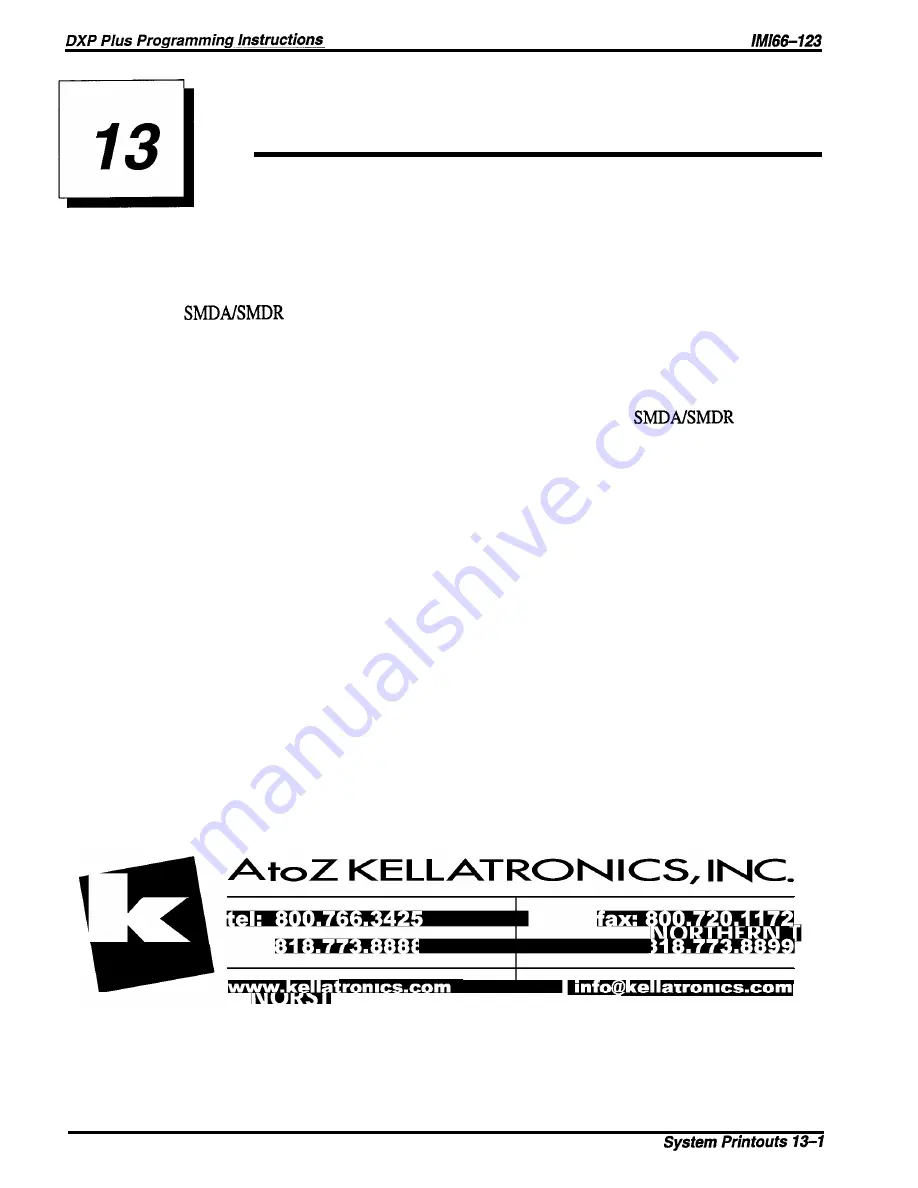
Selecting System Printouts
(Printer Interface)
Description:
The system makes a wide variety of printout records available. Use this programming procedure
to choose the user’s desired printout types and to direct the printouts to either the
data printer or the PC screen.
Programming:
1. Press CONTROL T for main menu.
2. From main menu, select printouts and press ENTER.
3. From printouts menu, select desired printout category and press ENTER.
4. Type s for screen printout or p for hard copy printout through the
data printer
and press ENTER.
NOTE: Press CONTROL C to stop a printout to the PC screen when
necessary.
This action will not stop printout to a data printer.
5. When printout is finished, press any key to return to category menu and repeat
steps 4 and 5 for next desired printout or press ESCAPE to return to printouts menu.
6. Repeat steps 3-6 for next desired printout or press ESCAPE to end.






























