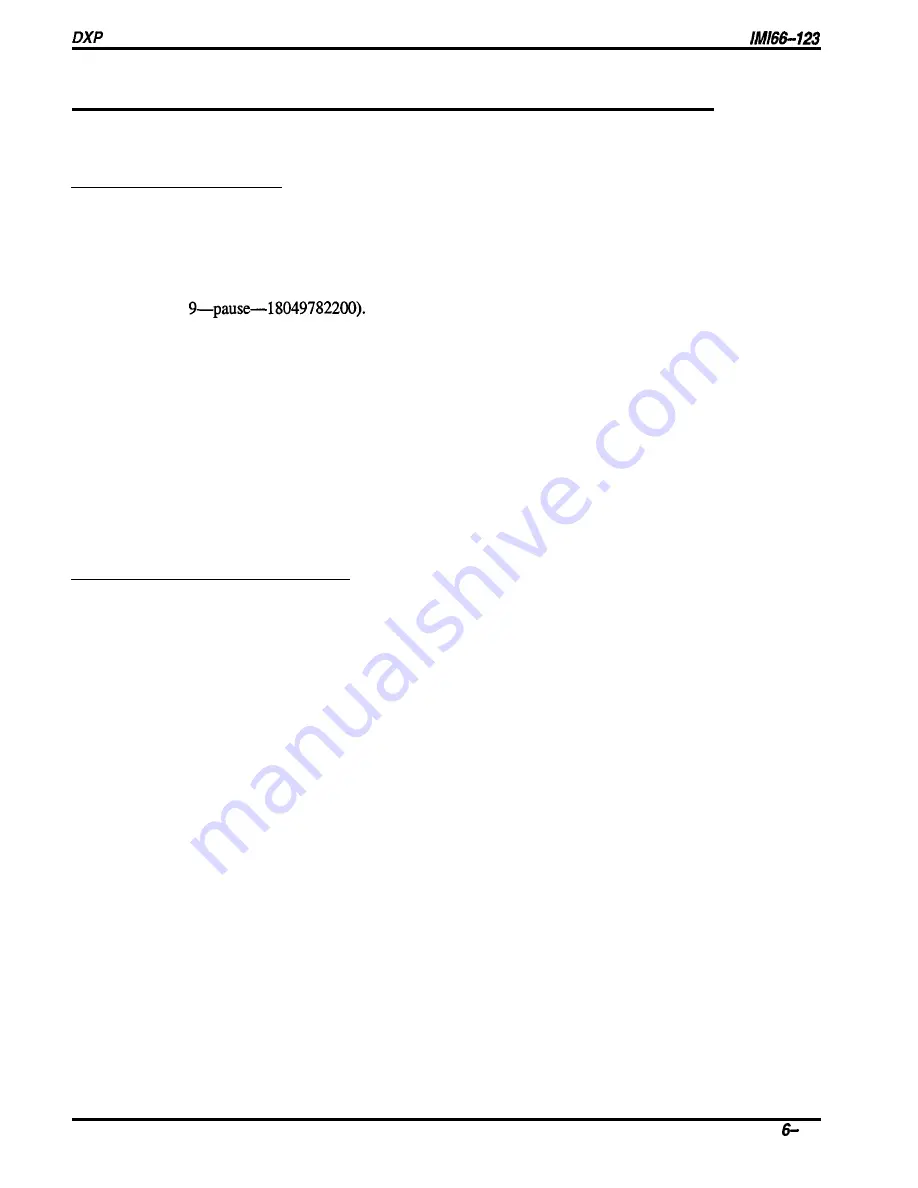
Plus Programming Instructions
6.6
Speed Dial Programming
6.6. I
Pause Time
Description:
During speed dialing, it is sometimes necessary to have the system delay the sending of digits to
give host system switching equipment time to prepare to receive them. A pause, stored in the
speed dial number, provides this delay. This programming procedure determines the duration of
the pause. The person who stores the speed dial number must press the telephone’s HOLD
button at the point in the number digit sequence where he or she needs the pause (for example,
Programming:
1. Press CONTROL T for main menu.
2. From main menu, select system and press ENTER.
3. From system menu, select timing and press ENTER
4. From timing menu, type appropriate line number and press ENTER
5. Press SPACE bar for feature setting and press ENTER to accept setting.
6. When finished, press ESCAPE twice.
7 . Type y to accept changes, n to reject them, or r to resume editing and press ENTER.
6.6.2
Speed Dial Groups
Description:
The system provides 500 system speed dial numbers. These numbers are divided into 50 groups
with 10 numbers available in each group. Assign none, one, or a range of groups (n-nn) to each
station class of service. Also refer to
Section 6.6.4.
Programming:
1. Press CONTROL T for main menu.
2. From main menu, select stations and press ENTER.
3. From stations menu, select COS programming and press ENTER.
4. Type class of service number (l-32) and press ENTER.
5. From COS programming menu, type item number for feature and press ENTER.
6. Type desired value (O-50) and press ENTER.
7. When finished, press ESCAPE twice.
8. Type y to accept changes, n to reject them, or r to resume editing and press ENTER.
9. Repeat steps 4-8 for each COS or press ESCAPE to end.
System Features Programming
13






























