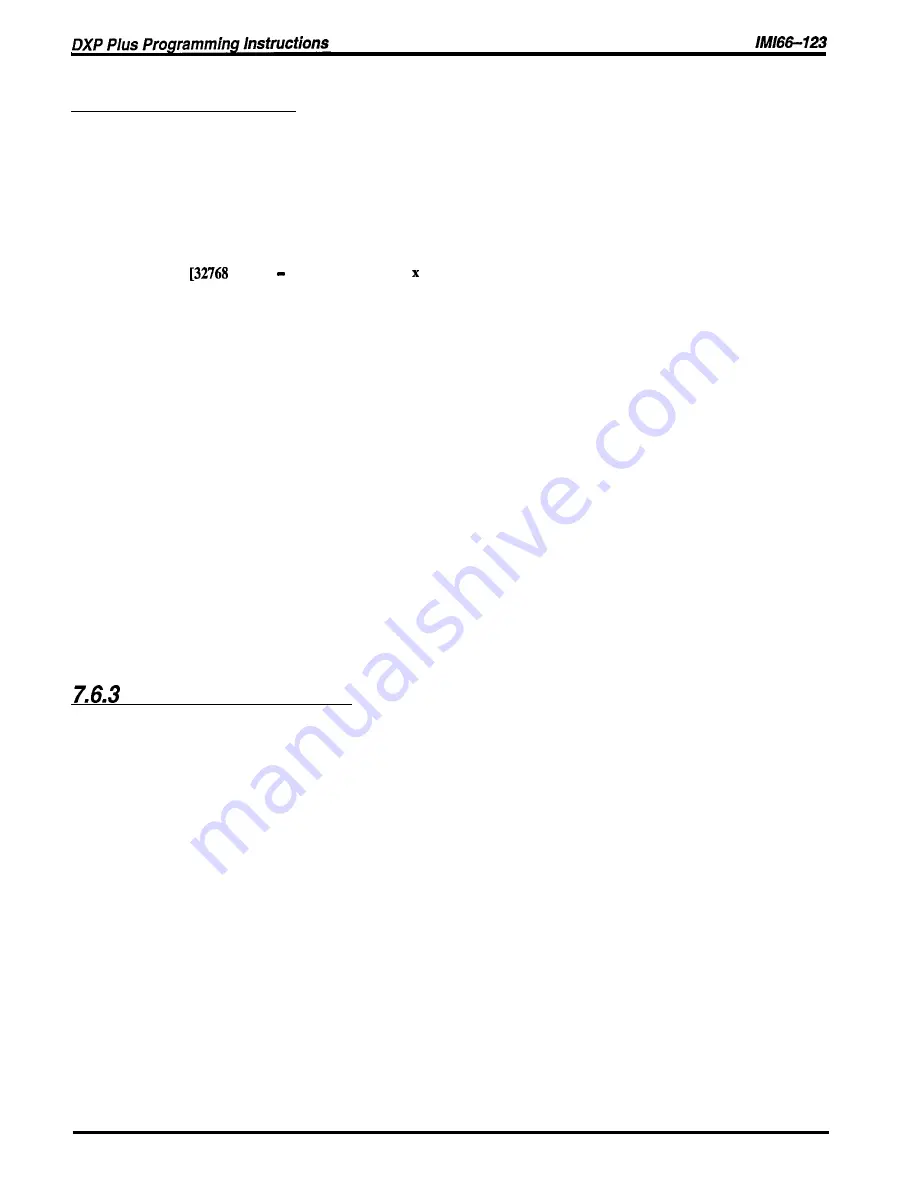
7.6.2
Member List
Description:
Use this procedure to add, remove, and insert stations in the hunt groups. A station hunt group
may contain all stations in the system but is limited to personal intercom numbers only. The
DXP
Plus
supports a maximum of 64 hunt groups. Each hunt group may include the maximum
number of stations that the system can support; however, due to system memory limitations, all
hunt groups may not contain all stations simultaneously. Since the system makes a total of 32
Kbytes of memory available for station hunt groups, you can use the following formula to
determine possible station hunt group capacities.
Kbytes] [(Stations per group) (2) + (220 bytes of memory)] = memory remaining for next hunt group
You may use the system printouts feature to print a list of the station hunt groups if you wish.
Refer to
Section 13
for printout details.
Programming:
1. Press CONTROL T for main menu.
2. From main menu, select stations and press ENTER.
3. From stations menu, type item number for hunt groups and press ENTER.
4. Type number for hunt group (l-64) and press ENTER.
5. For new hunt groups, type pilot number for hunt group.
6. Type item number for member list, and press ENTER.
7. Type the letter code to choose the action you wish to take
(a = add, r = remove, i = insert) and press ENTER.
NOTE: To add a station at the beginning
of
the group, press ENTER
8 . At the prompt, type the intercom number or station name and press ENTER.
(Use CONTROL N and CONTROL P to display the next or previous display pages
if more pages exist.)
9. When finished, press ESCAPE twice.
10. Type y to accept changes, n to reject them, or r to resume editing and press ENTER.
Delete Hunt Group
Description:
Use this procedure to remove station hunt groups. With this programming action, you remove
the pilot extension from the system’s dialing directroy as well as remove all member stations
and all options that you have assigned to the hunt group.
Programming:
1. Press CONTROL T for main menu.
2. From main menu, select stations and press ENTER.
3. From stations menu, type item number for hunt groups and press ENTER.
4. Type number for hunt group (l-64) and press ENTER.
5. For new hunt groups, type pilot number for hunt group.
6. Type item number for delete hunt group, and press ENTER.
7. At the prompt, type y for yes or n for no and press ENTER.
Station Features Programming 7-77






























