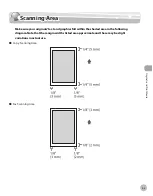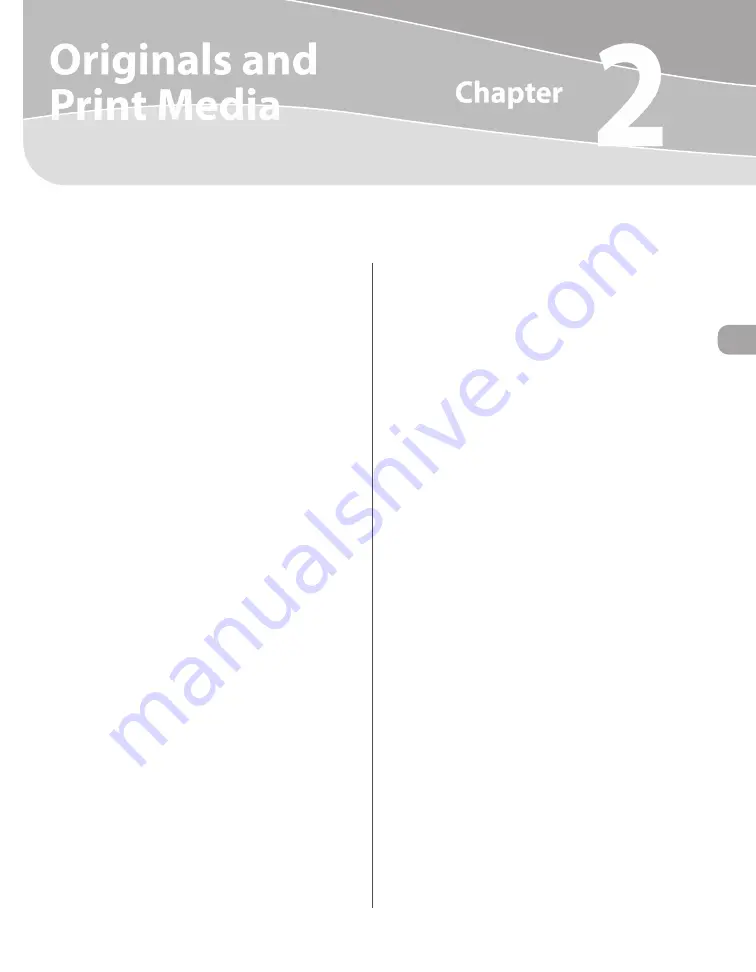
2-1
Or
ig
inals and P
rin
t M
edia
This chapter describes the types of paper and originals that can be used with the machine and how to load paper
into the stack bypass tray.
Originals Requirements ..............................................2-2
Scanning Area ..............................................................2-3
Placing Originals ..........................................................2-4
On the Platen Glass .............................................................2-4
In the Feeder .........................................................................2-5
Paper Requirements ....................................................2-7
Printable Area ..............................................................2-9
Loading Paper ............................................................2-10
In the Paper Drawer ......................................................... 2-10
In the Stack Bypass Tray .................................................. 2-15
Setting Paper Size and Type .....................................2-20
For the Stack Bypass Tray ............................................... 2-20
For the Paper Drawer ....................................................... 2-22
Originals and
Print Media
Chapter
2
Summary of Contents for imageCLASS MF8450c
Page 53: ...Before Using the Machine 1 28 Timer Settings ...
Page 129: ...3 52 Storing Editing One Touch Storing Editing Address Book ...
Page 132: ...Copying 4 3 Overview of Copy Functions p 4 22 p 4 30 p 4 36 ...
Page 201: ...Copying 4 72 Confirming and Canceling Copy Jobs Confirming Copy Logs ...
Page 204: ...Fax 5 3 Overview of Fax Functions p 5 30 p 5 47 p 5 54 p 5 49 p 5 112 p 5 104 ...
Page 346: ...E mail 6 3 Overview of E Mail Functions ...
Page 354: ...Printing 7 3 Overview of Print Functions p 7 9 p 7 10 p 7 7 ...
Page 381: ...Printing 7 30 Checking and Canceling Print Jobs Checking Print Logs ...
Page 384: ...Scanning 8 3 Overview of Scanner Functions ...
Page 391: ...Scanning 8 10 Basic Scanning Operations ...