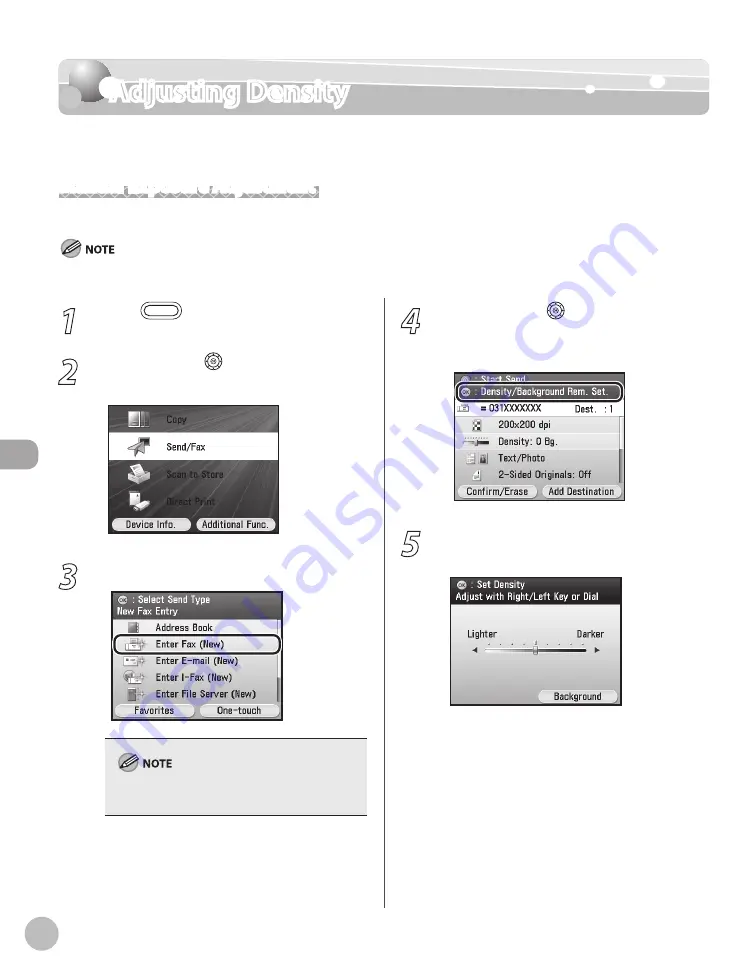
Fax
5-42
Adjusting Density
Adjusting Density
You can adjust the density to the most appropriate level for the original manually.
Manual Exposure Adjustment
You can manually adjust the scan exposure to the most appropriate level for the original.
For details on how to send the documents, see “Basic Methods for Sending Faxes,” on p. 5-17.
1
Press
(Main Menu).
2
Use [
▼
], [
▲
] or (Scroll Wheel) to select
<Send/FAX>, then press [OK].
3
Specify a destination.
For details about how to specify destinations, see
“Specifying Destinations,” on p. 5-30.
4
Use [
▼
], [
▲
] or (Scroll Wheel) to
display <Density/Background Rem. Set.>,
then press [OK].
5
Use [
◀
], [
▶
] or (Scroll Wheel) to adjust
the density, then press [OK].
Move the indicator to the left to make the
exposure lighter or move it to the right to make
the exposure darker.
Summary of Contents for imageCLASS MF8450c
Page 53: ...Before Using the Machine 1 28 Timer Settings ...
Page 129: ...3 52 Storing Editing One Touch Storing Editing Address Book ...
Page 132: ...Copying 4 3 Overview of Copy Functions p 4 22 p 4 30 p 4 36 ...
Page 201: ...Copying 4 72 Confirming and Canceling Copy Jobs Confirming Copy Logs ...
Page 204: ...Fax 5 3 Overview of Fax Functions p 5 30 p 5 47 p 5 54 p 5 49 p 5 112 p 5 104 ...
Page 346: ...E mail 6 3 Overview of E Mail Functions ...
Page 354: ...Printing 7 3 Overview of Print Functions p 7 9 p 7 10 p 7 7 ...
Page 381: ...Printing 7 30 Checking and Canceling Print Jobs Checking Print Logs ...
Page 384: ...Scanning 8 3 Overview of Scanner Functions ...
Page 391: ...Scanning 8 10 Basic Scanning Operations ...
















































