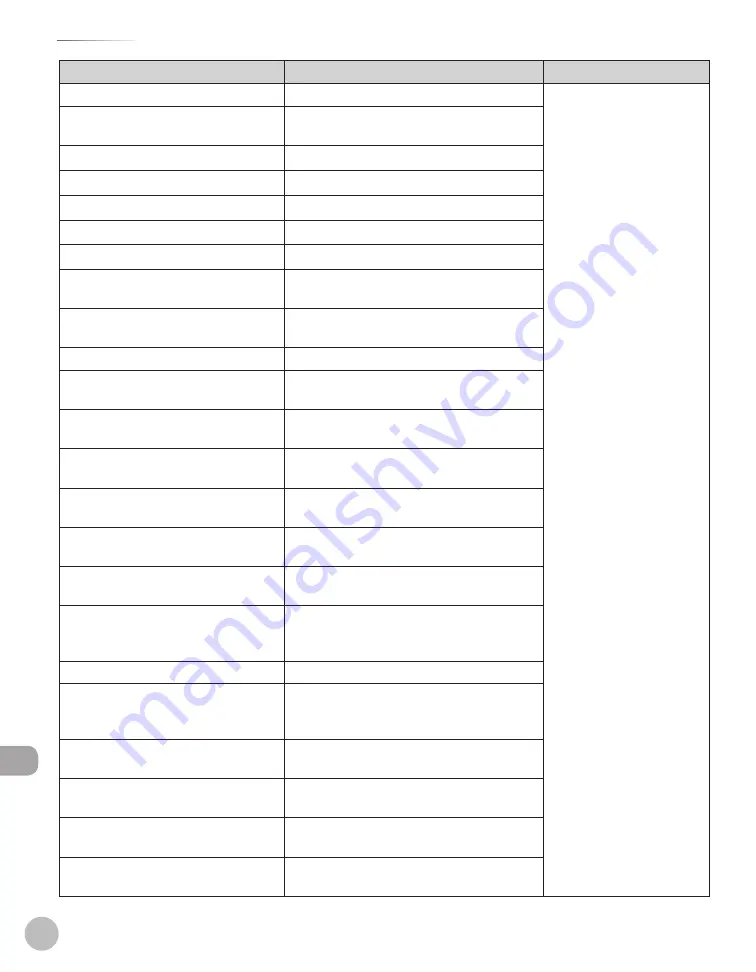
13-14
Setting Menu
M
achine S
ettings
Item
Settings
Applicable Page
Printing Quality
e-Manual
“Print”
Gradation level
High Gradation 1
High Gradation 2
–
–
Toner Density
Cyan (C)
Lighter - Darker (
0
)
Magenta (M)
Lighter - Darker (
0
)
Yellow (Y)
Lighter - Darker (
0
)
Black (Bk)
Lighter - Darker (
0
)
Save Toner
Off
On
–
–
Line Control
Resolution Priority
Gradation Priority
–
–
Layout
Margin Direction
Long Edge
Short Edge
–
–
Unit of Measure
Millimeter
Inch
–
–
Margin
-1.97 to +1.97 inch (
0.00
)
(-50.0 to +50.0 mm (
0.0
))
Auto Error Skip
Off
On
–
–
Collate
Off
On
–
–
Timeout
Off
Timeout
(5 to 300 seconds) (
15
)
–
–
Color Mode
Auto Detect
Color
Black and White
–
–
–
Gradation Settings
Gradation
Off
Smooth 1
Smooth 2
–
–
–
Graphics
Off
On
–
–
Image
Off
On
–
–
Compressed Image Output
Output
Display Error Massage
–
–
Initialize Printer Settings
No
Yes
–
–
Summary of Contents for imageCLASS MF8450c
Page 53: ...Before Using the Machine 1 28 Timer Settings ...
Page 129: ...3 52 Storing Editing One Touch Storing Editing Address Book ...
Page 132: ...Copying 4 3 Overview of Copy Functions p 4 22 p 4 30 p 4 36 ...
Page 201: ...Copying 4 72 Confirming and Canceling Copy Jobs Confirming Copy Logs ...
Page 204: ...Fax 5 3 Overview of Fax Functions p 5 30 p 5 47 p 5 54 p 5 49 p 5 112 p 5 104 ...
Page 346: ...E mail 6 3 Overview of E Mail Functions ...
Page 354: ...Printing 7 3 Overview of Print Functions p 7 9 p 7 10 p 7 7 ...
Page 381: ...Printing 7 30 Checking and Canceling Print Jobs Checking Print Logs ...
Page 384: ...Scanning 8 3 Overview of Scanner Functions ...
Page 391: ...Scanning 8 10 Basic Scanning Operations ...
















































