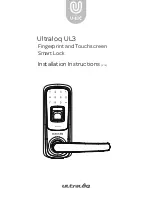86 • Schlage • ENGAGE Managed Property User's Guide
Devices
Web Application
Table 8.5 CTE Device Settings
Setting
Description
Settings Tab
Name
Name of the device
Relock Delay
(seconds)
When a valid credential is presented, the locking device unlocks and then relocks.
Delayed relocks are from 1 – 30 seconds.
ADA Relock Delay
(seconds)
Enables ADA operation to allow additional time to access doors. Delayed relocks are
from 1 – 30 seconds.
Propped Door
Delay Enabled
• ON (enabled): the Propped Door Delay selection is required.
• OFF: the following option is not available
Note:
Î
The setting applies ONLY to devices that support Door Position Sensor
(DPS) for Propped Door Audits.
Propped Door
Delay (seconds)
ON: reports and records a Propped Door Audit after a specified time. Delayed relocks
are from 1 – 255 seconds.
Schedules
Assign schedules
“First-Person-In”
Unlocks Door
The First Person-in rule keeps a door locked until after a scheduled unlocked AND a
valid credential has been presented. The door will then unlock and remain unlocked
until the scheduled relock time. This feature prevents access until a valid user is
present.
Holidays
Assign Holidays
Beeper Enabled
• ON: the lock beeper will sound to provide device status.
• OFF: the lock beeper will remain silent
Anti-Tailgate
• OFF: no special action is taken, the device relocks on the normal relock schedule.
• ON: the CTE will use the DPS sensor to immediately relock when the door closes
and terminate the relocking period upon closure.
DPS Enabled
• OFF: use when no DPS is installed.
• ON: the CTE will know that a DPS is installed and can enable the Door Propped and
Anti-tailgate features.
Reader Tab
Credential
Reader: Prox in
Use
Choose the technology used by readers in your site:
• Schlage (HID)
• AWID
• GE/CASI
• GE4001
• GE4002
Credential
Reader: Smart in
Use
Choose the technology used by readers in your site:
• 14443 UID (CSN)
• 14443 Secure MiFare
• 14443 Secure MiFare Plus
• 14443 EV1 (NOC)
• 15693 UID (CSN)
• iClass 40 Bit UID (CSN)
Reader Sensitivity • Set to Normal by default and is recommended for most properties.
• Use a Reader Sensitivity of High or Max to enable a more reliable reading of
physically smaller key fobs due to smaller antenna.
Mobile Credential Tab
Mobile Credential • OFF: Mobile Credential use is disabled.
• ON: lock will accept Mobile Credential access
Communication
Range
Enables the Schlage Mobile Credential application to find locks from short or longer
distances.
Note:
Î
This is a PACS only feature. This setting has no effect on ENGAGE
accounts.
For best reader
response and
improved battery life,
disable any credential
technology that is not
needed.
Notice that as you
enable certain
settings, other
settings are disabled.
Some settings conflict
and therefore cannot
be enabled at the
same time.