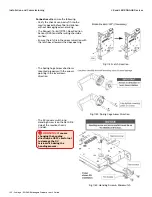127 • Schlage • ENGAGE Managed Property User's Guide
Control Mobile Enabled Smart Lock
Installation and Commissioning
Create a Normal Construction Credential for Control
Enter Construction Mode:
• Control Mobile enabled Smart Locks will accept he first valid credential presented to set the
“
Facility Code
” for all Construction cards to be used at the door.
• Any credential with the
SAME
Facility Code will be subsequently granted NORMAL access.
• Construction mode operation provides NORMAL Credential function.
• Valid construction credentials allow the user to momentarily rotate the thumb turn to retract or
extend the deadbolt.
Exit Construction Mode:
• To exit construction mode, retract the bolt and then use the Mobile application to commission the
Control Mobile Enabled Smart Lock.
• All construction credentials are no longer valid once the lock is commissioned and exits
construction mode.
• Construction mode can be cancelled by Commissioning or by performing an FDR.
• All previously valid Construction Credentials no longer function at the door after Commissioning or
an FDR.
Verify Success - Construction Credential
1. Start with a Control just out-of-the box or recently reset.
2. Present a valid credential type with the Facility Code the Administrator wants to use as the
construction code to the device.
3. Present the original credential or any other credential with the same Facility Code.
4. The device will unlock, while the lock is flashing GREEN, turn the outside thumb turn to lock and
unlock door.
• Locking and unlocking the deadbolt must be complete within the time the LED is flashing GREEN.
5. If device is not locked or unlocked while the LED is flashing a timeout will occur.
• Repeat steps 1-2 to try again.