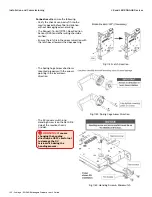147 • Schlage • ENGAGE Managed Property User's Guide
NDE80 and NDEB ENGAGE Devices
Installation and Commissioning
11. Select
Yes
, after verifying the device LED is blinking.
12. Provide a descriptive name (Main Office) under
Device
Name
.
13. Select Next.
14. Select
the lock function desired at this opening.
Note:
Î
Notice, when a lock function is selected, a description
function is provided.
NDE80
locks are ALWAYS
80 Function
(Storeroom) and this menu,
Selecting a Lock Function
is not
presented for
NDE80
devices.
15. Select
NEXT
.
Note:
Î
The NEXT step in the commissioning process can enable the
Wi-Fi network connection capabilities of the Schlage NDE
locks. Administrators may also elect to skip setup of the Wi-Fi
network when a network is not available or not needed by
selecting Skip. The Administrator may enable or edit a Wi-Fi
network connection setting at any time using the Mobile
application.
Fig. 11.52: Light Blinking
Fig. 11.53: Name Device
Fig. 11.54: Select the
lock function