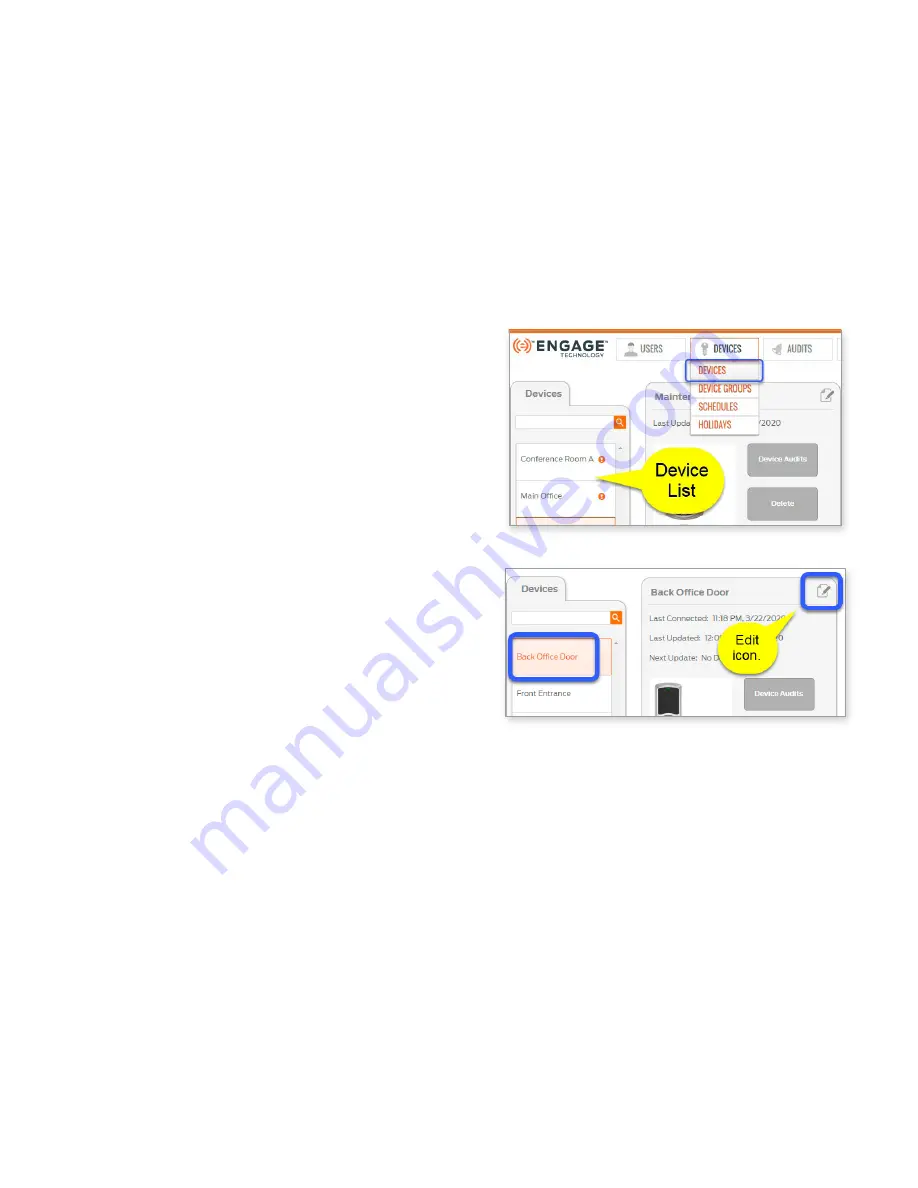
79 • Schlage • ENGAGE Managed Property User's Guide
Devices
Web Application
Devices
Device Settings
When a device is commissioned, the defined Default Device Settings are programmed into the device.
Administrators may want to adjust specific device settings to be unique for an opening, situation, or
feature. To make individual setting changes, follow these steps for a particular device.
Add Device
Devices are added using the
.
Edit Device
1.
.
2. Select the
Devices
menu and the
Devices
pull down.
3. Select a previously commissioned
device from the device list.
Fig. 8.55: Devices > Devices
4. From the device tab, select the edit
icon. The individual device settings
screen will display.
5. The following sections describe each
of the ENGAGE devices separately.
Fig. 8.56: Edit Individual Device






























