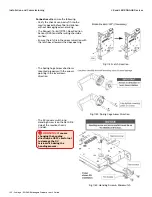135 • Schlage • ENGAGE Managed Property User's Guide
LE and LEB ENGAGE Devices
Installation and Commissioning
Construction Access Mode:
• The Construction Access Mode is enabled by default out of the box.
• Construction Mode is a temporary mode of operation and is NOT required to operate lock.
• The lock will remain in Construction Access Mode until the mode is cancelled via FDR or
Commissioning of the device.
• No audits are captured while the device is in Construction Access Mode.
Note:
Î
Construction Mode may be blocked in the default site settings. See
Master Programming Credential:
• The Master Programming Credential is used to add additional Construction Access credentials to
each installed lock.
• The Master Programming Credential will not grant access.
• The Master Construction credential is ONLY used to add additional User Construction credentials.
• Best Practice; Use the same Master Programming Credential for all the locks in the facility.
• If the Master Construction Credential is lost or destroyed, no additional construction credentials can
be added to the lock.
Remove Construction Credentials:
• The only way to remove Construction Access Credentials from a lock is to perform a factory default
reset (FDR) on the lock or commissioning.
• After an FDR or commissioning, all previously valid Construction Credentials are no longer valid.
• To enter the Construction Access Mode again, a new Master programming Credential must be
created, and additional user access credentials will need to be enrolled.
Create a Master Construction Credential
Start with a new LE or LEB new, out of the box or after a Factory Default Reset with the “Block
Construction Mode” ENGAGE Mobile Application setting not selected.
1. Turn and HOLD the inside lever Request-to-Exit (RTE) and present a new credential to become
the property Master Construction Credential.
2. The lock acknowledges the credential presentation with 5 GREEN flashes and enrolls the
credential as the Master Construction Credential.
3. Present the newly added Master Construction Credential to the LE or LEB lock.
4. The lock LED lights GREEN for 20 seconds waiting for another credential to be presented for
enrollment as a Construction Access Credential.
Note:
Î
The next credential presented will be enrolled as a Construction User Access Credential.
Construction User Access Credentials allow NORMAL (momentary) access when presented
Create Construction User Access Credentials
To enroll construction credentials that allow User access.
1. Present the previously enrolled Master Construction Credential.
2. While the lock LED is solid GREEN, present the credential intended to become a Construction
User Access Credential.
• The lock beeps after successfully enrolling the presented credential.
3. Repeat the Master Construction Credential presentation followed by a new Construction Access
Credential for each Construction Access Credential that is needed.
4. Present the newly added Construction Access Credential(s).
5. Verify momentary access is granted.