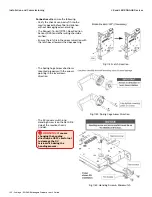137 • Schlage • ENGAGE Managed Property User's Guide
LE and LEB ENGAGE Devices
Installation and Commissioning
9. Select
the
LE device
to be commissioned.
Note:
Î
Only devices with a recent inside lever turn will be displayed.
The device “advertises” for 2 minutes to allow selection in
this step. In this screen, the number shown is the device serial
number.
10. After the lock has been selected
• The Mobile Device will connect to the lock
• And ask to verify that the actual lock being
commissioned is blinking it’s LED RED.
11. Select
Yes
After verifying the LED is blinking.
12. Enter
a descriptive name for your device
under
Device Name
.
• Storage
is used here
If no device
information is
displayed, ensure the
following:
The battery cover is
properly installed. The
Schlage LE/LEB does
not “advertise” when
the battery cover is
not installed properly.
The LE/LEB is
Out-Of-The-Box or
recently had a Factory
Default Reset.
The Mobile device has
Bluetooth turned ON.
The Mobile device is in
Bluetooth
communication (BLE)
range of the Schlage
LE/LEB (<10ft).
Select
Back
to try
again.
Fig. 11.30: Select LE
Device
Fig. 11.31: Connecting
Fig. 11.32: Light Blinking
Fig. 11.33: Please Wait
Fig. 11.34: Name Device