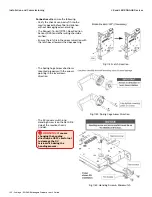119 • Schlage • ENGAGE Managed Property User's Guide
Update Credential for No-Tour Programming
No-Tour Feature
8. Click
Finish
and remove the
credential from the reader. The
user’s credential and User account
have now been updated.
Fig. 10.4: Update Success
Fig. 10.5: Updated User Account
WARNING:
The No-Tour feature will make the access changes at the door when the
credential is presented by the user. No special action is needed by the user other than just
present the credential to gain normal access. When the User credential is not available, the
Administrator can always use the Schlage Mobile Application to Sync and make changes
without using No-Tour.
Mobile Credentials
Note:
Î
Use of Mobile Credentials requires the latest versions of Schlage Mobile Access application
and the latest lock firmware. Schlage Mobile Access application may not automatically
update.
1. Update the user’s access rights. See
and
.
2. Updating a Mobile Credential only requires the mobile application to be closed and reopened to
receive any new access programming.
Note:
Î
Mobile Wi-Fi or data connection is required for cloud access.