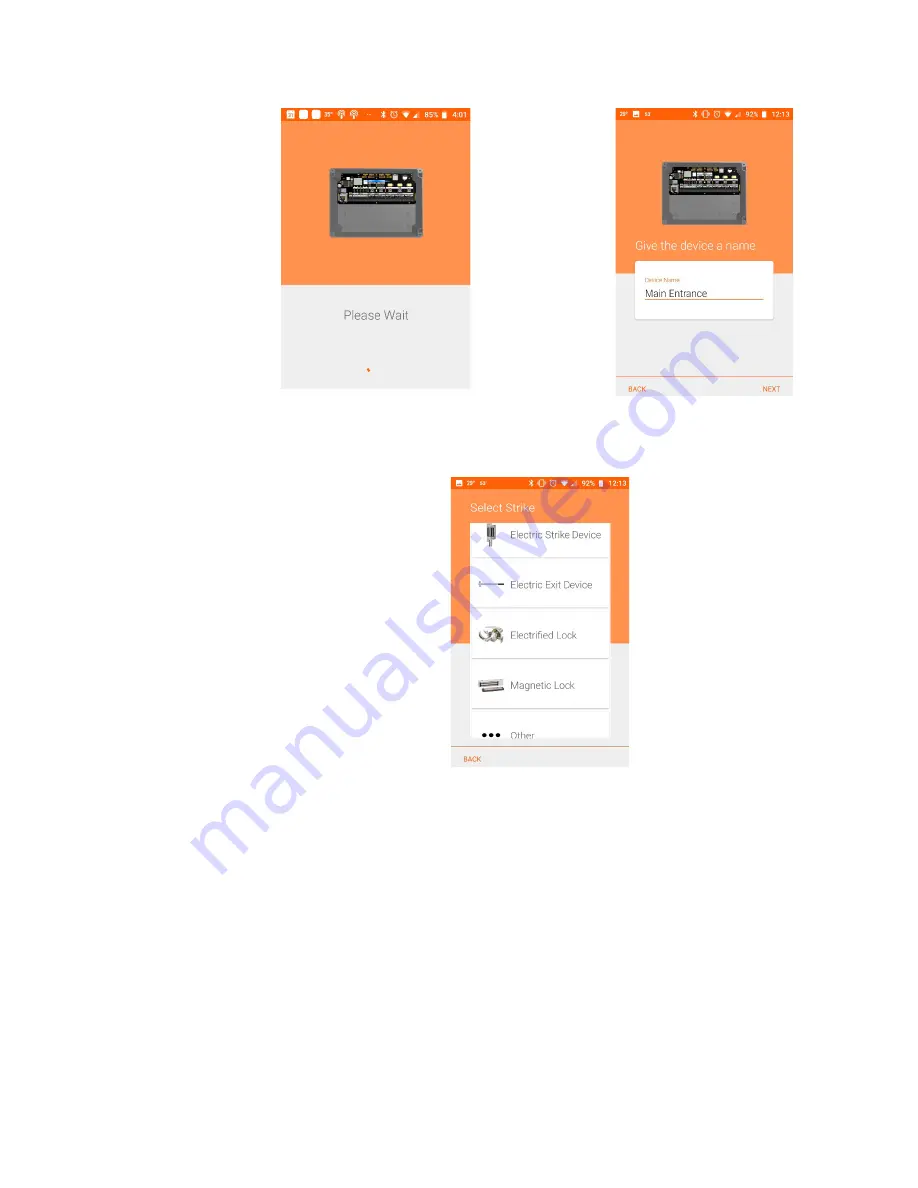
157 • Schlage • ENGAGE Managed Property User's Guide
CTE Controller with Multi-Technology Readers
Installation and Commissioning
Fig. 11.71: Please Wait
Fig. 11.72: Name Device
1. Provide a descriptive name under
Device Name
2. Select Next.
Fig. 11.73: Strike Type
3. Select the
strike type
installed on the door.
• If your strike type is not listed, select
Other
.
4. Select the
AUX Relay
type.
• If your AUX relay is not listed, select
Other.
• If there are no auxiliary relays, select
Nothing Connected
.






























