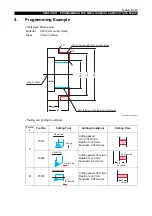5238-E P-273
SECTION 12 USER TASK
3-2-2. Local Variables
As is apparent from the term "local", local variables are the variables that a user can set as desired
with meaningful names assigned to them. Up to 127 local variables each can be used for the A and
B saddles.
[Format]
LE33013R0301400110001
Example: ‘DlA1 = 100’ ‘ITH5 = 10’
[Details]
A local variable cannot be assigned the same name as already used for a function name,
comparison operator, boolean operator, or extended address character*. (For details on function
names, refer to “Arithmetic Operation Function 2”, for comparison operators, “Arithmetic Operation
Function 1”, and for boolean operators, “Arithmetic Operation Function 2”.)
Characteristics of Local Variables
•
Local variables are cleared when the control is reset.
•
When a new local variable is set in a main program, that is, when data is assigned to a new
local variable name, that local variable name and corresponding data are registered in the
memory.
[Supplement]
* Extended address characters are provided to realize LAP, pattern processing, and user-specific
fixed cycles. They are necessary because there are not enough letters in the alphabet to cover
the required number of extension names. The following extended address characters are
currently used.
<AA> <AB> <DA> <DB> <FA> <FB> <IA> <IB> <KA> <KB>
<LA> <LB> <RA> <RB> <SA> <SB> <TA> <TB> <UA> <UB>
<WA> <WB> <XA> <XB> <ZA> <ZB> <BC> <BR>
If a local variable name is used without setting any data for it, an alarm results.
Letter
Letter
two alphanumerics = Numerical data or expression
O, N and V cannot be used.