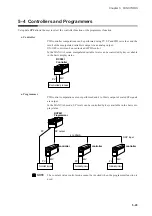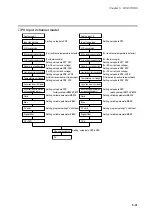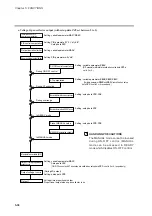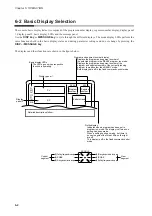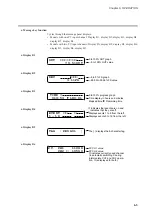When 100 to 240V AC is applied across terminals (39) and (40) on the DCP551, the display goes on in about 10 sec-
onds and controls and other operations start. When the controller is starting up, the LEDs on the profile display go on
at irregular intervals one after the other starting from top right in clock-wise order until the controller becomes ready
for operation.
The startup flow procedure is shown below.
●
Startup flow procedure
*: The measurement of a power outage may vary by about 10 seconds.
C43
C43
*
!"# $ #%
& '(
)*+$ ,%&*$ ) * )*+
!"# (
+)"
+)"
+)"
%
%
)*+$ $ ,%&*$!"#$ ) *
)*+ !"# (
- . (
. ' (
(
)*+
#%
#
/ /(
" ' 0
%
.1 (
#% & (
& $ (
(
" (
#% $ 2 2 (
(
3("%4 5(
* 5(
)' 5(
- 2 2 (
" .
Chapter 6. OPERATION
6-1 Power Supply On
6-1
Содержание DCP550
Страница 1: ...EN1I 6186 Issue 13 04 08 DCP551 Mark ΙΙ Digital Control Programmer User s Manual www honeyvell energy ...
Страница 115: ...Chapter 7 PARAMETER SETUP Settings by event type For information on event operations see Events pages 5 5 to 5 15 7 13 ...
Страница 117: ...Chapter 7 PARAMETER SETUP 0 1 02 3 02 3 0 1 1 4 5 1 4 6 1 4 5 2 2 2 7 15 ...
Страница 119: ...Chapter 7 PARAMETER SETUP 0 11 2 2 3 3 7 17 ...
Страница 122: ...Chapter 7 PARAMETER SETUP d A5 tP A5 CP A5 rE A5 P A6 I A6 d A6 rE A6 CP A6 tP A6 P A7 I A7 d A7 rE A7 CP A7 tP A7 7 20 ...
Страница 209: ...Chapter 12 CALIBRATION Figure 12 11 Current Outputs 12 18 ...
Страница 229: ......
Страница 230: ...No CP UM 5024E ...