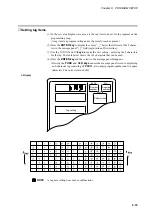Chapter 8. PROGRAM SETUP
■
Inserting and deleting segments
(1) In the set value display state, move to insert segment or delete segment segment pat-
tern item on the programming map.
(2) Press the
FUNC
and
ENTER keys
and you are prompted to confirm segment inser-
tion. “
InS.
” flashes in display panel 1.
(3) Press the
↑
key
and you are prompted to confirm segment insertion. “
InS.
” flashes
in display panel 1. Press the
↓
key
and you are prompted to confirm segment dele-
tion. “
dEL.
” flashes in display panel 1.
(4) Pressing the
ENTER key
when “
InS.
” is displayed in display panel 1 inserts the
segment. Pressing the
ENTER key
when “
dEL.
” is displayed in display panel 1
deletes the segment.
(5) The set value display state appears.
●
Display (segment insertion)
●
Display (segment deletion)
• When a segment is inserted, a new segment is automatically created and the numbers
of subsequent segments are incremented by one.
S E G M E N T I N S E R T
D E L E T E
S E G M E N T I N S E R T
D E L E T E
8-21
Содержание DCP550
Страница 1: ...EN1I 6186 Issue 13 04 08 DCP551 Mark ΙΙ Digital Control Programmer User s Manual www honeyvell energy ...
Страница 115: ...Chapter 7 PARAMETER SETUP Settings by event type For information on event operations see Events pages 5 5 to 5 15 7 13 ...
Страница 117: ...Chapter 7 PARAMETER SETUP 0 1 02 3 02 3 0 1 1 4 5 1 4 6 1 4 5 2 2 2 7 15 ...
Страница 119: ...Chapter 7 PARAMETER SETUP 0 11 2 2 3 3 7 17 ...
Страница 122: ...Chapter 7 PARAMETER SETUP d A5 tP A5 CP A5 rE A5 P A6 I A6 d A6 rE A6 CP A6 tP A6 P A7 I A7 d A7 rE A7 CP A7 tP A7 7 20 ...
Страница 209: ...Chapter 12 CALIBRATION Figure 12 11 Current Outputs 12 18 ...
Страница 229: ......
Страница 230: ...No CP UM 5024E ...