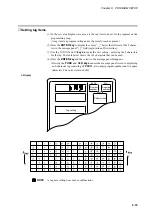Chapter 9. MEMORY CARD OPERATIONS
9-2 Save Procedures
Insert a memory card when the DCP551 is in the READY mode and the normal display mode. Press the
SAVE key
to start a save operation. “
CArd
” is displayed in display panel 1 and “
SAVE
” is displayed in display panel 2. An error
code appears if something should go wrong during the save operation.
■
Save menu
When the
SAVE key
is pressed in the normal display mode, the save menu panel is dis-
played. Use the
↑
and
↓
keys
to select the desired menu.
Press the
ENTER key
to display the desired menu in the message display panel. The
DISP key
returns you to the normal display mode.
■
¯
¯
■
¯
■
¯
■
¯
■
¯
■
¯
■
!
¯
■
¯
9-2
Содержание DCP550
Страница 1: ...EN1I 6186 Issue 13 04 08 DCP551 Mark ΙΙ Digital Control Programmer User s Manual www honeyvell energy ...
Страница 115: ...Chapter 7 PARAMETER SETUP Settings by event type For information on event operations see Events pages 5 5 to 5 15 7 13 ...
Страница 117: ...Chapter 7 PARAMETER SETUP 0 1 02 3 02 3 0 1 1 4 5 1 4 6 1 4 5 2 2 2 7 15 ...
Страница 119: ...Chapter 7 PARAMETER SETUP 0 11 2 2 3 3 7 17 ...
Страница 122: ...Chapter 7 PARAMETER SETUP d A5 tP A5 CP A5 rE A5 P A6 I A6 d A6 rE A6 CP A6 tP A6 P A7 I A7 d A7 rE A7 CP A7 tP A7 7 20 ...
Страница 209: ...Chapter 12 CALIBRATION Figure 12 11 Current Outputs 12 18 ...
Страница 229: ......
Страница 230: ...No CP UM 5024E ...