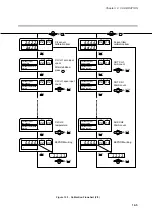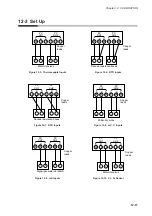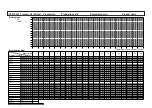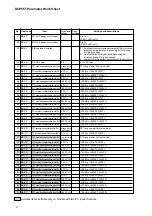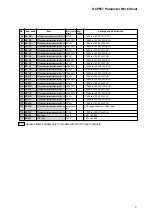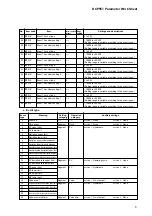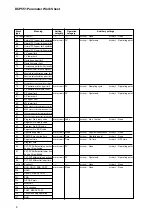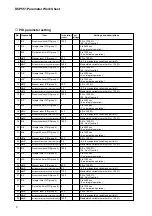Chapter 12. CALIBRATION
●
PV zero, span
(1) PV zero adjustment
(a) Press
SETUP key
until the PROG/SEG display shows (
01-03
).
(b) Adjust your calibration device to an output signal equal to the 0% range value
(See Table 12-9), the signal need to be on the input for 10 to 15 seconds.
(c) Press
ENTER key
after display stabilizes.
(2) PV span adjustment
(a) Press
SETUP key
until the PROG/SEG display shows (
01-04
).
(b) Adjust your calibration device to an output signal equal to the 100% range value
(See Table 12-9).
(c) Press
ENTER key
after display stabilizes.
Table 12-9.
●
Writing into EEPROM
Press
SETUP key
until the PROG/SEG display shows (
01-05
).
Scroll
↑
,
↓
,
←
, or
→
keys
to show (
1.1.1.1.
) on the upper display.
Press
ENTER key
.
*
9
9
9
9
9
9
*
!"# $% &! ' ! !"# (""$) ( !%$ *!" !
+!,-
+!,-
+!,-
+!,-
+!,-
+!,-
12-12
Содержание DCP550
Страница 1: ...EN1I 6186 Issue 13 04 08 DCP551 Mark ΙΙ Digital Control Programmer User s Manual www honeyvell energy ...
Страница 115: ...Chapter 7 PARAMETER SETUP Settings by event type For information on event operations see Events pages 5 5 to 5 15 7 13 ...
Страница 117: ...Chapter 7 PARAMETER SETUP 0 1 02 3 02 3 0 1 1 4 5 1 4 6 1 4 5 2 2 2 7 15 ...
Страница 119: ...Chapter 7 PARAMETER SETUP 0 11 2 2 3 3 7 17 ...
Страница 122: ...Chapter 7 PARAMETER SETUP d A5 tP A5 CP A5 rE A5 P A6 I A6 d A6 rE A6 CP A6 tP A6 P A7 I A7 d A7 rE A7 CP A7 tP A7 7 20 ...
Страница 209: ...Chapter 12 CALIBRATION Figure 12 11 Current Outputs 12 18 ...
Страница 229: ......
Страница 230: ...No CP UM 5024E ...