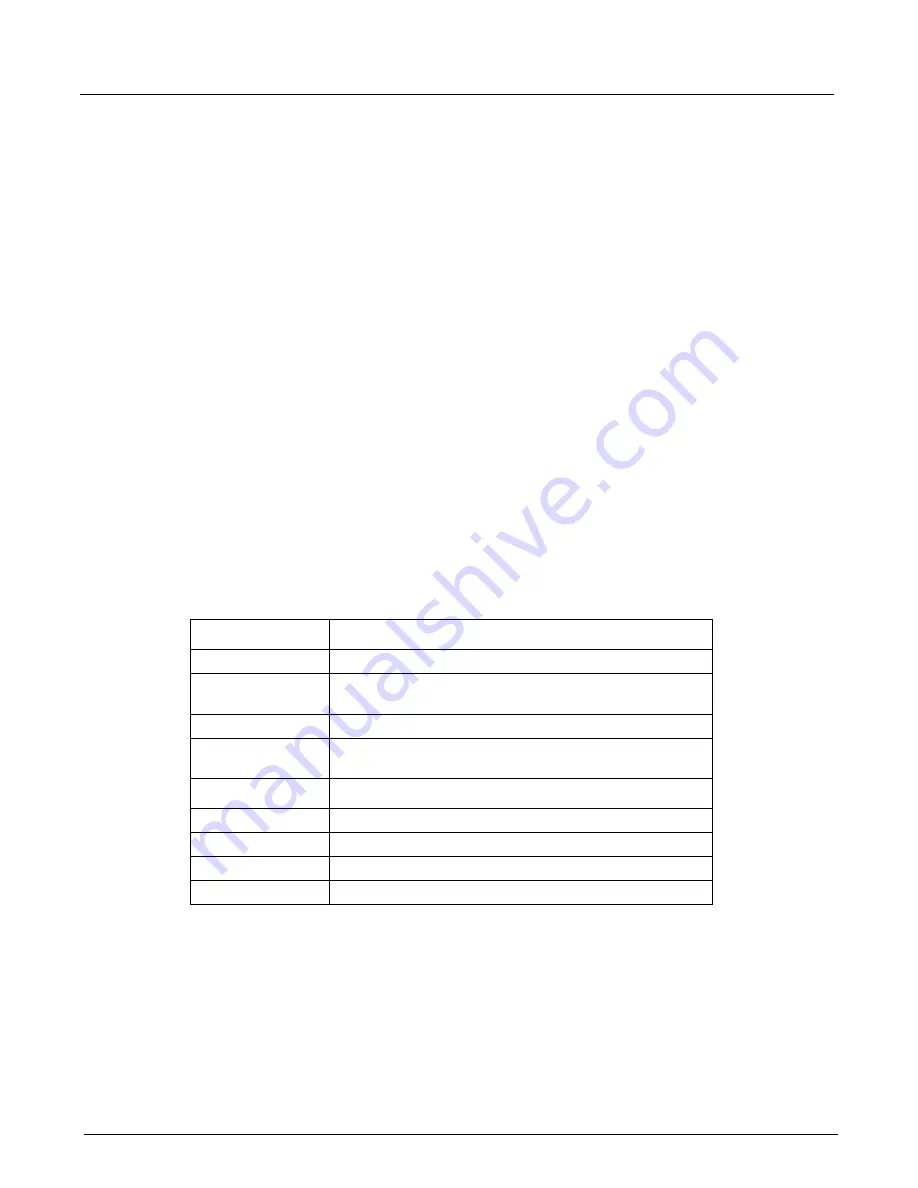
Chapter 3, Getting Started with Xgig TraceControl
Launching Xgig TraceControl
20
Xgig Analyzer User’s Guide
The port status fields shown in the TraceControl main window are defined below. Note that you
can change the order of the columns by dragging and dropping them. All columns shown in
Performance Monitor’s List View can be added to Port Status view. To add/remove columns,
select
View, Customize Columns, Add/Remove Columns
. You can also right-click a column
header and select
Add/Remove Columns
. To restore default columns, select
View, Customize
Columns, Restore Default Columns
.
Port Name
The name identifying the port. If the port has been given a user-defined name, the user-defined
name will appear in this column. See
“Default Port and Domain Labels” on page 44
for
information on port naming. Note that when you rename a port, the status update pauses, and a
warning message appears in the status bar above the
Port Status View
.
B/W
The color of a software “LED” light indicates the Byte/Word status for the port. The colors have
the same meaning as in Performance Monitor. If the ports are not locked, port LEDs are shown
gray. See Table 2 for descriptions. A tooltip showing the status or errors for a port appears when
you curse over the LED.
F/P
The color of a software “LED” light indicates the Frames/Packets status for the port. The colors
have the same meaning as in Performance Monitor. If the ports are not locked, port LEDs are
shown gray. See Table 2 for descriptions. A tooltip showing the status or errors for a port appears
when you curse over the LED.
If you wish to reset ports or change the errors being monitored, right-click one of the
B/W
or
F/P
LED for the port. From the context menu, you have four options, as shown in
Table 2: Word and Frame Status LEDs for Ports
Byte/Word LED
Reason
Black
No signal or no light, often a result of a disconnected cable
Red
Signal with errors, for example, illegal characters, running
disparity violations, CRC mis-match
Yellow
Had an error in the past, currently no errors
Green
Good signal, legal characters, proper disparity, good CRC if
present
Frame/Packet LED
Reason
Black
No SOF ordered set recognized
Red
SOF with CRC mismatch error
Yellow
Had a CRC error in the past, currently no errors
Green
Good CRC and recognized SOFs are present
Summary of Contents for Xgig
Page 1: ...Xgig Analyzer Version 7 3 User s Guide ...
Page 2: ......
Page 3: ...Viavi Solutions 1 844 GO VIAVI www viavisolutions com Xgig Analyzer Version 7 3 User s Guide ...
Page 6: ...Xgig Analyzer User s Guide Page iv Version 7 3 December 2015 ...
Page 7: ...v CONTENTS ...
Page 15: ...1 PART ONE Using Xgig Analyzer ...
Page 16: ...PART ONE Using Xgig Analyzer 2 Xgig Analyzer User s Guide ...
Page 27: ...13 PART TWO Using Xgig TraceControl ...
Page 28: ...PART TWO Using Xgig TraceControl 14 Xgig Analyzer User s Guide ...
Page 29: ...15 Chapter 2 About Xgig TraceControl In this chapter Introduction to TraceControl ...
Page 176: ...Chapter 6 Xgig TraceControl Hints and Tips Keyboard Shortcuts 162 Xgig Analyzer User s Guide ...
Page 177: ...163 PART THREE Using Xgig Performance Monitor ...
Page 178: ...PART THREE Using Xgig Performance Monitor 164 Xgig Analyzer User s Guide ...
Page 223: ...209 PART FOUR Using Xgig TraceView ...
Page 224: ...PART FOUR Using Xgig TraceView 210 Xgig Analyzer User s Guide ...
Page 225: ...211 Chapter 11 About Xgig TraceView In this chapter Introducing Xgig TraceView ...
Page 382: ...Chapter 15 Xgig TraceView Histograms Histogram Controls 368 Xgig Analyzer User s Guide ...
Page 383: ...369 Chapter 16 Xgig TraceView Template Editor In this chapter Using Template Editor ...
Page 437: ...423 PART FIVE Using Xgig Expert ...
Page 438: ...PART FIVE Using Xgig Expert 424 Xgig Analyzer User s Guide ...
Page 442: ...Chapter 21 Xgig Expert 428 Xgig Analyzer User s Guide Figure 194 Xgig Expert Graph View ...
Page 443: ...429 PART SIX Appendices ...
Page 444: ...PART SIX Appendices 430 Xgig Analyzer User s Guide ...
Page 454: ...Appendix C Protocol Display Color Coding 440 Xgig Analyzer User s Guide ...
Page 461: ...447 INDEX ...
Page 467: ......






























