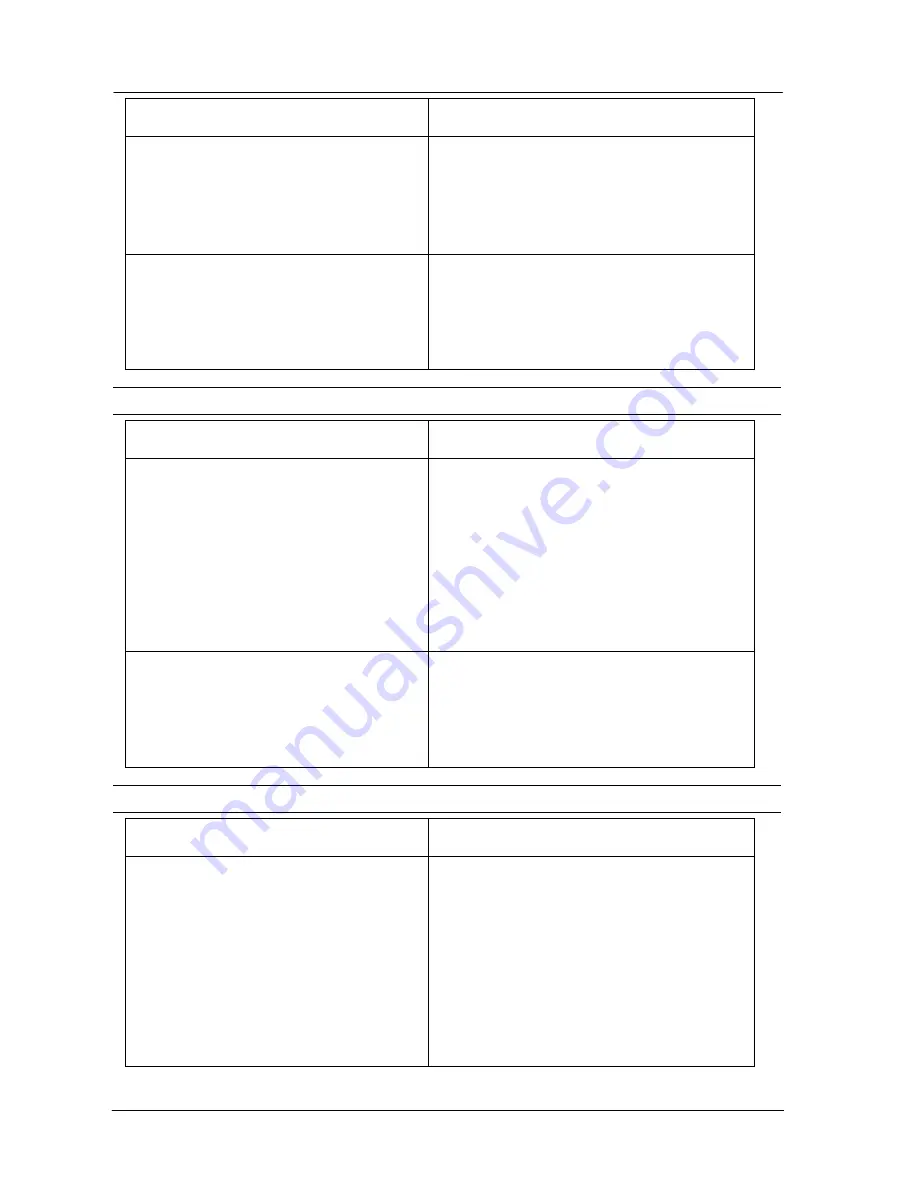
Trouble Shooting & Maintenance
Page 6-2
Symptom
Likely Causes
Standard station originally shows no
display, but when unplugged and plugged
back in display comes back. Noisy on
internal paging. Can not dial another
station.
Station number has been already used by
other station.
•
Clear the station number and renumber the
station.
Icons on second master show different
icons when all stations are in idle mode.
Upper display shows HH:MM instead of
real time.
Second master assigned as Master station
number 1.
•
Clear the station number and renumber the
station.
Exchange Lines
Symptom
Likely Causes
Busy tone when a line is selected. Line
icon flashes once and then clears.
Line not connected.
•
Check the 8-wire line cords and exchange
line wiring.
•
Check that lines 1 and 2 are connected to
master station number 1.
Check that lines 3 and 4 are connected to
master station number 2.
Busy tone when a line is selected. No
handset icon displayed.
Line not programmed in Install menu 03i (No.
Lines:)
•
Check system programming for Install
menu 03i (No. Lines)
AFU
Symptom
Likely Causes
AFU green LED does not stop flashing
after initialisation procedure
Standard telephone is not DTMF (tone)
dialling.
•
Connect tone dialling telephone to the
AFU.
Standard telephone is connected to port B of
AFU.
•
Connect telephone to port A.
Summary of Contents for Commander i
Page 11: ...Chapter One Introduction to the Commander i System ...
Page 19: ...Chapter Two System Description ...
Page 23: ...Chapter Three Hardware Installation ...
Page 24: ......
Page 57: ...Chapter Four Programming ...
Page 83: ......
Page 84: ...Chapter Five Commander Customer Training ...
Page 89: ...Chapter Six Maintenance and Troubleshooting ...
Page 93: ......
Page 94: ...Appendix A Installation Summary ...
Page 102: ...Appendix B Factory Default Values ...
Page 109: ...Appendix D Commander i System User Guide ...
Page 110: ...Telstra Commander i System User Guide Serial Item 749 025 Issue 2 ...
Page 113: ...1 Getting To Know Your Commander i ...
Page 117: ...2 Answering Calls ...
Page 120: ...3 Making Calls ...
Page 123: ...4 Call Handling ...
Page 127: ...5 Other Facilities ...
Page 131: ...6 Programming ...
Page 142: ...Appendix F Commander i AFU User Guide ...
Page 143: ...Telstra Commander i Analogue Facilities Unit User Guide Serial Item 749 35 Issue 2 ...
Page 145: ...1 Introduction ...
Page 148: ...2 How To Use The AFU ...
Page 152: ...3 AFU Quick Reference Card ...
















































