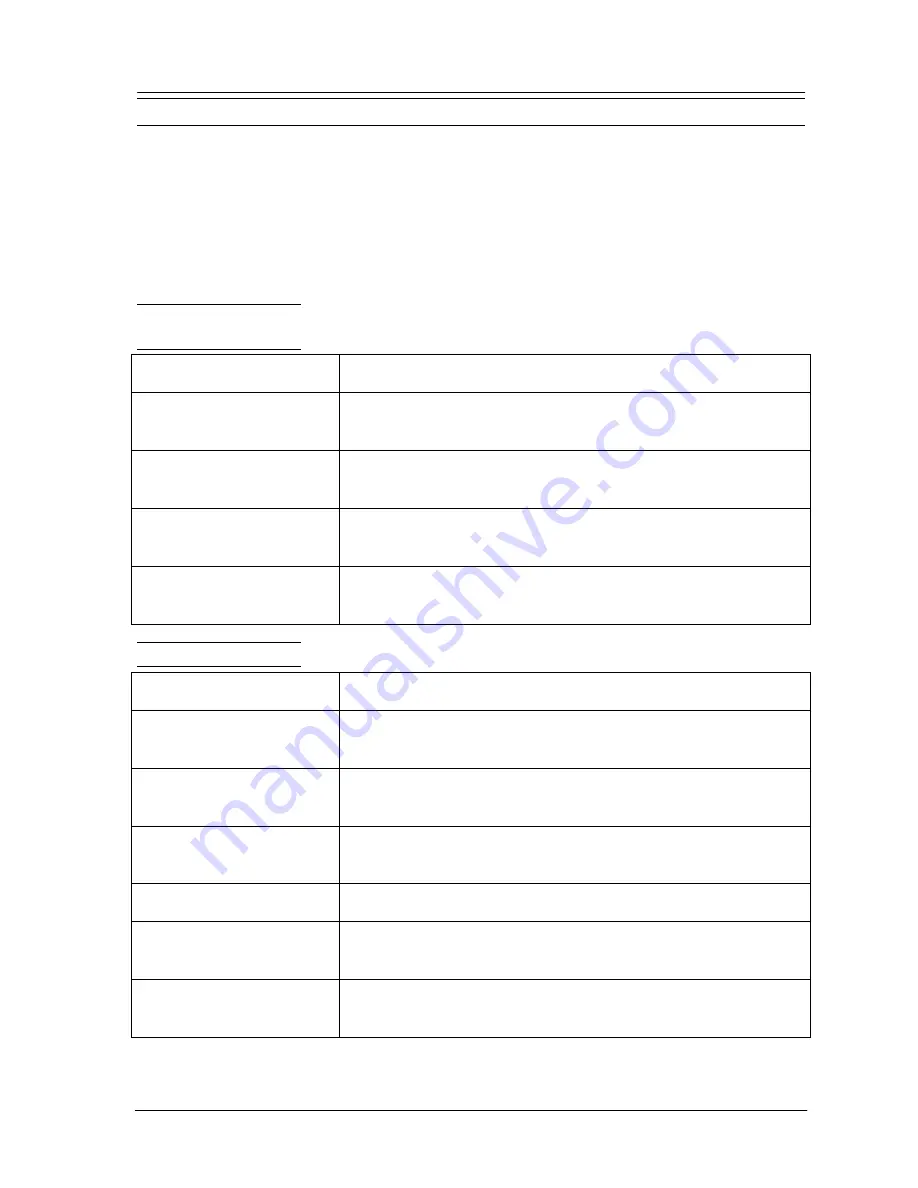
Programming
Commander i+ Product Service Manual - Issue 2
Page 4-25
AFU Programming Summary
For every AFU you may modify a number of items. These are under the
control of the Commander i+ Administration and Installation
configuration menus, and are listed below. For full details on the
programming procedures and default values, refer to Administration
Programming and Installation Programming in this manual.
The items marked ‘Day / Night’ are to be configured for both Day and
Night modes of operation.
Administration
Menu
02a System Speed Dial
Twenty numbers, each with a maximum of 24 digits.
03a Line Access
(Day / Night)
Unrestricted, Semi-Restricted (incoming calls only), Restricted
04a Station Class
(Day / Night)
No Barring (Class 0), Barring (Class 1 - 4)
05a DSS
Assign the station number (9, 0, *, #) to the DSS keys or to other
intercom numbers
09a Ring Mode
(Day / Night)
Immediate Ring, Delayed Ring (10 seconds), Ring Excluded.
Installation Menu
02i Number of AFU ports
Sets the number of AFU ports (2 per AFU).
12i Door Station
(Day / Night)
Enable or Disable incoming calls from the Door Station.
13i Devices
Assign the AFU ports for fax / answering machine switch operation
and / or door station operation.
14i Interdigit Time-Out
Sets the interdigit time-out to stop external dialling when the
external line is decadic (maximum 999 seconds).
15i Timer Door Opener
Sets the duration of the door-opener signal (maximum 99 seconds).
17i Data Connections
This setting allows for no-tones / no-interruptions communication
from non-voice terminals (eg. Fax, modems).
18i AFU Software
This setting allows for no-tones / no-interruptions communication
from non-voice terminals (eg. Fax, modems).
Summary of Contents for Commander i
Page 11: ...Chapter One Introduction to the Commander i System ...
Page 19: ...Chapter Two System Description ...
Page 23: ...Chapter Three Hardware Installation ...
Page 24: ......
Page 57: ...Chapter Four Programming ...
Page 83: ......
Page 84: ...Chapter Five Commander Customer Training ...
Page 89: ...Chapter Six Maintenance and Troubleshooting ...
Page 93: ......
Page 94: ...Appendix A Installation Summary ...
Page 102: ...Appendix B Factory Default Values ...
Page 109: ...Appendix D Commander i System User Guide ...
Page 110: ...Telstra Commander i System User Guide Serial Item 749 025 Issue 2 ...
Page 113: ...1 Getting To Know Your Commander i ...
Page 117: ...2 Answering Calls ...
Page 120: ...3 Making Calls ...
Page 123: ...4 Call Handling ...
Page 127: ...5 Other Facilities ...
Page 131: ...6 Programming ...
Page 142: ...Appendix F Commander i AFU User Guide ...
Page 143: ...Telstra Commander i Analogue Facilities Unit User Guide Serial Item 749 35 Issue 2 ...
Page 145: ...1 Introduction ...
Page 148: ...2 How To Use The AFU ...
Page 152: ...3 AFU Quick Reference Card ...
















































