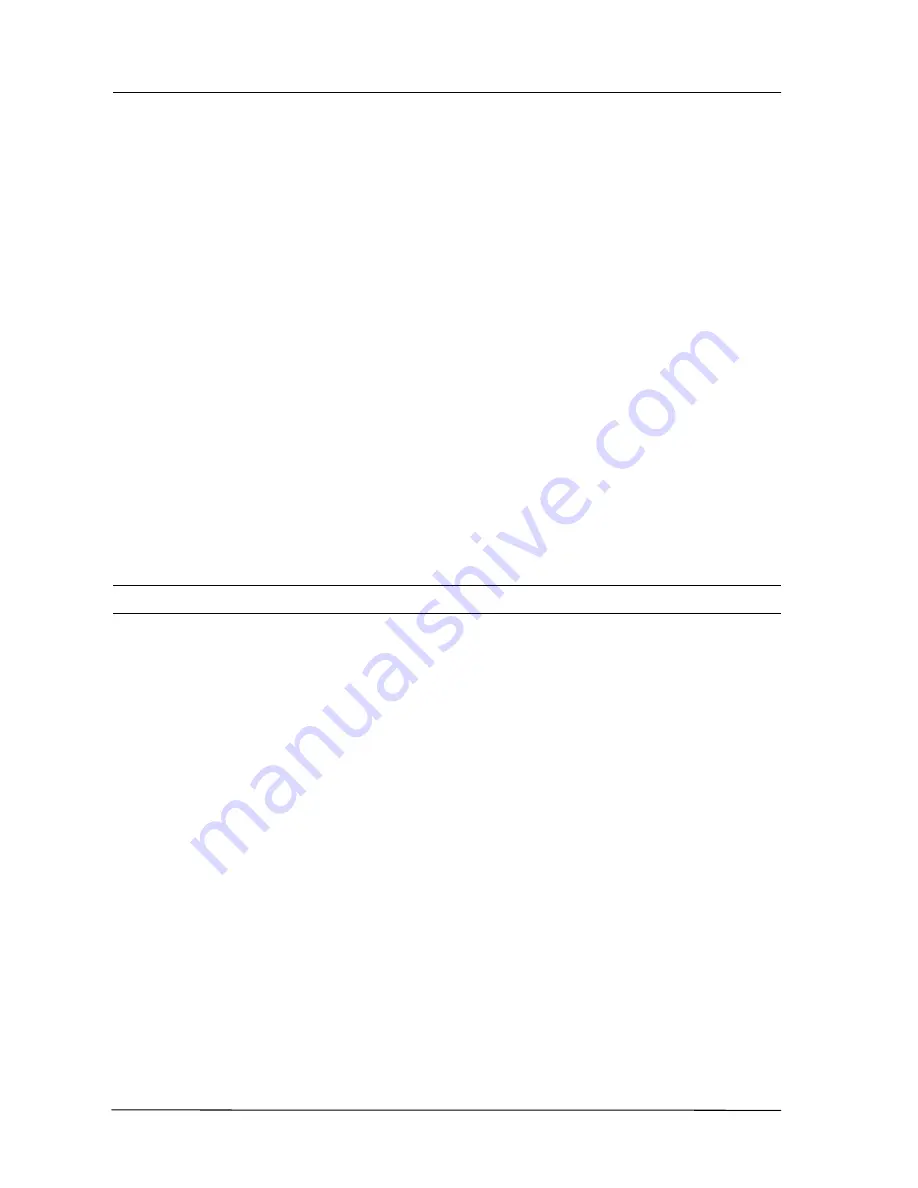
Hardware Installation
Page 3-32
same type. That is, Commander i to Commander i (phase 1 to phase 1)
or Commander i+ to Commander i+ (phase 2 to phase 2).
Note:
Only Master stations of the same software version number
should perform the Send Data operation otherwise corrupted
programming data may occur.
If the system has different versions of master stations then observe the
following procedure.
•
Disconnect master station number 1 from the system.
•
Wait approximately 20 seconds for the second master station to take
over the system control.
•
Enter programme mode (from any station).
•
Programme all customer data (eg, speed dial, barring, ring
assignments, number of lines, stations, AFU ports etc.).
•
Turn the power off
•
Re-connect master station number 1.
•
Power the system on.
Moving Office
The Commander i+ system allows users to easily re-locate individual
stations or the entire system to a different location without the need for
difficult and time consuming re-programming or re-wiring.
This is made possible by permanently storing the configuration of the
system in the Master station using non-volatile memory(EEPROM).
If a user moves to a different office, all that is necessary is to unplug the
station and take it to the new location. When plugged in at the new
location, the keystation will retain its original identity (ie. DSS key
number), all of the programmed settings, the ten Personal Speed Dial
numbers and also the One-Touch Speed Dial numbers stored for that
keystation. The other users on the system will not notice any difference
in system (DSS) operation. When moving a Master station the
exchange connections will also need to be moved.
If the whole system is to be moved to a new office location, the two
wire bus and the permanent programming memory enables the system
simply to be picked up and plugged in at the new site with minimal
effort.
Summary of Contents for Commander i
Page 11: ...Chapter One Introduction to the Commander i System ...
Page 19: ...Chapter Two System Description ...
Page 23: ...Chapter Three Hardware Installation ...
Page 24: ......
Page 57: ...Chapter Four Programming ...
Page 83: ......
Page 84: ...Chapter Five Commander Customer Training ...
Page 89: ...Chapter Six Maintenance and Troubleshooting ...
Page 93: ......
Page 94: ...Appendix A Installation Summary ...
Page 102: ...Appendix B Factory Default Values ...
Page 109: ...Appendix D Commander i System User Guide ...
Page 110: ...Telstra Commander i System User Guide Serial Item 749 025 Issue 2 ...
Page 113: ...1 Getting To Know Your Commander i ...
Page 117: ...2 Answering Calls ...
Page 120: ...3 Making Calls ...
Page 123: ...4 Call Handling ...
Page 127: ...5 Other Facilities ...
Page 131: ...6 Programming ...
Page 142: ...Appendix F Commander i AFU User Guide ...
Page 143: ...Telstra Commander i Analogue Facilities Unit User Guide Serial Item 749 35 Issue 2 ...
Page 145: ...1 Introduction ...
Page 148: ...2 How To Use The AFU ...
Page 152: ...3 AFU Quick Reference Card ...
















































