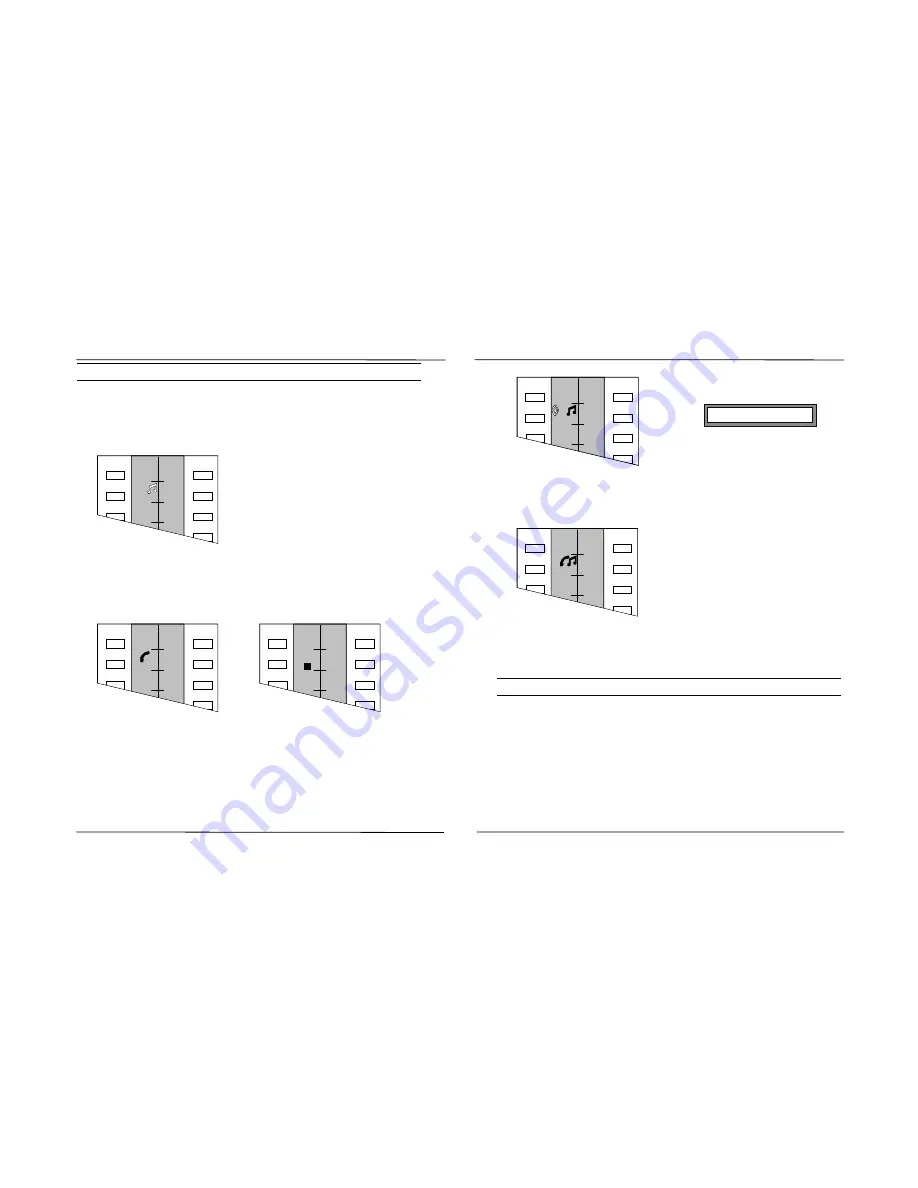
Call Handling
Commander i System User Guide - Issue 2
Holding Calls
To Place An External Call On Common Hold:
•
Ask the external party to wait.
•
Press [HOLD]
Intercom dial tone is heard after placing a call on hold.
L2
L3
1
2
3
4
L1
•
Replace the handset
To Retrieve A Held Call From Any Keystation:
•
Lift the handset if handset mode is desired.
•
Press held [LINE].
L2
L3
1
2
3
4
L1
L2
L3
1
2
3
4
L1
Icon shown on your keystation.
Icons shown on other keystations.
If a call on hold is not retrieved within the pre-programmed time, recall
ringing is heard at the holding station. For further information on setting
the hold timer refer to Administration Programming - 12a Hold Timer
on page 6-20.
•
The standard Music On Hold is a non-musical tone. Thirty two
seconds of digitised music is available as an option, as is external
Music On Hold.
L2
L3
1
2
3
4
L1
To Place An External Call On Exclusive Hold:
•
Ask the external party to wait.
•
Press [HOLD] twice.
L2
L3
1
2
3
4
L1
•
Replace the handset.
Call retrieval is the same as for calls placed on Common Hold, but can only
be carried out on the holding keystation.
Inquiry Calls
To Handle An Inquiry Call:
•
Ask the external party to wait.
Make an intercom call (see page 3-2).
Held-line icon appears on every
station and the held party hears
Music-on-Hold*. The other
stations will have the icon steady
and not flashing.
Line 2 in exclusive hold on this
station.
Line 2 Reverting
Page 4-2
Page 4-3
Summary of Contents for Commander i
Page 11: ...Chapter One Introduction to the Commander i System ...
Page 19: ...Chapter Two System Description ...
Page 23: ...Chapter Three Hardware Installation ...
Page 24: ......
Page 57: ...Chapter Four Programming ...
Page 83: ......
Page 84: ...Chapter Five Commander Customer Training ...
Page 89: ...Chapter Six Maintenance and Troubleshooting ...
Page 93: ......
Page 94: ...Appendix A Installation Summary ...
Page 102: ...Appendix B Factory Default Values ...
Page 109: ...Appendix D Commander i System User Guide ...
Page 110: ...Telstra Commander i System User Guide Serial Item 749 025 Issue 2 ...
Page 113: ...1 Getting To Know Your Commander i ...
Page 117: ...2 Answering Calls ...
Page 120: ...3 Making Calls ...
Page 123: ...4 Call Handling ...
Page 127: ...5 Other Facilities ...
Page 131: ...6 Programming ...
Page 142: ...Appendix F Commander i AFU User Guide ...
Page 143: ...Telstra Commander i Analogue Facilities Unit User Guide Serial Item 749 35 Issue 2 ...
Page 145: ...1 Introduction ...
Page 148: ...2 How To Use The AFU ...
Page 152: ...3 AFU Quick Reference Card ...






























