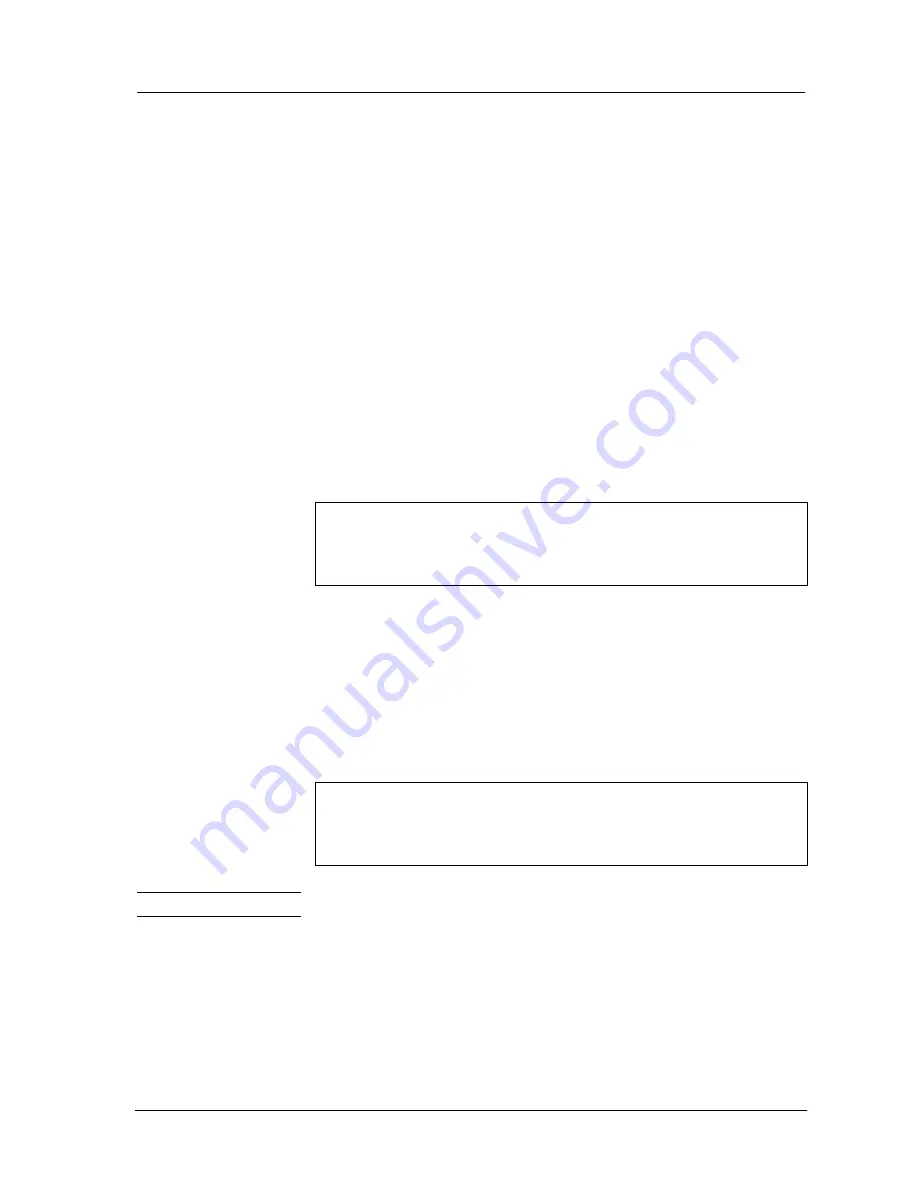
Hardware Installation
Commander i+ Product Service Manual - Issue 2
Page 3-23
Connection of
Internal BUS Cable
Open the sliding cover to access the internal socket.
•
Plug the 6-wire AFU Bus Cord into this socket.
Connection of
Analogue
Terminals
(cordless, fax,
answering
machines etc)
To Connect Using RJ12 Jacks:
•
Close the sliding cover.
•
Connect the telephone(s) using the two modular RJ12 jacks.
The extension interfaces are equipped with internal protection against
power surges. However, for increased safety in the case of outdoor
installations, it is advisable to use specific protection devices (eg. gas
dischargers).
Connection of AFU
Plugpack
•
Close the cover (this is most important).
•
Insert the power cord of the AFU plugpack (supplied with a four pin
plug) into the power connector socket on the front left-hand side of
the AFU.
IMPORTANT NOTE: When connecting the AFU plugpack to the
mains, you have five seconds to start-up the initial configuration
(or to re-start a new configuration). Refer to System initialisation -
AFU Numbering.
AFU Fax Switch
i+ AFU only
Note:
The i+ AFU has not been formally released by Telstra at the
time of publication.
The AFU has fax switch functionality that allows inter-working
between an answering machine and fax machine. If a call routed to the
answering machine is a fax call then the AFU detects that the call is a
fax call and automatically transfers the call to the fax machine.
Summary of Contents for Commander i
Page 11: ...Chapter One Introduction to the Commander i System ...
Page 19: ...Chapter Two System Description ...
Page 23: ...Chapter Three Hardware Installation ...
Page 24: ......
Page 57: ...Chapter Four Programming ...
Page 83: ......
Page 84: ...Chapter Five Commander Customer Training ...
Page 89: ...Chapter Six Maintenance and Troubleshooting ...
Page 93: ......
Page 94: ...Appendix A Installation Summary ...
Page 102: ...Appendix B Factory Default Values ...
Page 109: ...Appendix D Commander i System User Guide ...
Page 110: ...Telstra Commander i System User Guide Serial Item 749 025 Issue 2 ...
Page 113: ...1 Getting To Know Your Commander i ...
Page 117: ...2 Answering Calls ...
Page 120: ...3 Making Calls ...
Page 123: ...4 Call Handling ...
Page 127: ...5 Other Facilities ...
Page 131: ...6 Programming ...
Page 142: ...Appendix F Commander i AFU User Guide ...
Page 143: ...Telstra Commander i Analogue Facilities Unit User Guide Serial Item 749 35 Issue 2 ...
Page 145: ...1 Introduction ...
Page 148: ...2 How To Use The AFU ...
Page 152: ...3 AFU Quick Reference Card ...
















































