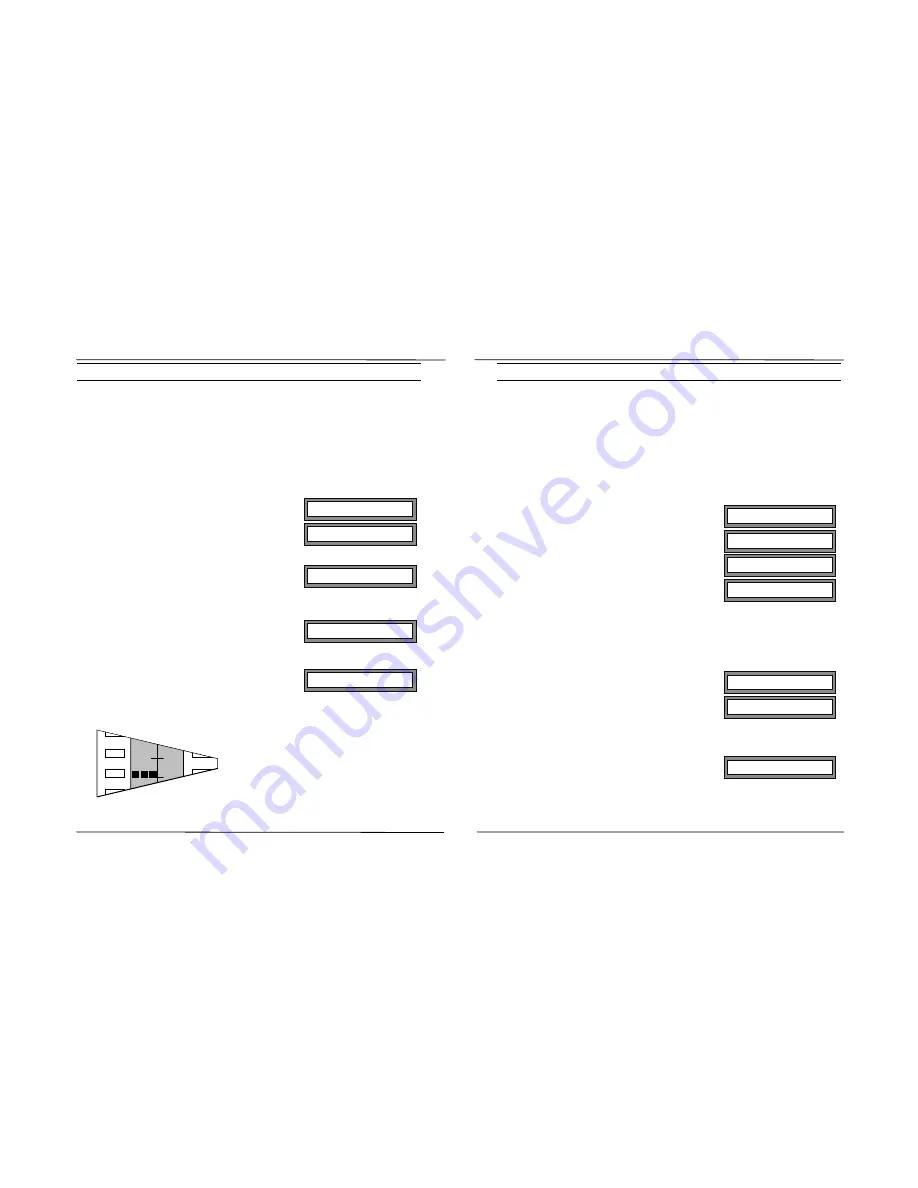
Programming
Commander i System User Guide - Issue 2
06 Night Status Enable/Disable
The Night Status allows a system to have a different set of call
distribution and station configuration for night-time operation. It is
generally used for after hours operation, or whenever the office is not
staffed.
Configuration for night mode should be programmed when the system is
in night mode, and likewise for day mode. This also affects each station's
ring setting
To Enable/Disable Night Status:
•
Press [i] to enter programming mode.
•
Press 06 to go to the Night Status menu.
The current setting is displayed.
•
Press [i] to change Day/Night status.
Password is requested. It can be the Administration or Installation
password.
•
Enter four digit password.
•
Press [i] to confirm change or [RLS] to cancel
If password entered is valid, the status is
changed.
•
Press [RLS] to exit.
L4
RECALL
HOLD
5
03 User Programming
The following programming procedures can be performed at any
Commander i+ keystation. The settings are unique to each keystation.
01u Personal Speed Dial Numbers
Each keystation can be programmed with a maximum of ten personal
speed dial numbers and up to ten one-touch speed dial keys. These are in
addition to the twenty system speed dial numbers and can only be used at
the keystation where the numbers are stored.
To Store Personal Speed Dial Numbers:
•
Press [i] to enter programming mode.
•
Dial 03 to go to the User menu.
•
Press [i] to confirm.
•
Press [i] again.
The first personal speed dial number is displayed (and the number, if
there is one already stored in location 01).
•
Dial 01 - 10 to select the desired location. Alternatively, scroll up or
down the ten personal speed dial locations using the [*] and [#] keys.
•
Press [i] to confirm the location.
•
Enter the number to be stored.
•
Press [i] once to confirm, twice to re-renter or [RLS] to cancel.
•
Repeat the above steps after selecting another location number.
•
Press [RLS] three times to exit.
Each number can contain up to 24 digits. Personal speed dial numbers 01
- 10 appear as speed dial numbers 01 - 10 in each keystation’s speed dial
memory (11 - 30 being taken up by the system speed dial numbers). The
Night Mode activated, icon
displayed at every station
01: Repertory
06:NightMode Disable
Pass:
Pass:****
06:NightMode Enable
01: Repertory
03: User
01uPers. Speed Dial
01:
>
>99554688
14:36 01
Page 6-4
Page 6-5
Summary of Contents for Commander i
Page 11: ...Chapter One Introduction to the Commander i System ...
Page 19: ...Chapter Two System Description ...
Page 23: ...Chapter Three Hardware Installation ...
Page 24: ......
Page 57: ...Chapter Four Programming ...
Page 83: ......
Page 84: ...Chapter Five Commander Customer Training ...
Page 89: ...Chapter Six Maintenance and Troubleshooting ...
Page 93: ......
Page 94: ...Appendix A Installation Summary ...
Page 102: ...Appendix B Factory Default Values ...
Page 109: ...Appendix D Commander i System User Guide ...
Page 110: ...Telstra Commander i System User Guide Serial Item 749 025 Issue 2 ...
Page 113: ...1 Getting To Know Your Commander i ...
Page 117: ...2 Answering Calls ...
Page 120: ...3 Making Calls ...
Page 123: ...4 Call Handling ...
Page 127: ...5 Other Facilities ...
Page 131: ...6 Programming ...
Page 142: ...Appendix F Commander i AFU User Guide ...
Page 143: ...Telstra Commander i Analogue Facilities Unit User Guide Serial Item 749 35 Issue 2 ...
Page 145: ...1 Introduction ...
Page 148: ...2 How To Use The AFU ...
Page 152: ...3 AFU Quick Reference Card ...






























