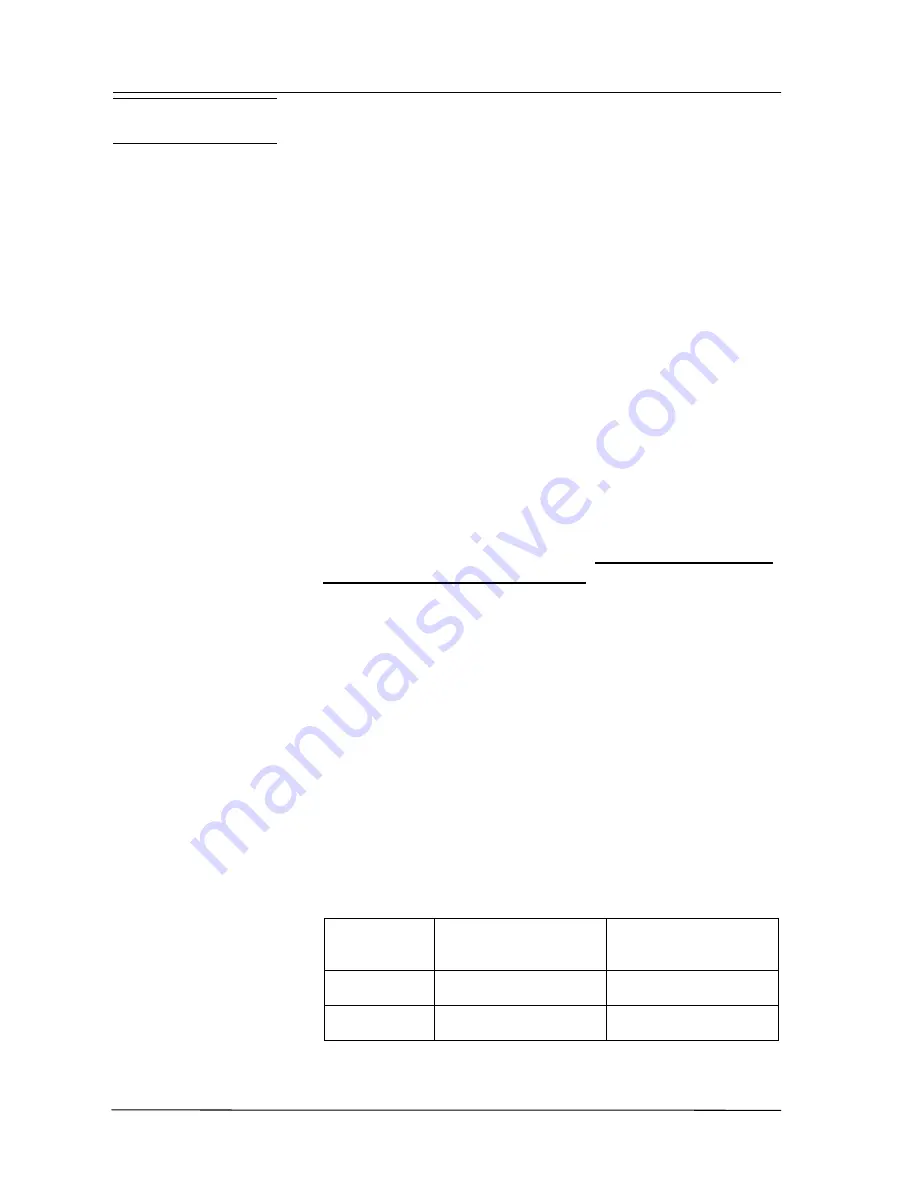
Hardware Installation
Page 3-30
Start-Up of the AFU
(AFU Numbering)
It is necessary to assign an identity number to the AFU at the initial
installation or whenever master station number 1 is replaced. This
identity number automatically assigns station numbers to the analogue
devices that connect to the AFU’s extensions. The AFU is initialised
using a standard tone dialling telephone connected to extension A.
1. Plug a standard tone dialling telephone to extension A.
2. Connect the AFU BUS cable to the System bus socket. Ensure that
Master station number 1 is already installed and has been
assigned its station number (station 1).
3. Turn on the AFU plug-pack and observe the AFU LED.
The LED lights steadily for five seconds. If, after this time, it still
lights steadily, then the AFU has been previously configured..
4. Turn off the AFU plug-pack to prepare for assigning a number to
the AFU
The next four instructions (steps 5 to 8) must be completed within
the initial five seconds after power-on.
5. Turn on the AFU plug-pack.
6. Lift the handset of the telephone connected to extension A.
7. Dial [*].
8. Replace the handset.
The above four steps (steps 5 to 8) clears the AFU memory (and
the LED starts flashing). The AFU is now ready to receive its
identity number.
9. Lift the handset of the telephone connected to extension A (no
dialtone will be heard) and dial the appropriate one digit identity
number for the AFU (using the table on the next page). This assigns
the station numbers to both extension port A and extension port B.
AFU Number
Extension A Station
Number
Extension B Station
Number
1
9
*
2
0
#
Summary of Contents for Commander i
Page 11: ...Chapter One Introduction to the Commander i System ...
Page 19: ...Chapter Two System Description ...
Page 23: ...Chapter Three Hardware Installation ...
Page 24: ......
Page 57: ...Chapter Four Programming ...
Page 83: ......
Page 84: ...Chapter Five Commander Customer Training ...
Page 89: ...Chapter Six Maintenance and Troubleshooting ...
Page 93: ......
Page 94: ...Appendix A Installation Summary ...
Page 102: ...Appendix B Factory Default Values ...
Page 109: ...Appendix D Commander i System User Guide ...
Page 110: ...Telstra Commander i System User Guide Serial Item 749 025 Issue 2 ...
Page 113: ...1 Getting To Know Your Commander i ...
Page 117: ...2 Answering Calls ...
Page 120: ...3 Making Calls ...
Page 123: ...4 Call Handling ...
Page 127: ...5 Other Facilities ...
Page 131: ...6 Programming ...
Page 142: ...Appendix F Commander i AFU User Guide ...
Page 143: ...Telstra Commander i Analogue Facilities Unit User Guide Serial Item 749 35 Issue 2 ...
Page 145: ...1 Introduction ...
Page 148: ...2 How To Use The AFU ...
Page 152: ...3 AFU Quick Reference Card ...






























