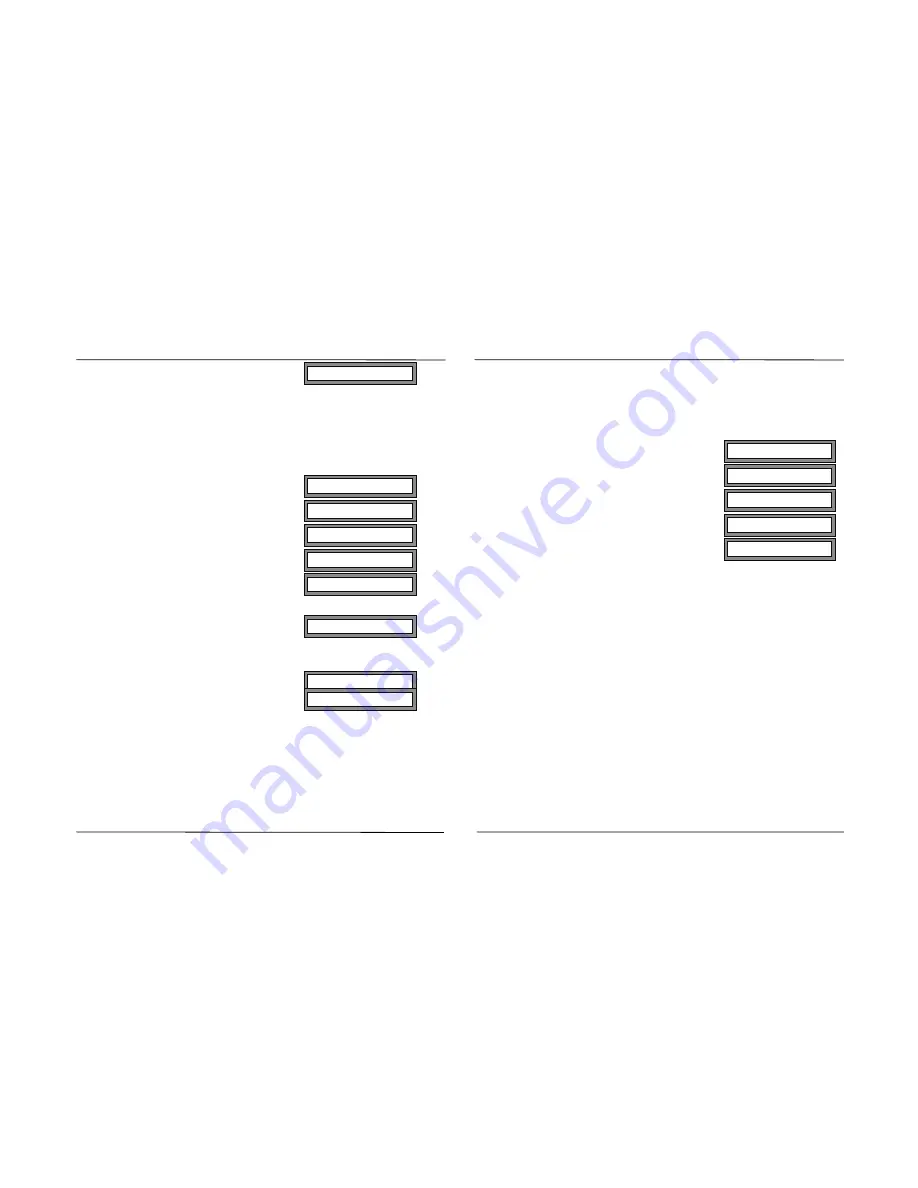
Programming
Commander i System User Guide - Issue 2
•
Press [i] twice to change the setting.
•
Press [RLS] three times to exit.
05u Password
There is a facility to change the user (or keystation) password. The user
password is required for operations such as Keystation Locking.
To Change a User Password:
•
Press [i] to enter programming mode.
•
Dial 03 to go to the User menu.
•
Press [i] to confirm.
•
Dial 05 to go to the password option.
•
Press [i] to change password.
The current User password is required.
•
Enter current User password.
If the password is incorrect, The Password menu is displayed. Press
[i] and re-enter correct password or press [RLS] to exit.
The new User password is requested.
•
Enter four digit User password.
•
Press [i] to accept password.
•
Press [RLS] three times to exit.
06u Call Waiting Enable/Disable
A keystation can be programmed so that it does not receive the call
waiting tone when a second call (external or internal) arrives at the
keystation.
To Enable/Disable Call Waiting:
•
Press [i] to enter programming mode.
•
Dial 03 to go to the User menu.
•
Press [i] to confirm.
•
Dial 06 to go to the Call Waiting option.
•
Press [i] twice to change the setting.
•
Press [RLS] three times to exit.
Note: It is not recommended that call waiting is disabled when single
line telephones are used as AFU extensions. Calls initialised
from single line telephones will not receive busy tone when the
called party is on another call. The called party will only
receive visual indication of the incoming call when call
waiting is disabled.
01: Repertory
03: User
01uPers. Speed Dial
05uPassword
Pass:
Pass:****
New Pass:
New Pass:****
01: Repertory
03: User
01u Pers. Speed Dial
06u Call Wait Enable
06u Call Wait Disable
04uPaging Disable
Page 6-8
Page 6-9
Summary of Contents for Commander i
Page 11: ...Chapter One Introduction to the Commander i System ...
Page 19: ...Chapter Two System Description ...
Page 23: ...Chapter Three Hardware Installation ...
Page 24: ......
Page 57: ...Chapter Four Programming ...
Page 83: ......
Page 84: ...Chapter Five Commander Customer Training ...
Page 89: ...Chapter Six Maintenance and Troubleshooting ...
Page 93: ......
Page 94: ...Appendix A Installation Summary ...
Page 102: ...Appendix B Factory Default Values ...
Page 109: ...Appendix D Commander i System User Guide ...
Page 110: ...Telstra Commander i System User Guide Serial Item 749 025 Issue 2 ...
Page 113: ...1 Getting To Know Your Commander i ...
Page 117: ...2 Answering Calls ...
Page 120: ...3 Making Calls ...
Page 123: ...4 Call Handling ...
Page 127: ...5 Other Facilities ...
Page 131: ...6 Programming ...
Page 142: ...Appendix F Commander i AFU User Guide ...
Page 143: ...Telstra Commander i Analogue Facilities Unit User Guide Serial Item 749 35 Issue 2 ...
Page 145: ...1 Introduction ...
Page 148: ...2 How To Use The AFU ...
Page 152: ...3 AFU Quick Reference Card ...






























