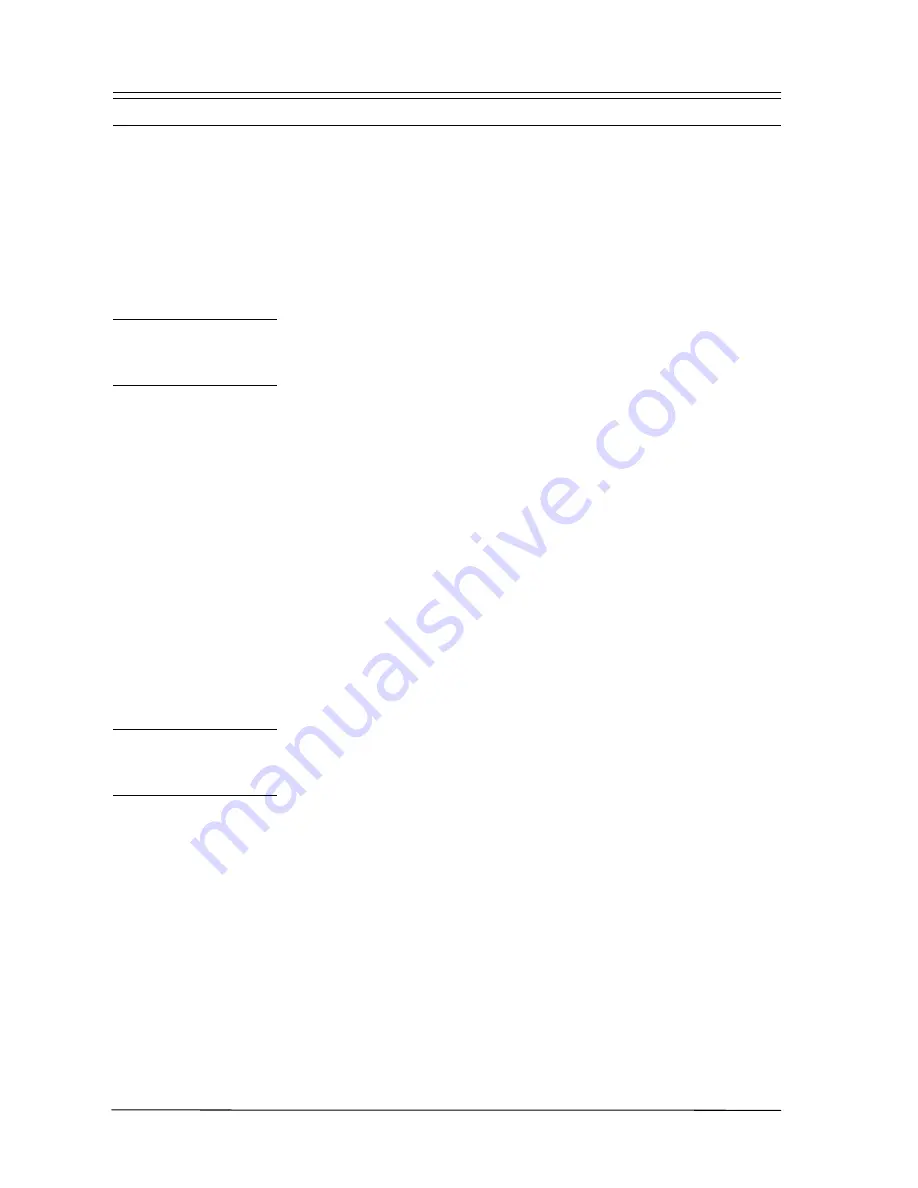
Programming
Page 4-4
03: User Programming
The following programming procedures are pertinent only to the
specific keystation on which you are operating. For full details on User
Programming refer to the System User Guide.
•
Press [i] to access the User sub menus.
To scroll up and down the sub menus, use the [*] and [#] keys.
Alternatively, dial the sub menu number (01 - 06).
01u Personal
Speed Dial
Numbers
Each keystation can be programmed with up to ten ‘Personal Speed
Dial’ numbers.
The Default setting is: No numbers stored
•
Press [i] and the first stored number is displayed.
•
Select the desired location (01 - 10) by dialling the number or by
using the [*] and [#] keys to scroll backwards and forwards.
•
Press [i] to display the > Prompt.
•
Dial the number to be stored and confirm by pressing [i].
A pause can be stored by pressing [REDIAL].
A hookflash can be stored by pressing [RECALL].
02u One-Touch
Speed Dial
Numbers
Every DSS key except your own and any unused line key can be
programmed to store a ‘One-Touch Speed Dial’ number.
The Default setting is: Clear
•
Press [i] and the contents of the first register [DSS1] is displayed.
•
Select the desired location (01 - 11) by dialling the number or by
using the [*] and [#] keys to scroll backwards and forwards.
Note:
Locations 01 through 08 correspond to [DSS1] to [DSS8];
locations 09 through 11 correspond to lines 2, 3 and 4.
•
Press [i] to display the > Prompt.
Summary of Contents for Commander i
Page 11: ...Chapter One Introduction to the Commander i System ...
Page 19: ...Chapter Two System Description ...
Page 23: ...Chapter Three Hardware Installation ...
Page 24: ......
Page 57: ...Chapter Four Programming ...
Page 83: ......
Page 84: ...Chapter Five Commander Customer Training ...
Page 89: ...Chapter Six Maintenance and Troubleshooting ...
Page 93: ......
Page 94: ...Appendix A Installation Summary ...
Page 102: ...Appendix B Factory Default Values ...
Page 109: ...Appendix D Commander i System User Guide ...
Page 110: ...Telstra Commander i System User Guide Serial Item 749 025 Issue 2 ...
Page 113: ...1 Getting To Know Your Commander i ...
Page 117: ...2 Answering Calls ...
Page 120: ...3 Making Calls ...
Page 123: ...4 Call Handling ...
Page 127: ...5 Other Facilities ...
Page 131: ...6 Programming ...
Page 142: ...Appendix F Commander i AFU User Guide ...
Page 143: ...Telstra Commander i Analogue Facilities Unit User Guide Serial Item 749 35 Issue 2 ...
Page 145: ...1 Introduction ...
Page 148: ...2 How To Use The AFU ...
Page 152: ...3 AFU Quick Reference Card ...






























