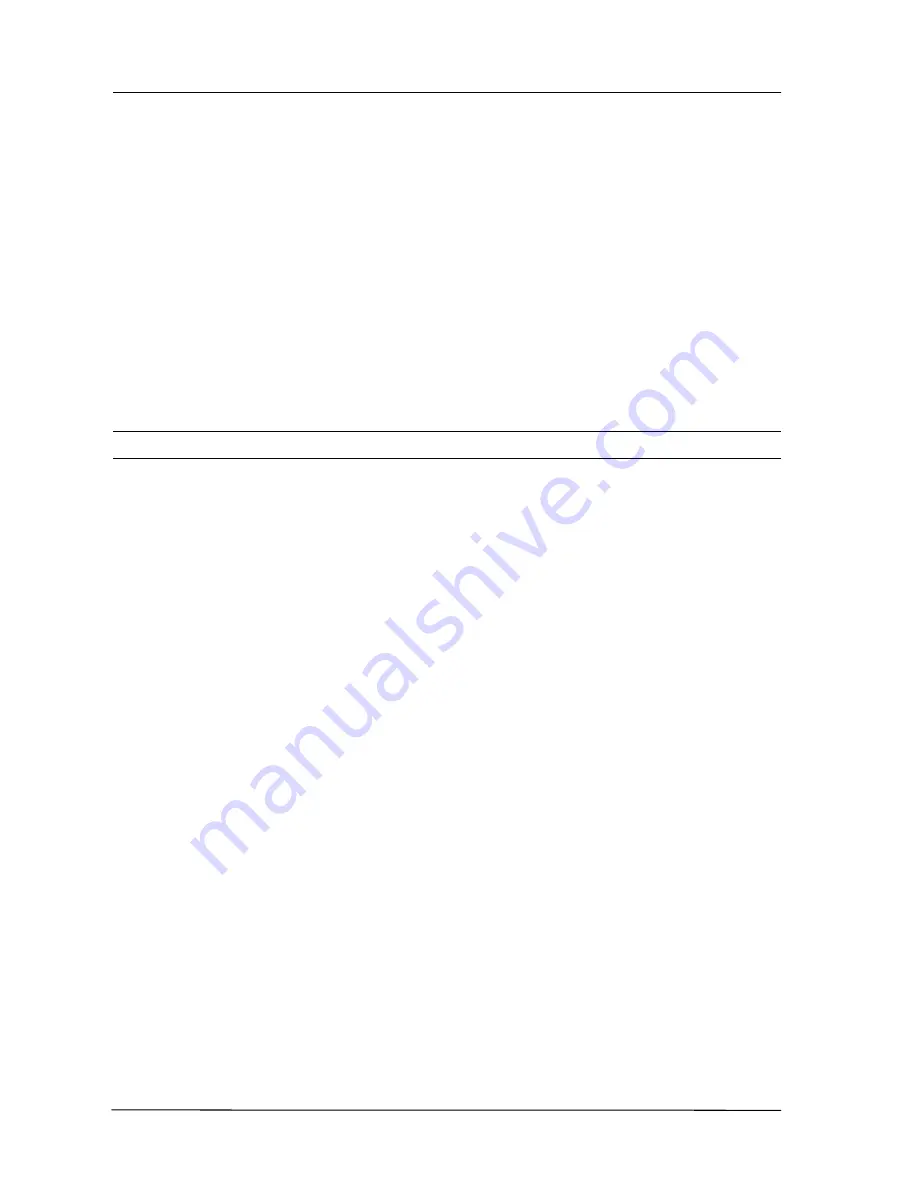
Programming
Page 4-24
Note: The ability for the Commander i+ to automatically answer calls
from the Telstra Commander Remote Access Centre is currently not
available.
The Default setting is: Clear
•
Press [i] to display the > prompt.
•
Dial the phone number of the Telstra Commander Remote Access
Centre.
The phone number can display the wild card character ‘*’. The wild
card character matches any single digit in the number thus allowing a
range of line numbers to be used for calling into the system.
•
Press [i] to confirm the number.
06: Night Status (Enable/Disable )
The Night Status allows one system to have a different set of call
distribution and station configuration for night-time operation. It is
generally used for after hours operation, or whenever the office is not
staffed. The current setting is displayed.
The Default setting is: Night Disable (or Day mode)
•
Press [i] to enable/disable Night Status.
A password is required. It can be the User, Administration or
Installation password.
•
Dial a four digit password.
•
Press [i] to confirm change of status. The latest status will be
displayed.
•
Press [RLS] to exit this main menu item.
Summary of Contents for Commander i
Page 11: ...Chapter One Introduction to the Commander i System ...
Page 19: ...Chapter Two System Description ...
Page 23: ...Chapter Three Hardware Installation ...
Page 24: ......
Page 57: ...Chapter Four Programming ...
Page 83: ......
Page 84: ...Chapter Five Commander Customer Training ...
Page 89: ...Chapter Six Maintenance and Troubleshooting ...
Page 93: ......
Page 94: ...Appendix A Installation Summary ...
Page 102: ...Appendix B Factory Default Values ...
Page 109: ...Appendix D Commander i System User Guide ...
Page 110: ...Telstra Commander i System User Guide Serial Item 749 025 Issue 2 ...
Page 113: ...1 Getting To Know Your Commander i ...
Page 117: ...2 Answering Calls ...
Page 120: ...3 Making Calls ...
Page 123: ...4 Call Handling ...
Page 127: ...5 Other Facilities ...
Page 131: ...6 Programming ...
Page 142: ...Appendix F Commander i AFU User Guide ...
Page 143: ...Telstra Commander i Analogue Facilities Unit User Guide Serial Item 749 35 Issue 2 ...
Page 145: ...1 Introduction ...
Page 148: ...2 How To Use The AFU ...
Page 152: ...3 AFU Quick Reference Card ...






























