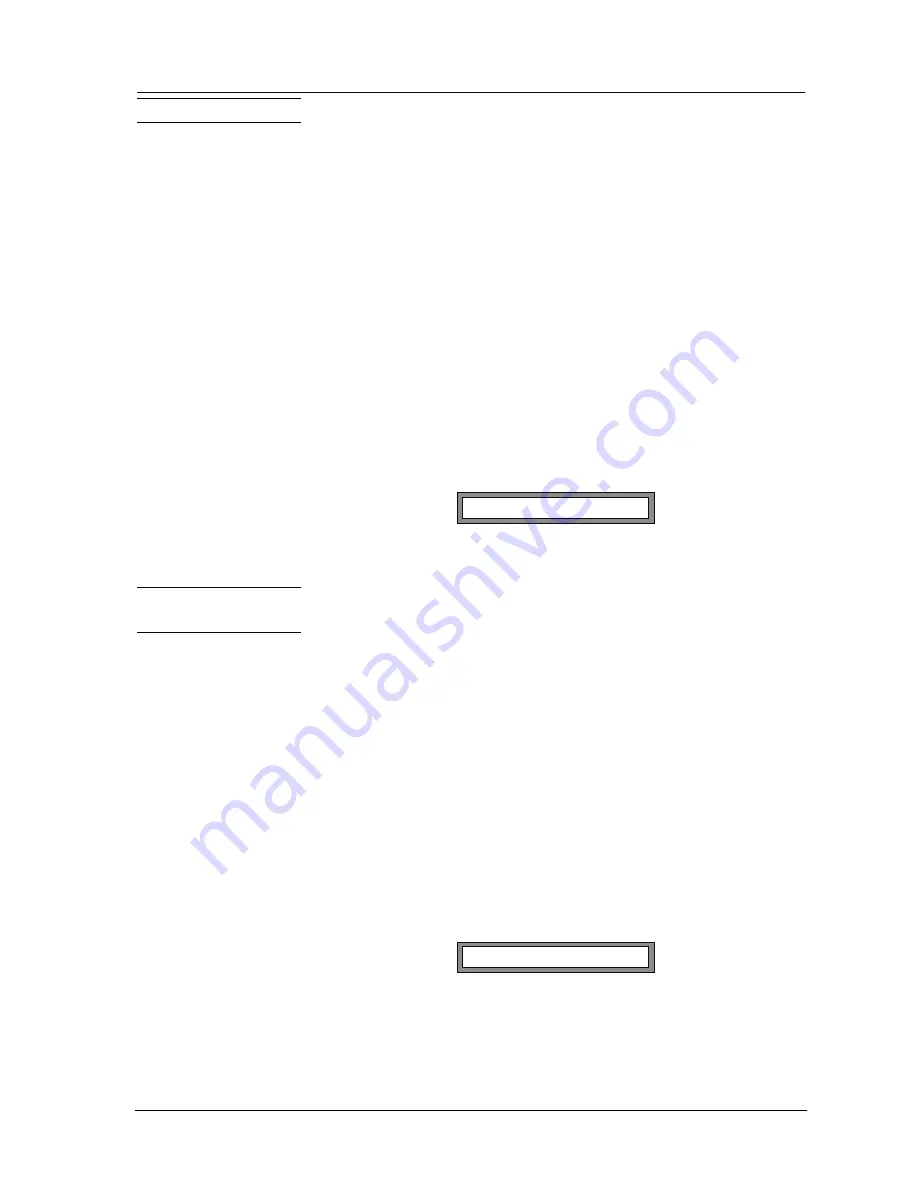
Hardware Installation
Commander i+ Product Service Manual - Issue 2
Page 3-29
Memory Clear
The memory of any keystation can be cleared from the keystation’s
diagnostic menu. If you reset the memory on master station 1 all system
programming will be reset to the factory default values. If you reset the
memory on standard keystations then the standard keystation’s personal
speed dial numbers will be cleared.
There are two methods of entering diagnostic mode:
•
Method 1
From installation programming - 19i Keystation Diagnostics
•
Method 2
By powering up the keystation while pressing the [i] key.
To clear the keystation memory:
•
Dial 3 to step through the diagnostic menus until the following
display is shown.
•
Dial 2 to clear the keystation’s memory.
Station Number
Clear
The station number of any keystation can be cleared from the
keystation’s diagnostic menu.
There are two methods of entering diagnostic mode:
•
Method 1
From installation programming - 19i Keystation Diagnostics
•
Method 2
By powering up the keystation while pressing the [i] key.
To clear the keystation’s station number:
•
Dial 3 to step through the diagnostic menus until the following
display is shown.
•
Dial 1 to clear the keystation’s station number.
1:NumClr 2:MemClr 3>
1:NumClr 2:MemClr 3>
Summary of Contents for Commander i
Page 11: ...Chapter One Introduction to the Commander i System ...
Page 19: ...Chapter Two System Description ...
Page 23: ...Chapter Three Hardware Installation ...
Page 24: ......
Page 57: ...Chapter Four Programming ...
Page 83: ......
Page 84: ...Chapter Five Commander Customer Training ...
Page 89: ...Chapter Six Maintenance and Troubleshooting ...
Page 93: ......
Page 94: ...Appendix A Installation Summary ...
Page 102: ...Appendix B Factory Default Values ...
Page 109: ...Appendix D Commander i System User Guide ...
Page 110: ...Telstra Commander i System User Guide Serial Item 749 025 Issue 2 ...
Page 113: ...1 Getting To Know Your Commander i ...
Page 117: ...2 Answering Calls ...
Page 120: ...3 Making Calls ...
Page 123: ...4 Call Handling ...
Page 127: ...5 Other Facilities ...
Page 131: ...6 Programming ...
Page 142: ...Appendix F Commander i AFU User Guide ...
Page 143: ...Telstra Commander i Analogue Facilities Unit User Guide Serial Item 749 35 Issue 2 ...
Page 145: ...1 Introduction ...
Page 148: ...2 How To Use The AFU ...
Page 152: ...3 AFU Quick Reference Card ...






























