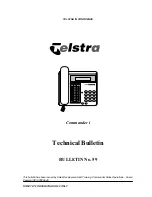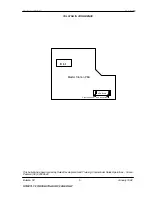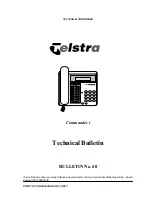Technical Bulletin
Ref: i1010
TELSTRA IN CONFIDENCE
For more information please contact the Telstra Commander Remote Access Centre on
1800 809 881
This bulletin has been issued by Sales Development and Training, Commander Sales Operations - Susan
Pearson (08) 8401 7857
Bulletin 62
3
March 1998
Commander
“i+” Release
Since the introduction of the Commander “i” Master station ( Phase 2), released in August 1997
as a Hybrid (Phase 2 Master stations with Phase1 standards) a number of problems have been
identified with the Phase 2 Master station and have all been resolved in the latest software version
(Commander “i+”). The new Commander “i+” Master and Standard stations will be released for
sale and rental from 11/03/98.
All known problems associated with the Phase 2 Master station can all be resolved by replacement
of the Phase 2 Master station with the new release of (Commander “i+” Master station). There is
now an extensive retrofit procedure
underway to replace all Phase 2 Master stations to address the
known problems associated with this version of software. See page 4 for retrofit and upgrade
procedures.
Below is a list of all known problems associated with the Phase 2 Master which have all been
resolved in this version of software.
1. Stations intermittently can display incorrect information in 2 ways:
•
Station displays have additional icons displayed permanently or flashing.
•
Station displays have no icons displayed (blank) when stations and lines are busy.
Note: There have also been a limited release of Phase 2 Standard stations which may also
exhibit faulty displays.
2. Intermittently after a Power failure at Master station 1 or releasing out of 19i (Station
diagnostics) in Install Programming it is possible for the customer data to be corrupted temporarily
or in some cases permanently. The system in this state may exhibit one or more of the following
problems:
•
Standard and Master stations can have the station lock facility enabled.
•
Standard and Master stations can have the headset facility enabled.
Summary of Contents for Commander i
Page 11: ...Chapter One Introduction to the Commander i System ...
Page 19: ...Chapter Two System Description ...
Page 23: ...Chapter Three Hardware Installation ...
Page 24: ......
Page 57: ...Chapter Four Programming ...
Page 83: ......
Page 84: ...Chapter Five Commander Customer Training ...
Page 89: ...Chapter Six Maintenance and Troubleshooting ...
Page 93: ......
Page 94: ...Appendix A Installation Summary ...
Page 102: ...Appendix B Factory Default Values ...
Page 109: ...Appendix D Commander i System User Guide ...
Page 110: ...Telstra Commander i System User Guide Serial Item 749 025 Issue 2 ...
Page 113: ...1 Getting To Know Your Commander i ...
Page 117: ...2 Answering Calls ...
Page 120: ...3 Making Calls ...
Page 123: ...4 Call Handling ...
Page 127: ...5 Other Facilities ...
Page 131: ...6 Programming ...
Page 142: ...Appendix F Commander i AFU User Guide ...
Page 143: ...Telstra Commander i Analogue Facilities Unit User Guide Serial Item 749 35 Issue 2 ...
Page 145: ...1 Introduction ...
Page 148: ...2 How To Use The AFU ...
Page 152: ...3 AFU Quick Reference Card ...