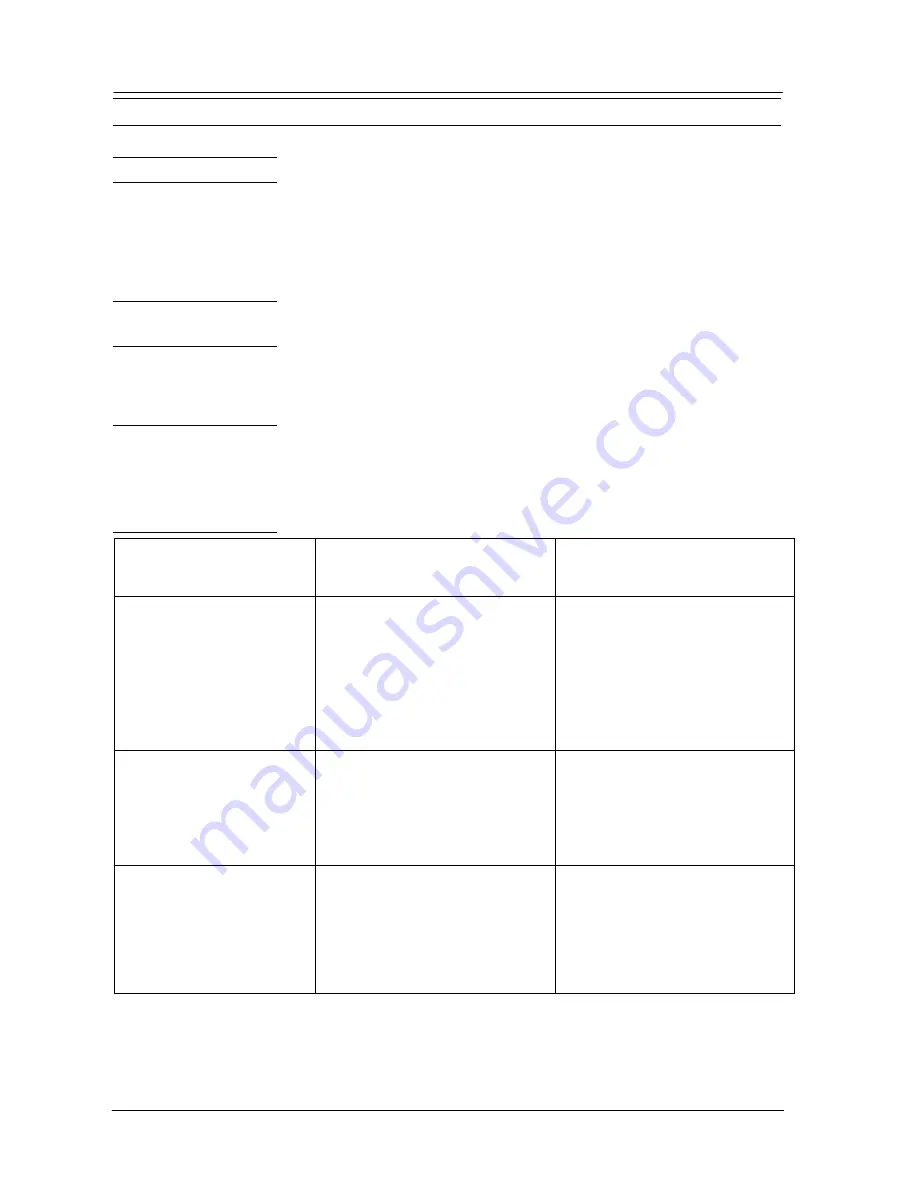
Customer Training
Page 5-2
Commander i+ User Training Policy
Installation
At the time of installation a user training session will be conducted by
the technician to ensure the customer can use their Commander i+
system after installation. The customer will be given free "basic" user
training as outlined in this document.
Post Initial Training
Support
Any queries relating to the Commander user training can be referred to
the Telstra Commander Remote Access Centre - 1800 809 882,
Basic Customer
Training
Comparison for NT
& i Commander
CPE
NT132 & NT40
Core System
i408
Core System
System
Admin
Training
Approx. 45 min.
Using the System Administration
Manual guide the system
administrator through
programming. Give as much
hands on training as possible.
Approx 20 mins.
Using the System Administration
Manual guide the system
administrator through
programming. Give as much
hands on training as possible.
Train the System
Admin to train
end users
Approx 20 minutes
Use the keystation feature card
and user card as the
familiarisation template.
Inclusive in time allocation for
System Administration Training
End
User
Training
Approx 5 minutes per user
Use the keystation feature card and
user card as the familiarisation
template. Give as much hands on
training as possible.
Approx 5 minutes per user
Use the Quick Reference Card as
the familiarisation template. Give as
much hands on training as possible.
Summary of Contents for Commander i
Page 11: ...Chapter One Introduction to the Commander i System ...
Page 19: ...Chapter Two System Description ...
Page 23: ...Chapter Three Hardware Installation ...
Page 24: ......
Page 57: ...Chapter Four Programming ...
Page 83: ......
Page 84: ...Chapter Five Commander Customer Training ...
Page 89: ...Chapter Six Maintenance and Troubleshooting ...
Page 93: ......
Page 94: ...Appendix A Installation Summary ...
Page 102: ...Appendix B Factory Default Values ...
Page 109: ...Appendix D Commander i System User Guide ...
Page 110: ...Telstra Commander i System User Guide Serial Item 749 025 Issue 2 ...
Page 113: ...1 Getting To Know Your Commander i ...
Page 117: ...2 Answering Calls ...
Page 120: ...3 Making Calls ...
Page 123: ...4 Call Handling ...
Page 127: ...5 Other Facilities ...
Page 131: ...6 Programming ...
Page 142: ...Appendix F Commander i AFU User Guide ...
Page 143: ...Telstra Commander i Analogue Facilities Unit User Guide Serial Item 749 35 Issue 2 ...
Page 145: ...1 Introduction ...
Page 148: ...2 How To Use The AFU ...
Page 152: ...3 AFU Quick Reference Card ...
















































