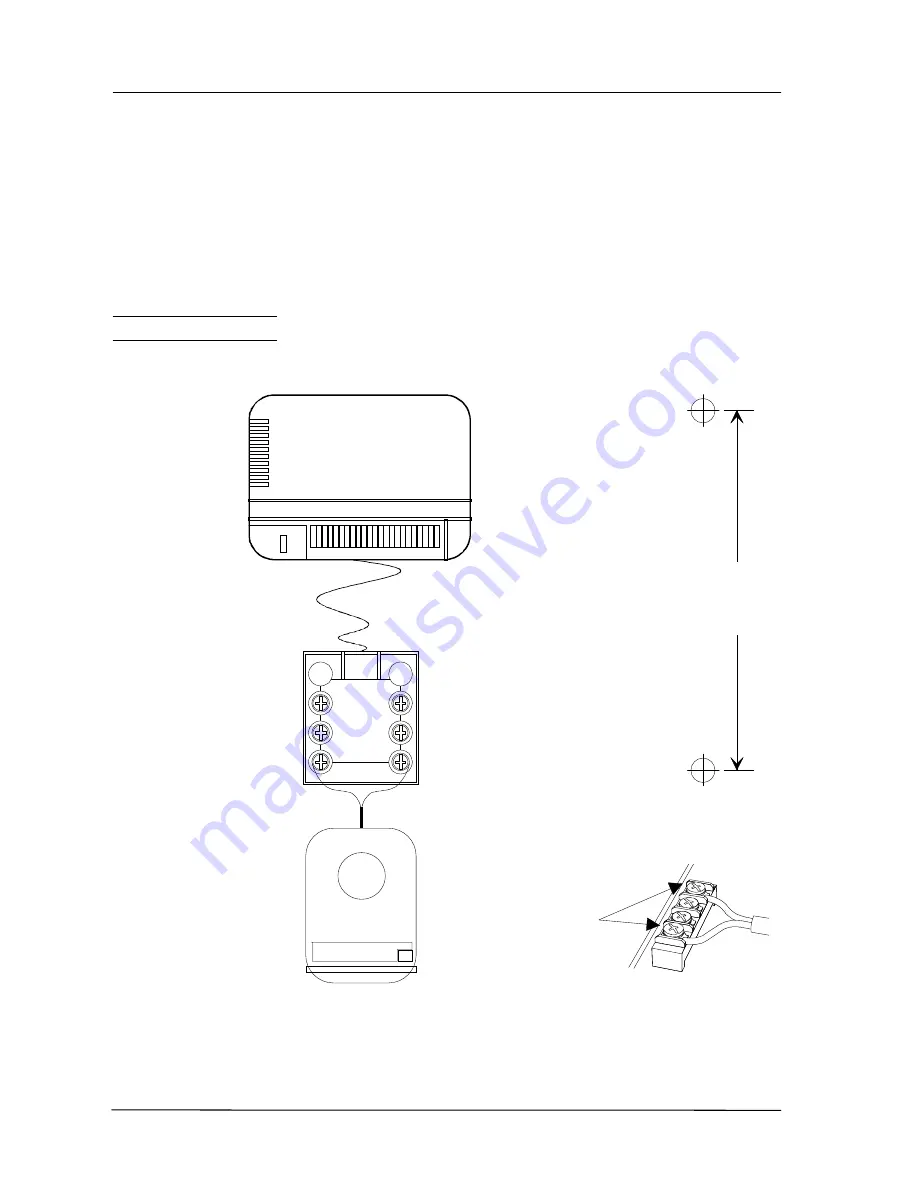
Hardware Installation
Page 3-24
This feature would typically be used when the office is unattended.
Voice calls are recorded on the answering machine and fax calls are
transferred to the fax machine.
•
The answering machine is connected to AFU extension A.
•
The fax machine is connected to AFU extension B.
To programme the system for Fax switch operation refer to Installation
Programming - 13i Devices (Fax, Answering Machine, Door Station).
Door Station
•
Remove the screw from the top of the door station.
•
Remove the rear cover by hinging out and down.
Door Station / External paging
connected to extension B
AFU 749/ 8
RJ-12 Socket 749/38
Door Station 749/4
90.0 mm
From AFU
Wall Mounting Template
Door Station Terminal Block Wiring
Summary of Contents for Commander i
Page 11: ...Chapter One Introduction to the Commander i System ...
Page 19: ...Chapter Two System Description ...
Page 23: ...Chapter Three Hardware Installation ...
Page 24: ......
Page 57: ...Chapter Four Programming ...
Page 83: ......
Page 84: ...Chapter Five Commander Customer Training ...
Page 89: ...Chapter Six Maintenance and Troubleshooting ...
Page 93: ......
Page 94: ...Appendix A Installation Summary ...
Page 102: ...Appendix B Factory Default Values ...
Page 109: ...Appendix D Commander i System User Guide ...
Page 110: ...Telstra Commander i System User Guide Serial Item 749 025 Issue 2 ...
Page 113: ...1 Getting To Know Your Commander i ...
Page 117: ...2 Answering Calls ...
Page 120: ...3 Making Calls ...
Page 123: ...4 Call Handling ...
Page 127: ...5 Other Facilities ...
Page 131: ...6 Programming ...
Page 142: ...Appendix F Commander i AFU User Guide ...
Page 143: ...Telstra Commander i Analogue Facilities Unit User Guide Serial Item 749 35 Issue 2 ...
Page 145: ...1 Introduction ...
Page 148: ...2 How To Use The AFU ...
Page 152: ...3 AFU Quick Reference Card ...
















































