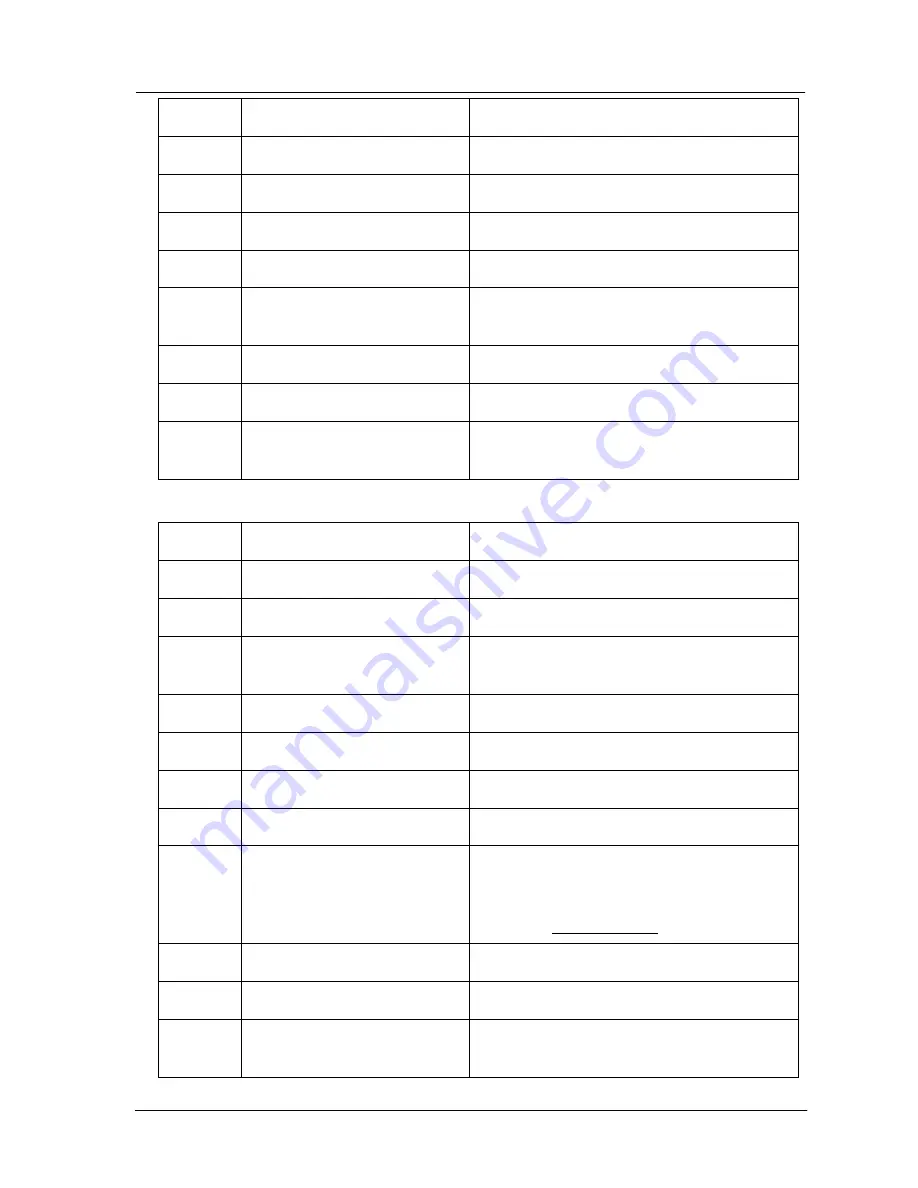
Installation Summary
Commander i+ Product Service Manual - Issue 2
Page A - 3
Item No.
Item Name
Default Value
05a
DSS Extension Display
123456789*0#
06a
Send Data
Not Applicable
07a
User Password Reset
Not Applicable
08a
Admin Password
Not Applicable
09a
Ring Mode – PSTN (Day /
Night)
111111111111 (Day and Night) – Immediate
Ring
10a
Remote Report
Clear
11a
Serial Number
Clear
12a
Hold Reminder Time (Day /
Night)
2 – 60 seconds
Installation Programming (05)
Item No.
Item Name
Default Value
01i
Number of Stations
8
02i
Number of AFU Ports
4
03i
Number of External PSTN
Lines
2
04i
Barred ISD Prefixes
001, 14, 19, 0101, 0055, 009, *, 12
05i
Barred STD Prefixes
0
06i
Mobiles Prefix Table
041, 018, 019, 015, 014, 017
07i
Common Allowed Prefixes
1800, 013, 13, 016, 1100
08i
PSTN Line Settings
101100
-
Tone dial mode, connect to
exchange, short line balance impedance, low
gain, no detection of parallel device, 110 ms
Hookflash for all four lines
09i
PABX Access Digit
0 - for both prefix locations
10i
Music on Hold Source
1 - Simple tone
12i
Door Station Ring Assignment
(Day / Night)
111111111111 - Enabled for all twelve
stations, Day and Night
Summary of Contents for Commander i
Page 11: ...Chapter One Introduction to the Commander i System ...
Page 19: ...Chapter Two System Description ...
Page 23: ...Chapter Three Hardware Installation ...
Page 24: ......
Page 57: ...Chapter Four Programming ...
Page 83: ......
Page 84: ...Chapter Five Commander Customer Training ...
Page 89: ...Chapter Six Maintenance and Troubleshooting ...
Page 93: ......
Page 94: ...Appendix A Installation Summary ...
Page 102: ...Appendix B Factory Default Values ...
Page 109: ...Appendix D Commander i System User Guide ...
Page 110: ...Telstra Commander i System User Guide Serial Item 749 025 Issue 2 ...
Page 113: ...1 Getting To Know Your Commander i ...
Page 117: ...2 Answering Calls ...
Page 120: ...3 Making Calls ...
Page 123: ...4 Call Handling ...
Page 127: ...5 Other Facilities ...
Page 131: ...6 Programming ...
Page 142: ...Appendix F Commander i AFU User Guide ...
Page 143: ...Telstra Commander i Analogue Facilities Unit User Guide Serial Item 749 35 Issue 2 ...
Page 145: ...1 Introduction ...
Page 148: ...2 How To Use The AFU ...
Page 152: ...3 AFU Quick Reference Card ...
















































